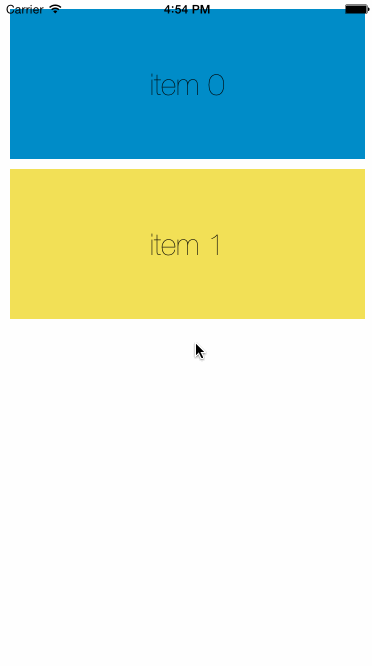- 作者
- cemolcay
所有UIScrollView类型类的PullToRefresh扩展,具有动画文本绘制样式
示例
安装
手册
将名为PullToRefreshCoreText的文件夹中的文件复制到您的项目中。
导入“UIScrollView+PullToRefreshCoreText.h”
Cocoapods
source 'https://github.com/CocoaPods/Specs.git'
pod 'PullToRefreshCoreText', '~> 0.1'
使用
- (void)addPullToRefreshWithPullText:(NSString *)pullText
pullTextColor:(UIColor *)pullTextColor
pullTextFont:(UIFont *)pullTextFont
refreshingText:(NSString *)refreshingText
refreshingTextColor:(UIColor *)refreshingTextColor
refreshingTextFont:(UIFont *)refreshingTextFont
action:(pullToRefreshAction)action;
它有两个主要文本:下拉和刷新。
初始化函数具有创建这些文本的字符串、文本颜色和字体的参数。
最后一个参数是加载代码放置的块函数。
如果您想使用相同的文本或字体等,我还添加了一些其他的初始化方法。
- (void)addPullToRefreshWithPullText:(NSString *)pullText
action:(pullToRefreshAction)action;
- (void)addPullToRefreshWithPullText:(NSString *)pullText
refreshingText:(NSString *)refreshingText
action:(pullToRefreshAction)action;
- (void)addPullToRefreshWithPullText:(NSString *)pullText
font:(UIFont *)font
action:(pullToRefreshAction)action;
- (void)addPullToRefreshWithPullText:(NSString *)pullText
refreshingText:(NSString *)refreshingText
font:(UIFont *)font
action:(pullToRefreshAction)action;
- (void)addPullToRefreshWithPullText:(NSString *)pullText
pullTextColor:(UIColor *)pullTextColor
refreshingText:(NSString *)refreshingText
refreshingTextColor:(UIColor *)refreshingTextColor
font:(UIFont *)font
action:(pullToRefreshAction)action;
实现
//Create ScrollView
self.scrollView = [[UIScrollView alloc] initWithFrame:self.view.frame];
[self.scrollView setContentSize:CGSizeMake(self.view.frame.size.width, self.scrollView.frame.size.height + 1)];
[self.view addSubview:self.scrollView];
//add pull to refresh
__weak typeof(self) weakSelf = self;
[self.scrollView addPullToRefreshWithPullText:@"Pull To Refresh" pullTextColor:[UIColor blackColor] pullTextFont:DefaultTextFont refreshingText:@"Refreshing" refreshingTextColor:[UIColor blueColor] refreshingTextFont:DefaultTextFont action:^{
[weakSelf loadItems];
}];
最后一点:您应该在加载完成后调用[scrollView finishLoading]方法。
否则,您会一直处于刷新状态。
鸣谢
以下博客和代码我用它创建了这个
https://github.com/jrturton/NSString-Glyphs
https://codeproject.org.cn/Articles/109729/Low-level-text-rendering
http://ronnqvi.st/controlling-animation-timing/