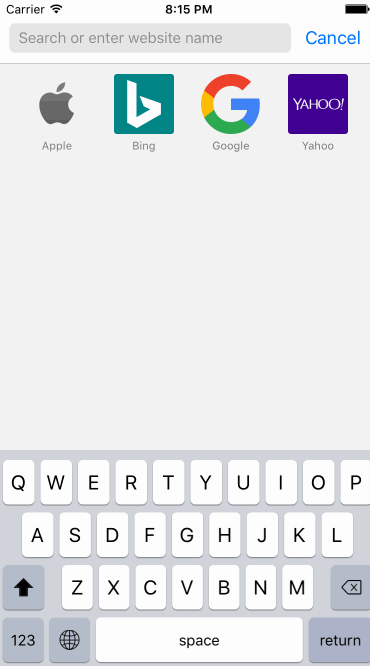KeyboardLayoutEngine 0.9.9
- 由
- cemolcay
KeyboardLayoutEngine
⌨️ 最简单的iOS自定义键盘生成器!
KeyboardLayoutEngine通过在矩形中动态布局键盘按钮并提供自定义样式而著称,易于使用。为了提高灵活性,KeyboardLayoutEngine提供了以下特性:
-
KeyboardLayout:用于排列带有自定义填充和颜色的行。 -
KeyboardRow:用于在内部排列按钮或另一组KeyboardRow。 -
KeyboardButton:用于在行中渲染按钮。还提供了灵活的宽度、类型和其他非常有用的API。 - 它们也是
UIView,并在它们的layoutSubviews函数中处理其布局。 - 它们的速度比自动布局快,但可以完美地适应任何您想要应用的键盘布局的
CGFrame。 - 这意味着它们与方向变化配合得很好。(正在开发对大小类和/或方向的支持。)
-
KeyboardLayoutStyle、KeyboardRowStyle和KeyboardButtonStyle结构体处理几乎所有与样式相关的事情。 -
KeyboardLayoutDelegate用于获取按钮按下信息。
- 此外,还提供了
CustomKeyboard,它是了解它如何工作的一个很好的起点,而不仅仅是一个功能齐全的原生键盘。
用法
- 使用自定义样式、行和按钮(其中包含文本或图像)描述您的键盘。
- 请参阅CustomKeyboardLayout以获取详细用法。
let keyboardLayout = KeyboardLayout(
style: CustomKeyboardLayoutStyle,
rows: [
KeyboardRow(
style: CustomKeyboardRowStyle,
characters: [
KeyboardButton(type: .Key("Q"), style: CustomKeyboardKeyButtonStyle),
KeyboardButton(type: .Key("W"), style: CustomKeyboardKeyButtonStyle),
KeyboardButton(type: .Key("E"), style: CustomKeyboardKeyButtonStyle),
KeyboardButton(type: .Key("R"), style: CustomKeyboardKeyButtonStyle),
KeyboardButton(type: .Key("T"), style: CustomKeyboardKeyButtonStyle),
KeyboardButton(type: .Key("Y"), style: CustomKeyboardKeyButtonStyle),
KeyboardButton(type: .Key("U"), style: CustomKeyboardKeyButtonStyle),
KeyboardButton(type: .Key("I"), style: CustomKeyboardKeyButtonStyle),
KeyboardButton(type: .Key("O"), style: CustomKeyboardKeyButtonStyle),
KeyboardButton(type: .Key("P"), style: CustomKeyboardKeyButtonStyle),
]
)
]
)
override func viewDidLoad() {
super.viewDidLoad()
view.addSubview(keyboardLayout)
}
override func viewDidLayoutSubviews() {
super.viewDidLayoutSubviews()
keyboardLayout.setNeedsLayout()
}KeyboardLayoutDelegate
- 实现
KeyboardLayoutDelegate以获取有关按钮按下的信息。
@objc public protocol KeyboardLayoutDelegate {
// Key Press Events
optional func keyboardLayout(keyboardLayout: KeyboardLayout, didKeyPressStart keyboardButton: KeyboardButton)
optional func keyboardLayout(keyboardLayout: KeyboardLayout, didKeyPressEnd keyboardButton: KeyboardButton)
optional func keyboardLayout(keyboardLayout: KeyboardLayout, didDraggedIn fromKeyboardButton: KeyboardButton, toKeyboardButton: KeyboardButton)
// Touch Events
optional func keyboardLayout(keyboardLayout: KeyboardLayout, didTouchesBegin touches: Set<UITouch>)
optional func keyboardLayout(keyboardLayout: KeyboardLayout, didTouchesMove touches: Set<UITouch>)
optional func keyboardLayout(keyboardLayout: KeyboardLayout, didTouchesEnd touches: Set<UITouch>?)
optional func keyboardLayout(keyboardLayout: KeyboardLayout, didTouchesCancel touches: Set<UITouch>?)
}KeyboardButtonWidth
public enum KeyboardButtonWidth {
case Dynamic
case Static(width: CGFloat)
case Relative(percent: CGFloat)
}- 在行中排列按钮很重要。由于行可以有子行,因此按钮和行的正确尺寸是由按钮类型计算的。
- 如果您保留默认的
.Dynamic,则行中的每个按钮都会根据KeyboardRowStyle.buttonPadding和行的总宽度计算其宽度,并确定具有相同填充的等宽宽度。(默认情况下是.Dynamic)
- 静态将是显然的静态宽度。
- 相对是其中一个有趣的选择,它接受[0, 1]之间的值,填充父行的百分比,智能计算。
KeyboardButtonType
public enum KeyboardButtonType {
case Key(String)
case Text(String)
case Image(UIImage?)
}- 按钮可以是
Key、Text或Image。
- 键形态可能对
textDocumentProxy.insertText操作有用。 - 文本大小写可能对“空格”、“回车”、“ABC”、“123”或任何包含emoji的字符串按钮很有用。
- 图像大小写可能对“shift”、“退格”、“切换键盘”等按钮很有用。
样式
- 每个样式结构都有其原始键盘的默认值。
- 如果你在样式结构的
init函数中没有分配值,它将使用其默认值。
KeyboardLayoutStyle
定义
public struct KeyboardLayoutStyle {
public var topPadding: CGFloat
public var bottomPadding: CGFloat
public var rowPadding: CGFloat
public var backgroundColor: UIColor
}示例
let CustomKeyboardLayoutStyle = KeyboardLayoutStyle(
topPadding: 10,
bottomPadding: 5,
rowPadding: 13,
backgroundColor: UIColor(red: 208.0/255.0, green: 213.0/255.0, blue: 219.0/255.0, alpha: 1))KeyboardRowStyle
定义
public struct KeyboardRowStyle {
public var leadingPadding: CGFloat
public var trailingPadding: CGFloat
public var buttonsPadding: CGFloat
}示例
let CustomKeyboardRowStyle = KeyboardRowStyle(
leadingPadding: 5,
trailingPadding: 5,
buttonsPadding: 6)KeyboardButtonStyle
定义
public struct KeyboardButtonStyle {
public var backgroundColor: UIColor
public var cornerRadius: CGFloat
// Border
public var borderColor: UIColor
public var borderWidth: CGFloat
// Shadow
public var shadowColor: UIColor
public var shadowOpacity: Float
public var shadowOffset: CGSize
public var shadowRadius: CGFloat
public var shadowPath: UIBezierPath?
// Text
public var textColor: UIColor
public var font: UIFont
// Image
public var imageSize: CGFloat?
// Popup
public var showsPopup: Bool
public var popupWidthMultiplier: CGFloat
public var popupHeightMultiplier: CGFloat
}示例
let CustomKeyboardDarkImageButtonStyle = KeyboardButtonStyle(
backgroundColor: UIColor(red: 180.0/255.0, green: 188.0/255.0, blue: 201.0/255.0, alpha: 1),
imageSize: 18,
showsPopup: false)CustomKeyboard
使用KeyboardLayoutEngine的默认iOS键盘实现。
- Shift切换机制
- 退格机制
- 键按钮弹出菜单
-
textDocumentProxy与CustomKeyboardDelegate的集成
- 在
KeyboardViewController中的简单实现
- 在初始化之前更改默认样式,你就有了一个完全功能化的自定义标准英语QWERTY键盘!
override func viewDidLoad() {
super.viewDidLoad()
CustomKeyboardLayoutStyle.backgroundColor = UIColor.redColor()
CustomKeyboardRowStyle.buttonsPadding = 5
customKeyboard = CustomKeyboard()
customKeyboard.delegate = self
view.addSubview(customKeyboard)
}自定义键盘样式
- CustomKeyboardLayoutStyle:
KeyboardLayoutStyle - CustomKeyboardRowStyle:
KeyboardRowStyle - CustomKeyboardSecondRowStyle:
KeyboardRowStyle - CustomKeyboardChildRowStyle:
KeyboardRowStyle - CustomKeyboardSpaceButtonStyle:
KeyboardButtonStyle - CustomKeyboardBackspaceButtonStyle:
KeyboardButtonStyle - CustomKeyboardShiftButtonStyle:
KeyboardButtonStyle - CustomKeyboardGlobeButtonStyle:
KeyboardButtonStyle - CustomKeyboardReturnButtonStyle:
KeyboardButtonStyle - CustomKeyboardNumbersButtonStyle:
KeyboardButtonStyle - CustomKeyboardKeyButtonStyle:
KeyboardButtonStyle
CustomKeyboardDelegate
- 提供有关按键和特殊按钮按下的信息。
@objc public protocol CustomKeyboardDelegate {
optional func customKeyboard(customKeyboard: CustomKeyboard, keyboardButtonPressed keyboardButton: KeyboardButton)
optional func customKeyboard(customKeyboard: CustomKeyboard, keyButtonPressed key: String)
optional func customKeyboardSpaceButtonPressed(customKeyboard: CustomKeyboard)
optional func customKeyboardBackspaceButtonPressed(customKeyboard: CustomKeyboard)
optional func customKeyboardGlobeButtonPressed(customKeyboard: CustomKeyboard)
optional func customKeyboardReturnButtonPressed(customKeyboard: CustomKeyboard)
}