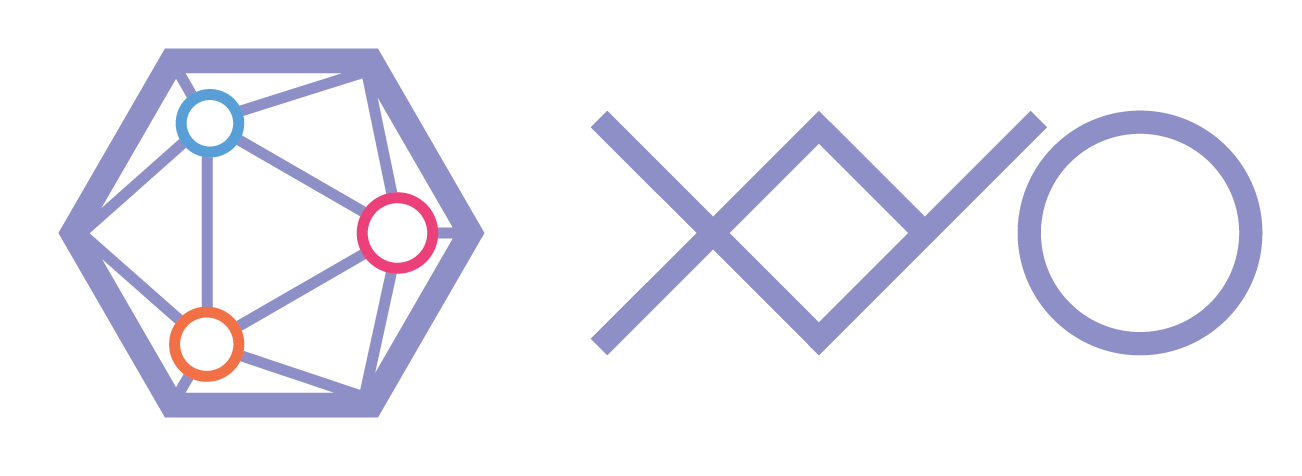SDK 核心库 Swift
XYO Foundation 提供了这部分源代码,以便进一步了解 XYO 协议及其可能的用途。我们继续维护此软件以供开发人员教育使用。此源代码不适用于生产环境。
目录
注意 此 SDK 的最新版本包括从 sdk-objectmodel-swift 导入的对象模型。
此 README.md 文档是集成 XYO 核心SDK到您的项目时可能需要的常用方法的概述。
有关易于使用的入门集成指南,请参阅我们的 示例应用程序指南
一个库,可以执行所有基本的 XYO 网络函数。这包括创建起源链、维护起源链、与其他节点进行协商以及其他基本功能。该库具有高度抽象的模块,因此所有操作都将与任何加密、存储、网络等兼容。
创建起源块的 XYO 协议在 XYO 黄皮书 中指定。其中,介绍了 XYO 网络上节点创建绑定见证者的行为。注意,此行为并不与传输层、加密算法或哈希算法中的任何特定技术限制相关。
入门
Cocoapods
请注意,当前CocoaPods只支持iOS。
CocoaPods 是 Cocoa 项目的依赖管理器。您可以使用以下命令安装它
$ gem install cocoapods需要 CocoaPods 1.6.0.beta.2+。
要使用 CocoaPods 将其集成到 Xcode 项目中,请在您的 Podfile 中指定它
source 'https://github.com/CocoaPods/Specs.git'
platform :ios, '11.0'
use_frameworks!
target '<Your Target Name>' do
pod 'sdk-core-swift', '3.1.6'
end然后,运行以下命令
$ pod install进行测试运行
pod try sdk-core-swift原始链
最常见的通过创建一个原始链创建者对象来访问此库的接口。通过一个原始链创建者对象可以创建并维护一个原始链。
// this object will be used to hash items within the node
let hasher = XyoSha256()
// this is used as a key value store
let storage = XyoInMemoryStorage()
// this is used as a place to store all of the bound witnesses/origin blocks
let chainRepo = XyoStorageOriginBlockRepository(storage: storage, hasher: hasher)
// this is used to save the state of the node (keys, index, previous hash)
let stateRepo = XyoStorageOriginStateRepository(storage: storage)
// this holds the state and the chain repository together
let configuration = XyoRepositoryConfiguration(originState: stateRepo, originBlock: chainRepo)
// the node to interface with creating an origin chain
let node = XyoOriginChainCreator(hasher: hasher, repositoryConfiguration: configuration)在创建一个节点后,通常会添加一个签名者,并创建一个创世区块。
// creates a signer with a random private key
let signer = XyoSecp256k1Signer()
// adds the signer to the node
node.originState.addSigner(signer: signer)
// creates a origin block with its self (genesis block if this is the first block you make)
try node.selfSignOriginChain()在创建创世区块后,您的原始链正式开始。记住,所有状态都存储在通过节点构建的状态存储库(XyoOriginChainStateRepository)和区块存储库(XyoOriginBlockRepository)中。这两个存储库都很高级,可以根据需要实现。此库自带了一个关键值存储数据库的实现(XyoStorageOriginBlockRepository)和(XyoStorageOriginChainStateRepository)。
XyoStorageProvider 接口定义了简单键值存储的方法。此库附带一个默认的内存键值存储实现(XyoInMemoryStorage)。
创建原始区块
在创建了一个节点之后,可以使用它来使用其他节点创建原始区块。与其他节点通信的过程已经通过使用管道(例如tcp,ble,内存)抽象化,该管道处理所有传输逻辑。此接口定义为 XyoNetworkPipe。此库自带了一个内存管道和一个tcp管道。
使用tcp管道
// this defines who to create a tcp pipe with
let tcpPeer = XyoTcpPeer(ip: "myarchivist.com", port: 11000)
// prepares a socket tcp to communicate with the other node
let socket = XyoTcpSocket.create(peer: tcpPeer)
// wraps the socket to comply to the pipe interface
let pipe = XyoTcpSocketPipe(socket: socket, initiationData: nil)
// wraps the pipe to preform standard communications
let handler = XyoNetworkHandler(pipe: pipe)
node.boundWitness(handler: handler, procedureCatalogue: XyoProcedureCatalogue) { (boundWitness, error) in
}使用内存管道
let pipeOne = XyoMemoryPipe()
let pipeTwo = XyoMemoryPipe()
pipeOne.other = pipeTwo
pipeTwo.other = pipeOne
let handlerOne = XyoNetworkHandler(pipe: pipeOne)
let handlerTwo = XyoNetworkHandler(pipe: pipeTwo)
nodeOne.boundWitness(handler: handlerOne, procedureCatalogue: TestInteractionCatalogueCaseOne()) { (result, error) in
// this should complete first
}
nodeTwo.boundWitness(handler: handlerTwo, procedureCatalogue: TestInteractionCatalogueCaseOne()) { (result, error) in
// this should complete second
}更多示例和桥接交互可以在 这里 找到
蓝牙
客户机和服务器蓝牙 swift 管道可以在 这里 找到。
其他
只要遵循定义的接口 这里,就可以实现其他网络管道。
约束见证
将自定义数据添加到约束见证
要将自定义数据添加到约束见证,可以创建一个XyoHeuristicGetter。
public struct MyCustomData: XyoHeuristicGetter {
public func getHeuristic() -> XyoObjectStructure? {
if (conditionIsMet) {
let myData = getDataSomehow()
return myData
}
return nil
}
}创建getter后,可以通过调用以下方式将其添加到节点:
let myDataForBoundWitness = MyCustomData()
node.addHeuristic (key: "MyData", getter : myDataForBoundWitness)节点监听器
向节点添加监听器
struct MyListener : XyoNodeListener {
/// This function will be called every time a bound witness has started
func onBoundWitnessStart() {
// update UI
}
/// This function is called when a bound witness starts, but fails due to an error
func onBoundWitnessEndFailure() {
// update UI
}
/// This function is called when the node discovers a new origin block, this is typicaly its new blocks
/// that it is creating, but will be called when a bridge discovers new blocks.
/// - Parameter boundWitness: The boundwitness just discovered
func onBoundWitnessDiscovered(boundWitness : XyoBoundWitness) {
// update UI
}
/// This function is called every time a bound witness starts and complets successfully.
/// - Parameter boundWitness: The boundwitness just completed
func onBoundWitnessEndSuccess(boundWitness : XyoBoundWitness) {
// update UI
}
}您可以添加以下内容来向节点添加监听器:
let listener = MyListener()
myNode.addListener(key: "MyListener", listener : listener)
TCP节点
TCP节点示例
以下代码是一个示例,展示了一个节点10次与服务器绑定见证。
let storage = XyoInMemoryStorage()
let blocks = XyoStrageProviderOriginBlockRepository(storageProvider: storage,
hasher: XyoSha256())
let state = XyoStorageOriginChainStateRepository(storage: storage)
let conf = XyoRepositoryConfiguration(originState: state, originBlock: blocks)
let node = XyoRelayNode(hasher: XyoSha256(),
repositoryConfiguration: conf,
queueRepository: XyoStorageBridgeQueueRepository(storage: storage))
node.originState.addSigner(signer: XyoSecp256k1Signer())
for i in 0..9 {
let peer = XyoTcpPeer(ip: "alpha-peers.xyo.network", port: 11000)
let socket = XyoTcpSocket.create(peer: peer)
let pipe = XyoTcpSocketPipe(socket: socket, initiationData: nil)
let handler = XyoNetworkHandler(pipe: pipe)
let data = UInt32(XyoProcedureCatalogueFlags.TAKE_ORIGIN_CHAIN | XyoProcedureCatalogueFlags.GIVE_ORIGIN_CHAIN)
node.boundWitness(handler: handler, procedureCatalogue: XyoFlagProcedureCatalogue(forOther: data, withOther: data)) { (result, error) in
}
}维护者
- Carter Harrison
- Arie Trouw
- Kevin Weiler
许可证
查看LICENSE文件以获取许可证详情。
致谢
由