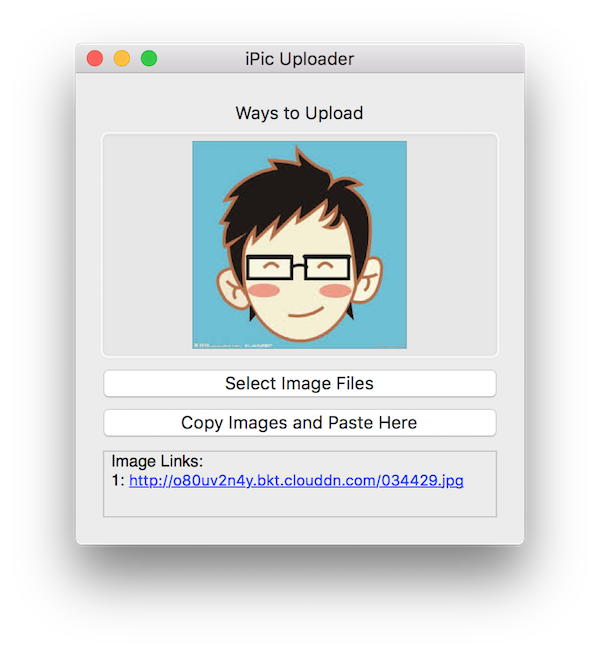iPicUploader 1.2.2
| 测试已测试 | ✓ |
| 语言语言 | SwiftSwift |
| 许可证 | MIT |
| 发布上次发布 | 2016 年 12 月 |
| SwiftSwift 版本 | 3.0.1 |
| SPM支持 SPM | ✗ |
由 Jason 维护。
iPicUploader 1.2.2
- 由
- Jason
- hereisjason
iPic
iPic 可在 macOS 上自动上传图片并保存 Markdown 链接。
- 通过拖放上传图片。
- 通过快捷键
Command + U使用服务上传图片。 - 通过快捷键
Shift + Command + U上传复制的图片。 - 支持 Imgur、Flickr、Amazon S3 及其他图床。
- 支持 Markdown 格式的图片链接。
- 视频介绍
下载 iPic 尝试一下。
iPicUploader
iPic 打开了上传图片的能力。这意味着如果您的 App 也需要上传图片,无需从头构建。只需使用 iPicUploader,您的 App 也可以将图片上传到 Imgur、Flickr、Amazon S3 和其他图床。
iPicUploader 使用方法
上传图片文件
let imageFilePath = "/Path/to/the/pic.jpg"
iPic.uploadImage(imageFilePath, handler: { (imageLink, error) in
if let imageLink = imageLink {
// Image uploaded
} else if let error = error {
// Some error happened
}
})上传图片数据
let imageFilePath = "/Path/to/the/pic.jpg"
let imageURL = URL(fileURLWithPath: imageFilePath)
let imageData = try! Data(contentsOf: imageURL)
iPic.uploadImage(imageData, handler: { (imageLink, error) in
if let imageLink = imageLink {
// Image uploaded
} else if let error = error {
// Some error happened
}
})
上传 NSImage
let imageFilePath = "/Path/to/the/pic.jpg"
let image = NSImage(contentsOfFile: imageFilePath)
iPic.uploadImage(image, handler: { (imageLink, error) in
if let imageLink = imageLink {
// Image uploaded
} else if let error = error {
// Some error happened
}
})
iPicUploader 示例
iPicUploader 还包括一个完整示例。您将感到很容易开始。要运行示例项目,只需克隆当前仓库并打开 iPicUploader.xcworkspace。
注意
- 由于示例需要通过 iPic 上传图片,您需要首先 下载 iPic。
- 不用担心,示例中也会引导您下载 iPic。
- 示例已处理以下情况
- 如果 iPic 未安装,则引导用户下载。
- 如果 iPic 未运行,则会自动启动 iPic。
- 如果 iPic 已运行但不兼容,则引导用户下载最新版本。
现在,让我们看看示例如何上传图片。
1. 通过拖放上传图片
如您所见,iPicUploader 支持一次性上传多个图片。
2. 通过选择图片文件上传图片
3. 通过复制图片并粘贴上传图片
除了复制图片文件外,您还可以复制其他应用程序中的图片以上传。
使用 iPicUploader 的应用程序
在这里展示您使用iPicUploader的app将非常棒。欢迎提交拉取请求 :)
需求
因为iPic运行于macOS 10.11及以上版本,所以iPicUploader也需要macOS 10.11及以上。
安装
iPicUploader可以通过CocoaPods获取。要安装它,只需将以下行添加到您的Podfile中
pod "iPicUploader"许可证
iPicUploader受MIT许可证保护。