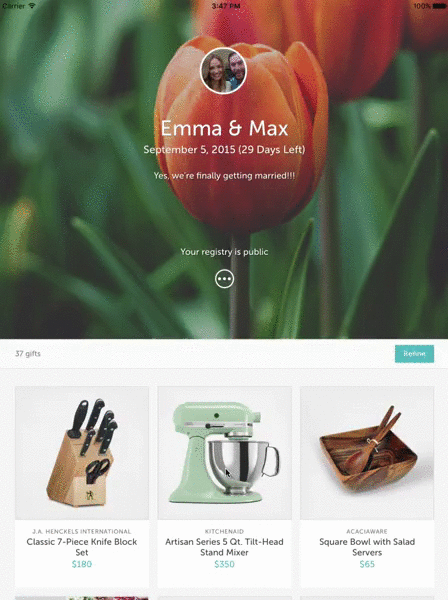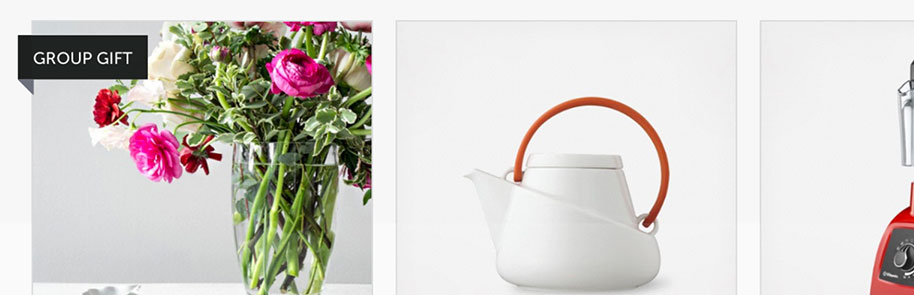ZOZolaZoomTransition 1.0.1
- 由
- Charles Scalesse
ZOZolaZoomTransition 是一个缩放过渡动画,它将整个视图层次结构动画化。它在 Zola iOS 应用程序 中得到了广泛的应用。
它的样子是这样的
示例
ZOZolaZoomTransition 包含一个功能齐全的演示项目。以下是基本实现步骤。假设一个典型的“主-详细”场景,其中“主”控制器包含一个 UICollectionView,当点击一个单元格时,“详细”控制器被推入堆栈。过渡动画将从所选单元格的 imageView 到 detailController 的 imageView 播放。
-
实现这个
UINavigationControllerDelegate方法,并返回一个ZOZolaZoomTransition实例- (id <UIViewControllerAnimatedTransitioning>)navigationController:(UINavigationController *)navigationController animationControllerForOperation:(UINavigationControllerOperation)operation fromViewController:(UIViewController *)fromVC toViewController:(UIViewController *)toVC { // Determine if we're presenting or dismissing ZOTransitionType type = (fromVC == self) ? ZOTransitionTypePresenting : ZOTransitionTypeDismissing; // Create a transition instance with the selected cell's imageView as the target view ZOZolaZoomTransition *zoomTransition = [ZOZolaZoomTransition transitionFromView:_selectedCell.imageView type:type duration:0.5 delegate:self]; return zoomTransition; }
-
实现两个必需的
ZOZolaZoomTransitionDelegate方法,为目标的视图提供起始和结束帧(请参阅 ZOZolaZolaZoomTransition.h 以获得详细的文档)。必须相对于提供的relativeView返回帧- (CGRect)zolaZoomTransition:(ZOZolaZoomTransition *)zoomTransition startingFrameForView:(UIView *)targetView relativeToView:(UIView *)relativeView fromViewController:(UIViewController *)fromViewController toViewController:(UIViewController *)toViewController { if (fromViewController == self) { // We're pushing to the detail controller. The starting frame is taken from the selected cell's imageView. return [_selectedCell.imageView convertRect:_selectedCell.imageView.bounds toView:relativeView]; } else if ([fromViewController isKindOfClass:[ZODetailViewController class]]) { // We're popping back to this master controller. The starting frame is taken from the detailController's imageView. ZODetailViewController *detailController = (ZODetailViewController *)fromViewController; return [detailController.imageView convertRect:detailController.imageView.bounds toView:relativeView]; } return CGRectZero; } - (CGRect)zolaZoomTransition:(ZOZolaZoomTransition *)zoomTransition finishingFrameForView:(UIView *)targetView relativeToView:(UIView *)relativeView fromViewController:(UIViewController *)fromViewComtroller toViewController:(UIViewController *)toViewController { if (fromViewComtroller == self) { // We're pushing to the detail controller. The finishing frame is taken from the detailController's imageView. ZODetailViewController *detailController = (ZODetailViewController *)toViewController; return [detailController.imageView convertRect:detailController.imageView.bounds toView:relativeView]; } else if ([fromViewComtroller isKindOfClass:[ZODetailViewController class]]) { // We're popping back to this master controller. The finishing frame is taken from the selected cell's imageView. return [_selectedCell.imageView convertRect:_selectedCell.imageView.bounds toView:relativeView]; } return CGRectZero; }
补充视图
ZOZolaZoomTransition 支持 optional 数组中的补充视图,这些视图将在动画的其他视图之上绘制和动画化。补充视图的两个常见用例是:
- 绘制位于目标视图之上,但不是其子视图的视图。
- 绘制当过渡开始时被屏幕边缘剪切的视图。因此,在动画过程中看起来被截断。
以下是一个示例。以下单元格行在用户点击最左边的单元格时被屏幕底部剪裁。以下是过渡过程中的两个截图:
没有补充视图
带有补充视图:(“组礼品”横幅和右侧的两个单元格已添加为补充视图,因此它们位于动画之上)
应用扩展
ZOZolaZoomTransition 使用了 UIApplication 的 beginIgnoringInteractionEvents 和 endIgnoringInteractionEvents 方法,这些方法在应用扩展内部不可用。要在扩展中使用 ZOZolaZoomTransition,在扩展目标的构建设置中定义以下预处理器宏:ZO_APP_EXTENSIONS=1
设置说明
使用CocoaPods安装,请将以下内容添加到您的Podfile中:
platform :ios, '7.0'
pod 'ZOZolaZoomTransition', '~> 1.0.0'或手动添加ZOZolaZoomTransition.h和ZOZolaZoomTransition.m到您的项目中。
限制
-
ZOZolaZoomTransition目前仅适用于UINavigationController过渡。我们还需要添加对模态过渡的支持,理想状态下不应该改变API。欢迎提交pull请求!
要求
ZOZolaZoomTransition需要iOS 7.0或更高版本。
许可证
ZOZolaZoomTransition在MIT许可证下可用。详见LICENSE文件以获取更多信息。