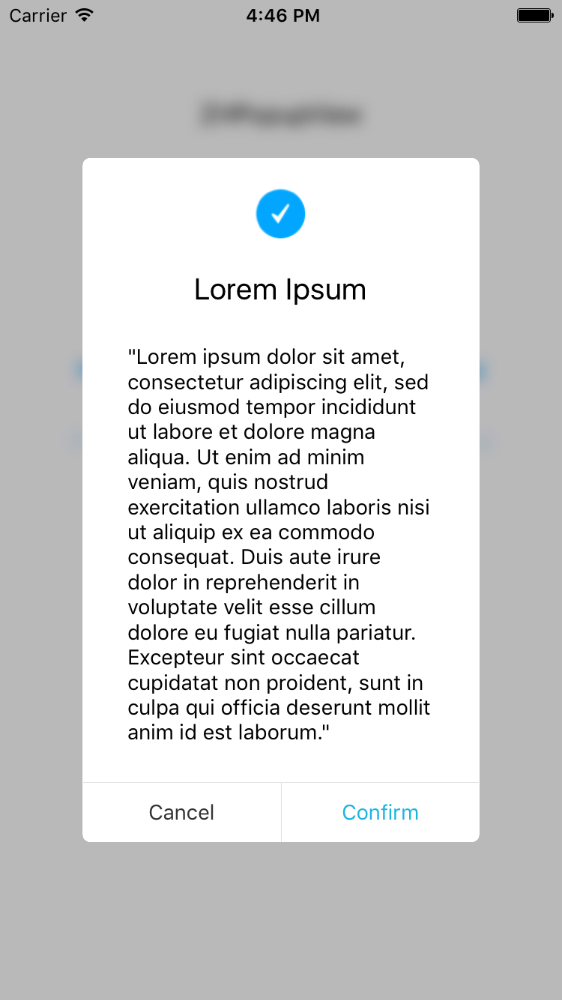ZHPopupView 0.1.1
- 由
- zhhlmr
一个简单的 iOS 弹窗视图,用于显示警告或对话框
使用
警报视图
ZHPopupView *popupView = [ZHPopupView popupNomralAlertViewInView:nil
backgroundStyle:ZHPopupViewBackgroundType_SimpleOpacity
title:@"Tips"
content:@"Confirm to delete/remove?"
buttonTitles:@[@"Cancel", @"Confirm"]
confirmBtnTextColor:nil otherBtnTextColor:nil
buttonPressedBlock:^(NSInteger btnIdx) {
}];
[popupView present];
对话框视图
ZHPopupView *popupView = [ZHPopupView popUpDialogViewInView:nil
iconImg:[UIImage imageNamed:@"correct_icon"]
backgroundStyle:ZHPopupViewBackgroundType_SimpleOpacity
title:@"Lorem Ipsum"
content:kRandomText
buttonTitles:@[@"Cancel", @"Confirm"]
confirmBtnTextColor:nil otherBtnTextColor:nil
buttonPressedBlock:^(NSInteger btnIdx) {
}];
[popupView present];
属性
@property(nonatomic, strong) NSString *headTitle;// Title string
@property(nonatomic, strong) NSString *content; // Content String
@property(nonatomic, strong) UIImage *headIconImg; // head Icon Img
@property(nonatomic, strong) UIColor *headTitleColor; // Title Color
@property(nonatomic, strong) UIColor *contentTextColor; // Content Text Color
@property(nonatomic, assign) CGFloat headTitleFontSize;// Title font size
@property(nonatomic, assign) CGFloat contentTextFontSize;// Content font size
@property(nonatomic, assign) NSTextAlignment contentTextAlignment;// Content text Alignment
@property(nonatomic, assign) NSTextAlignment headTextAlignment; // Title Text Alignment
回调
@property(nonatomic, copy) void (^buttonPressedBlock)(NSInteger btnIdx); // Button Click/Pressed callback
背景显示类型
typedef enum {
ZHPopupViewBackgroundType_SimpleOpacity = 0, // Default
ZHPopupViewBackgroundType_Blur = 1 // With Radius 10.0f , will adding setting property about blur effect
} ZHPopupViewBackgroundType;
示例
要运行示例项目,请克隆仓库,并首先从 Example 目录运行 pod install。
要求
安装
ZHPopupView 通过 CocoaPods 提供。要安装它,只需将以下行添加到您的 Podfile 中
pod "ZHPopupView"作者
许可证
ZHPopupView 在 MIT 许可下提供。有关更多信息,请参阅 LICENSE 文件。