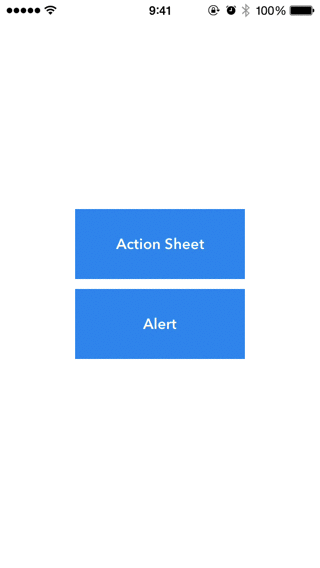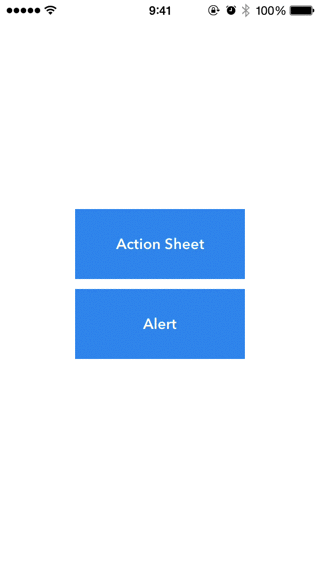YBAlertController 0.1.2
| 测试已测试 | ✗ |
| Lang语言 | SwiftSwift |
| 许可协议 | MIT |
| Released上次发布 | 2016年1月 |
| SPM支持 SPM | ✗ |
由 Yabuzaki 维护。
YBAlertController 0.1.2
- 作者
- Yabuzaki
YBAlertController 是一个 Swift 库,提供整洁的操作表和警报
演示
易于使用
let alertController = YBAlertController(title: "Menu", message: "Message", style: .ActionSheet)
// let alertController = YBAlertController(style: .ActionSheet)
// add a button
alertController.addButton(UIImage(named: "comment"), title: "Comment", target: self, selector: Selector("tap"))
// add a button with closure
alertController.addButton(UIImage(named: "tweet"), title: "Tweet", action: {
print("button tapped")
})
// add a button (No image)
alertController.addButton("Open in Safari", target: self, selector: Selector("tap"))
// if you use a cancel Button, set cancelButtonTitle
// alertController.cancelButtonTitle = "Cancel"
// show alert
alertController.show()
func tap() {
print("tap")
}自定义
按钮图标颜色
alertController.buttonIconColor = UIColor.blackColor()覆盖颜色
alertController.overlayColor = UIColor(red:235/255, green:245/255, blue:255/255, alpha:0.7)标题
// if title is nil or empty, the title Label is hidden
alertController.title = "Title"
alertController.titleFont = UIFont(name: "Avenir Next", size: 15)
alertController.titleTextColor = UIColor.blueColor()消息
// if message is nil or empty, the message Label is hidden
alertController.message = "Message"
alertController.messageFont = UIFont(name: "Avenir Next", size: 15)
alertController.messageTextColor = UIColor.blueColor()取消按钮
// if cancelButtonTitle is nil or empty, the cancel button is hidden
alertController.cancelButtonTitle = "Cancel"
alertController.cancelButtonFont = UIFont(name: "Avenir Next", size: 15)
alertController.cancelButtonTextColor = UIColor.blueColor()按钮
alertController.buttonFont = UIFont(name: "Avenir Next", size: 15)
alertController.buttonTextColor = UIColor.blueColor()触摸警报外部以关闭
alertController.touchingOutsideDismiss = true
// default, Alert:false ActionSheet:true不使用动画
alertController.animated = false安装
手动
只需将 YBAlertController.swift 拖到您的项目中。
使用方法
要运行示例项目,请克隆仓库,然后首先从 Example 目录运行 pod install
要求
- iOS 7.0+
作者
Yabuzaki http://twitter.com/planet12app http://appstore.com/yutayabuzaki
许可协议
YBAlertController 在 MIT 许可协议下可用。有关更多信息,请参阅 LICENSE 文件。