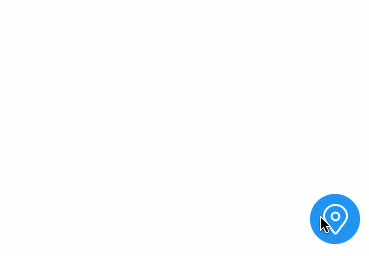支持CocoaPods。
New at 2019.02.25
-
使用
@property (nonatomic, assign) BOOL isOpened;可以打开或关闭RoundMenu。 -
使用
-(void)setButtonEnable:(BOOL)enable atIndex:(NSUInteger)index;可以配置按钮与RoundMenu。
New at 2017.5.11
菜单打开后添加偏移。
self.roundMenu2.offsetAfterOpened = CGSizeMake(-80, -80);New at 6.16
- 添加功能以设置自定义图片作为中心按钮图标。
- 添加Swift示例。
CocoaPods
pod 'XXXRoundMenuButton'
XXXRoundMenuButton
一个简单的圆形菜单控件。设计灵感来自InVision团队的 Anton Aheichanka的Filter Menu 和 Anton Aheichanka的Secret Project
一个简单的圆形风格菜单。设计灵感来自 Anton Aheichanka的Filter Menu 和 Anton Aheichanka的Secret Project
Angle
/**
* config function
*
* @param icons array of UIImages
* @param degree start degree
* @param layoutDegree angle span
*/
- (void)loadButtonWithIcons:(NSArray<UIImage*>*)icons startDegree:(CGFloat)degree layoutDegree:(CGFloat)layoutDegree;
startDegree 0 度是
Update
2016.4.19修复了XXXRoundMenuButton无法传递触摸事件的问题
易于使用界面
self.roundMenu.centerButtonSize = CGSizeMake(44, 44);
self.roundMenu.centerIconType = XXXIconTypeUserDraw;
self.roundMenu.tintColor = [UIColor whiteColor];
self.roundMenu.jumpOutButtonOnebyOne = YES;
[self.roundMenu setDrawCenterButtonIconBlock:^(CGRect rect, UIControlState state) {
if (state == UIControlStateNormal)
{
UIBezierPath* rectanglePath = [UIBezierPath bezierPathWithRect: CGRectMake((rect.size.width - 15)/2, rect.size.height/2 - 5, 15, 1)];
[UIColor.whiteColor setFill];
[rectanglePath fill];
UIBezierPath* rectangle2Path = [UIBezierPath bezierPathWithRect: CGRectMake((rect.size.width - 15)/2, rect.size.height/2, 15, 1)];
[UIColor.whiteColor setFill];
[rectangle2Path fill];
UIBezierPath* rectangle3Path = [UIBezierPath bezierPathWithRect: CGRectMake((rect.size.width - 15)/2, rect.size.height/2 + 5, 15, 1)];
[UIColor.whiteColor setFill];
[rectangle3Path fill];
}
}];
[self.roundMenu loadButtonWithIcons:@[
[UIImage imageNamed:@"icon_can"],
[UIImage imageNamed:@"icon_pos"],
[UIImage imageNamed:@"icon_img"],
[UIImage imageNamed:@"icon_can"],
[UIImage imageNamed:@"icon_pos"],
[UIImage imageNamed:@"icon_img"],
[UIImage imageNamed:@"icon_can"],
[UIImage imageNamed:@"icon_pos"],
[UIImage imageNamed:@"icon_img"]
] startDegree:0 layoutDegree:M_PI*2*7/8];
[self.roundMenu setButtonClickBlock:^(NSInteger idx) {
NSLog(@"button %@ clicked !",@(idx));
}];
/**
* RoundMenu2 config
*/
[self.roundMenu2 loadButtonWithIcons:@[
[UIImage imageNamed:@"icon_can"],
[UIImage imageNamed:@"icon_pos"],
[UIImage imageNamed:@"icon_img"]
] startDegree:-M_PI layoutDegree:M_PI/2];
[self.roundMenu2 setButtonClickBlock:^(NSInteger idx) {
NSLog(@"button %@ clicked !",@(idx));
}];
self.roundMenu2.tintColor = [UIColor whiteColor];
self.roundMenu2.mainColor = [UIColor colorWithRed:0.13 green:0.58 blue:0.95 alpha:1];