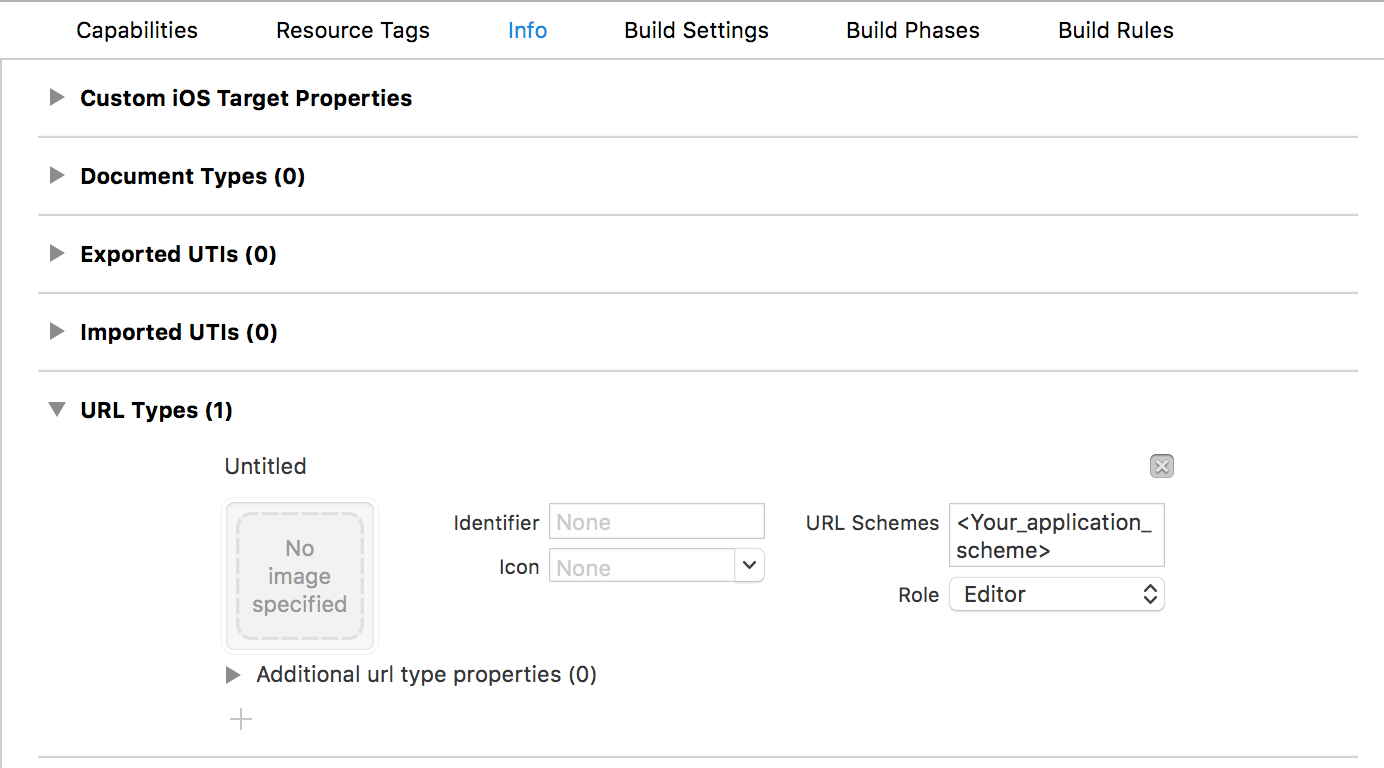Withings-SDK-iOS 0.2.2
| 测试测试 | ✗ |
| Lang语言 | Obj-CObjective C |
| 许可证 | MIT |
| 发布上次发布 | 2016年12月 |
| SwiftSwift 版本 | 3.0 |
由 Johan Drevet 维护。
| 依赖 | |
| OAuthSwift | ~> 1.1.0 |
| DCKeyValueObjectMapping | ~> 1.5 |
| SAMKeychain | ~> 1.5.2 |
Withings-SDK-iOS 0.2.2
- 作者
- Johan Drevet
概述
Withings-SDK-iOS 为集成 iOS 应用与 Withings API 提供了一个 Objective-C 接口。它使用 OAuthSwift 库 处理 OAuth 1.0 认证。
功能
目前,SDK 实现了以下 Withings API:
以下功能将在未来添加:
要求
Withings-SDK-iOS 需要 iOS 8.0 或更高版本。
为了使用 API,您需要注册为开发者并在 此处 获取消费者密钥和密钥。请注意,您还需要有一个 Withings 最终用户新账户以获取数据。
Withings-SDK-iOS 中使用了几个第三方开源库:
- OAuthSwift - OAuth 支持
- DCKeyValueObjectMapping - JSON 映射
- SAMKeyChain - Keychain 包装器
使用
SDK 设置
在执行任何其他调用之前,使用您的应用程序密钥设置共享的 WithingsAPI 对象。例如,您可以在 AppDelegate 中的 application:didFinishLaunchingWithOptions: 方法中设置 SDK。
// AppDelegate.m
- (BOOL)application:(UIApplication *)application didFinishLaunchingWithOptions:(NSDictionary *)launchOptions
{
NSString *consumerKey = @"<Your consumer key>";
NSString *consumerSecret = @"<Your consumer secret>";
[[WithingsAPI sharedInstance] setUpWithConsumerKey:consumerKey consumerSecret:consumerSecret];
return YES;
}要获取您的密钥,请 在此处 注册为开发者。
回调管理
在 OAuth 1.0 认证过程中,用户将被重定向到由 Withings 管理的网页来授权您的应用程序访问其资源。您的应用程序应配置为处理在过程结束时调用的回调。
// AppDelegate.m
- (BOOL)application:(UIApplication *)app openURL:(NSURL *)url options:(NSDictionary<NSString *,id> *)options
{
[[WithingsAPI sharedInstance] handleOpenURL:url];
return YES;
}别忘了管理iOS 8.0上已弃用的回调方法。
// AppDelegate.m
- (BOOL)application:(UIApplication *)application openURL:(NSURL *)url sourceApplication:(nullable NSString *)sourceApplication annotation:(id)annotation
{
[[WithingsAPI sharedInstance] handleOpenURL:url];
return YES;
}请求用户授权
通过调用以下方法请求用户授权。用户将被重定向到由Withings提供的网页以授权您的应用访问其资源。
// SomeViewController.h
[[WithingsAPI sharedInstance] requestAccessAuthorizationWithCallbackScheme:@"<Your application scheme>" presenterViewController:self success:^(NSString *userId) {
//Persist the user id to be able to request Withings API without requesting again the user authorization
} failure:^(WithingsError *error) {
//Manage the error
}];调用API
一旦您有了用户授权,就可以调用API客户端提供的任何API。您可以管理一个或多个客户端实例,或者简单地使用由
// SomeViewController.h
[[WithingsAPI sharedInstance].measureAPIClient getActivitiesMeasuresForUser:@"<The user id>" success:^(NSArray<WithingsActivity *> *activitiesMeasures) {
//Process the results
} failure:^(WithingsError *error) {
//Manage the error
}作者
Johan Drevet
许可
Withings-SDK-iOS是在MIT许可下发布的。有关详细信息,请参阅LICENSE文件。