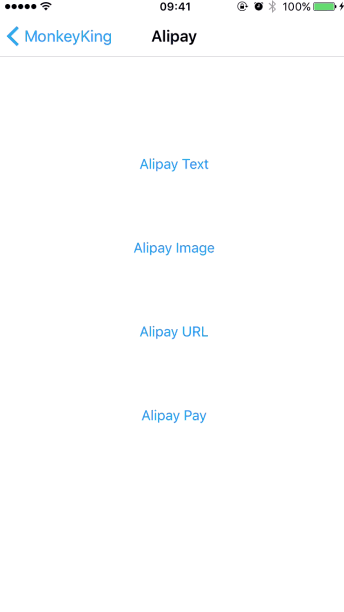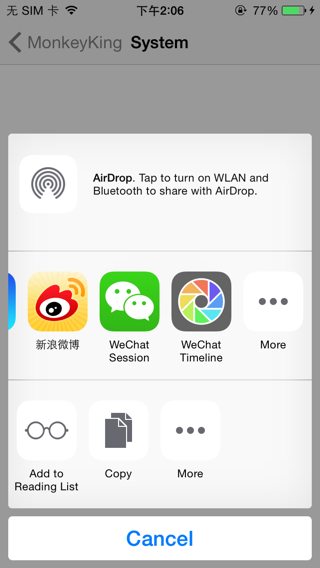我主良缘分享组件
要求
- iOS 9.0+
- Xcode 10.0+
- Swift 5.0+
CocoaPods 安装
pod 'WZShare', '~> 1.0.0'分享
示例:分享到微信(微信):
-
在项目目标
Info.plist中,设置URL Type和LSApplicationQueriesSchemes如下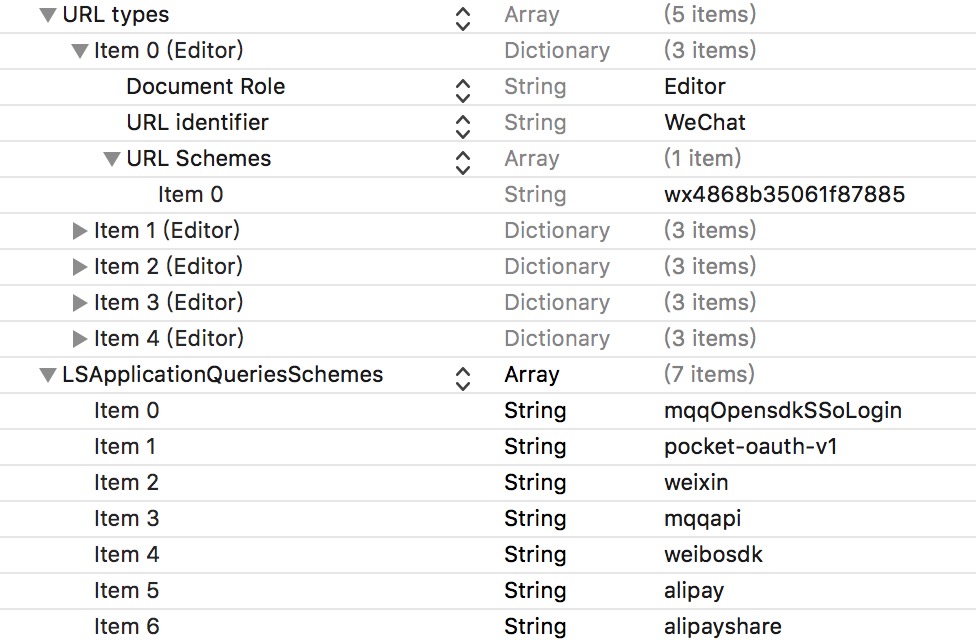
-
注册账户:// 这里不需要这样做,但为了方便
func application(_ application: UIApplication, didFinishLaunchingWithOptions launchOptions: [UIApplicationLaunchOptionsKey: Any]?) -> Bool { MonkeyKing.registerAccount(.weChat(appID: "xxx", appKey: "yyy", miniAppID: nil)) return true }
-
如果您需要处理回调,请向您的 AppDelegate 中添加以下代码
func application(_ app: UIApplication, open url: URL, options: [UIApplicationOpenURLOptionsKey : Any] = [:]) -> Bool { //func application(_ application: UIApplication, open url: URL, sourceApplication: String?, annotation: Any) -> Bool { // only for iOS 8 if MonkeyKing.handleOpenURL(url) { return true } return false }
-
准备您的消息并让 MonkeyKing 传递它
@IBAction func shareURLToWeChatSession(sender: UIButton) { MonkeyKing.registerAccount(.weChat(appID: "xxx", appKey: "yyy", miniAppID: nil)) // you can do it here (just before deliver) let message = MonkeyKing.Message.weChat(.session(info: ( title: "Session", description: "Hello Session", thumbnail: UIImage(named: "rabbit"), media: .url(URL(string: "http://www.apple.com/cn")!) ))) MonkeyKing.deliver(message) { success in print("shareURLToWeChatSession success: \(success)") } }
完成!
OAuth
示例:微博OAuth
MonkeyKing.oauth(for: .weibo) { (oauthInfo, response, error) -> Void in
print("OAuthInfo \(oauthInfo) error \(error)")
// Now, you can use the token to fetch info.
}或仅代码的微信OAuth
MonkeyKing.weChatOAuthForCode { [weak self] (code, error) in
guard let code = code else {
return
}
// TODO: fetch info with code
}如果用户没有在设备上安装微博App,则MonkeyKing将使用网页OAuth
支付
示例:支付宝
let order = MonkeyKing.Order.alipay(urlString: urlString, scheme: nil)
MonkeyKing.deliver(order) { result in
print("result: \(result)")
}您需要配置远程服务器上的
pay.php。在示例项目中可以找到关于pay.php的示例。
启动微信小程序
let path = "..."
MonkeyKing.launch(.weChat(.miniApp(username: "gh_XXX", path: path, type: .release))) { result in
switch result {
case .success:
break
case .failure(let error):
print("error:", error)
}
}注意,用户名有gh_前缀(原始ID)。
更多
如果您想使用UIActivityViewController进行分享,MonkeyKing有AnyActivity可以帮助您。
查看示例以获取更多信息。
参考
许可
WZShare遵循MIT许可证发布。更多信息请参阅LICENSE。