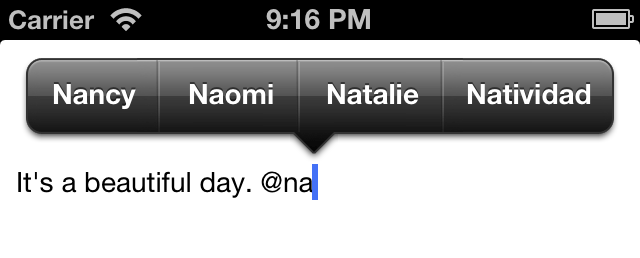WUTextSuggestion 0.2.0
- 作者:
- Yu Ao
为iOS开发的一个文本提示工具包。
下载并运行示例项目,看看它的实际应用。
它能做什么?
WUTextSuggestion目前处于早期开发阶段,目前支持为UITextView提供诸如@ (at)和# (hashtag, twitter style)等建议。
WUTextSuggestion旨在成为一个功能齐全的iOS文本提示工具包。
您只需几行代码即可轻松将其集成到项目中。
它可以异步从远程服务器加载数据。
它完全可自定义。您可以设计自己的文本建议显示控制器与其配合使用。
它包含哪些内容?
WUTextSuggestion由两部分组成。
WUTextSuggestionController
WUTextSuggestionController提供了文本搜索和检查功能。它告诉您何时何地向用户提供文本建议。
WUTextSuggestionDisplayController
WUTextSuggestionDisplayController是一个基于UIMenuController的文本建议显示控制器。它会向其dataSource询问文本建议,并将它们美观地显示在屏幕上。
用法
A. 简单用法,使用WUTextSuggestionDisplayController。
使用WUTextSuggestionDisplayController来显示文本建议。
-
设置。
//Create a WUTextSuggestionDisplayController and assign the dataSource. WUTextSuggestionDisplayController *suggestionDisplayController = [[WUTextSuggestionDisplayController alloc] init]; suggestionDisplayController.dataSource = self; //Create a WUTextSuggestionController with a textView and the suggestionDisplayController you just created. WUTextSuggestionController *suggestionController = [[WUTextSuggestionController alloc] initWithTextView:self.textView suggestionDisplayController:suggestionDisplayController]; //Set the suggestion type suggestionController.suggestionType = WUTextSuggestionTypeAt | WUTextSuggestionTypeHashTag; -
提供建议。
您需要根据
suggestionType和suggestionQuery提供文本建议。当用户键入
@na时,suggestionType将是WUTextSuggestionTypeAt,而suggestionQuery将是na。您需要将建议包裹在
WUTextSuggestionItem对象中,返回一个WUTextSuggestionItem数组。WUTextSuggestionItem具有一个title和一个customActionBlock。title是建议文本。customActionBlock,如果指定,将在用户点击该文本建议后执行。//WUTextSuggestionDisplayControllerDataSource - (NSArray *)textSuggestionDisplayController:(WUTextSuggestionDisplayController *)textSuggestionDisplayController suggestionDisplayItemsForSuggestionType:(WUTextSuggestionType)suggestionType query:(NSString *)suggestionQuery { //return an array of WUTextSuggestionItem. }您还可以选择使用
-textSuggestionDisplayController:suggestionDisplayItemsForSuggestionType:query:callback:进行异步数据加载。 完成。有一个名为
WUTextSuggestionDemo的示例项目。
B. 与您自定义的文本建议显示控制器一起工作。
您需要使用
- initWithTextView:来创建WUTextSuggestionController的实例。textView将保持对textSuggestionController的强指针,您可以通过访问textView的textSuggestionController属性来获取。设置
textSuggestionController的suggestionType属性。监听回调并呈现您的自定义文本建议视图。
//1.
WUTextSuggestionController *suggestionController = [[WUTextSuggestionController alloc] initWithTextView:self.textView];
//3.
suggestionController.suggestionType = WUTextSuggestionTypeAt | WUTextSuggestionTypeHashTag;
//4.
[suggestionController setShouldBeginSuggestingBlock:^{
//"@" or "#" detected. You should prepare your text suggestion view.
}];
[suggestionController setShouldReloadSuggestionsBlock:^(WUTextSuggestionType type, NSString *query, NSRange range) {
//User typed something after the "@" or "#", you should show your text suggestion view with suggestions.
}];
[suggestionController setShouldEndSuggestingBlock:^{
//Suggesting end. You should hide your text suggestion view.
}];
路线图
- UITextField 支持。
要求
- 自动引用计数(ARC)
- iOS 5.0+
- Xcode 4.5+
贡献
如果您发现了一个错误并且知道如何解决,请提交一个pull request。
如果您无法自己进行更改,请在确认尚未记录后打开一个issue。
许可
MIT许可,一如既往。