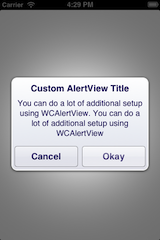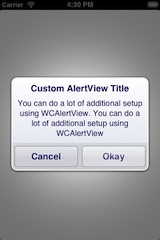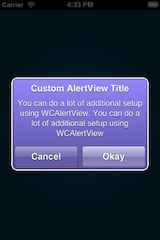WCAlertView 1.0.1
- 由
- Michał Zaborowski
WCAlertView 是 UIAlertView 的子类,具有可定制的功能。
您可以轻松地自定义您的 UIAlertView。
如何使用
有几个预定义样式,您可以使用它们而不是编写自己的。
WCAlertView 支持块。
您可以为所有的 WCAlertView 设置默认外观
[WCAlertView setDefaultStyle:WCAlertViewStyleWhite];在 AppDelegate 中设置所有 WCAlertView 的默认外观块(类似于 UIAppearance 代理)
[WCAlertView setDefaultCustomiaztonBlock:^(WCAlertView *alertView) {
alertView.labelTextColor = [UIColor colorWithRed:0.11f green:0.08f blue:0.39f alpha:1.00f];
alertView.labelShadowColor = [UIColor whiteColor];
UIColor *topGradient = [UIColor colorWithRed:1.0f green:1.0f blue:1.0f alpha:1.0f];
UIColor *middleGradient = [UIColor colorWithRed:0.93f green:0.94f blue:0.96f alpha:1.0f];
UIColor *bottomGradient = [UIColor colorWithRed:0.89f green:0.89f blue:0.92f alpha:1.00f];
alertView.gradientColors = @[topGradient,middleGradient,bottomGradient];
alertView.outerFrameColor = [UIColor colorWithRed:250.0f/255.0f green:250.0f/255.0f blue:250.0f/255.0f alpha:1.0f];
alertView.buttonTextColor = [UIColor colorWithRed:0.11f green:0.08f blue:0.39f alpha:1.00f];
alertView.buttonShadowColor = [UIColor whiteColor];
}];如果想要使用 UITextField 来获取密码或纯文本输入,请使用 UIAlertViewStyle(从 iOS 5.x 开始可用)。
[WCAlertView showAlertWithTitle:@"Some title" message:@"Custom message" customizationBlock:^(WCAlertView *alertView) {
alertView.alertViewStyle = UIAlertViewStyleSecureTextInput;
} completionBlock:^(NSUInteger buttonIndex, WCAlertView *alertView) {
} cancelButtonTitle:@"Cancel" otherButtonTitles:@"Ok", nil];如何使用
[WCAlertView showAlertWithTitle:@"Custom AlertView Title"
message:@"You can do a lot of additional setup using WCAlertView."
customizationBlock:^(WCAlertView *alertView) {
alertView.style = WCAlertViewStyleVioletHatched;
} completionBlock:^(NSUInteger buttonIndex, WCAlertView *alertView) {
} cancelButtonTitle:@"Cancel" otherButtonTitles:@"Okay",nil];WCAlertView *alert = [[WCAlertView alloc] initWithTitle:@"Custom AlertView Title"
message:@"You can do a lot of additional setup using WCAlertView."
delegate:nil cancelButtonTitle:@"Cancel"
otherButtonTitles:@"Okay", nil];
alert.style = WCAlertViewStyleVioletHatched;
[alert show];要求
WCAlertView 需要 iOS 4.3 及以上。
如果您想使用全部功能,请使用 iOS 5.x 及以上。
许可证
WCAlertView 在 MIT 许可下提供。有关更多信息,请参阅 LICENSE 文件。
ARC
WCAlertView 使用 ARC。
致谢
受到 Aaron Crabtree - UIAlertView Custom Graphics 的启发,借鉴了一些绘制 Alert View 的一般方法。简单块扩展来自 wannabegeek。