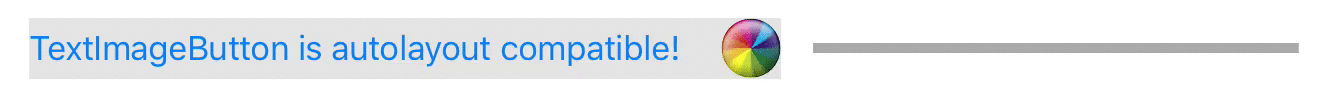文本按钮图片 0.2
- 由
- Tim Bodeit
TextImageButton
为UIButton提供图片间距和侧边选择。完全自动布局兼容。
用法
=在TextImageButton上设置文本和图片的工作方式与在纯UIButton上类似
let button = TextImageButton()
button.setTitle("I'm a TextImageButton", forState: .Normal)
button.setImage(UIImage(named: "beachball"), forState: .Normal)间距
它允许指定标题和图片之间的间距
button.spacing = 20图片位置
要选择图片放置的侧边,请指定imagePosition。
还有一个布尔值@IBInspectable属性imageOnRight,您可以在故事板中设置
button.imagePosition = .RightSwift版本
虽然TextImageButton可以在Objective-C代码中使用,但它完全是用Swift编写的。
0.2版本与Swift 3兼容。对于Swift 2,使用0.1.1版本。
示例项目
要运行示例项目,首先克隆仓库,然后从示例目录运行pod install。
安装
TextImageButton可通过CocoaPods获得。要安装它,只需将以下行添加到您的Podfile中
pod TextImageButtonpl-pds>
作者
Tim Bodeit,[email protected]
灵感来源于这个 stackoverflow答案,作者jasongregori。
许可
TextImageButton受MIT许可协议保护。有关更多信息,请参阅LICENSE文件。