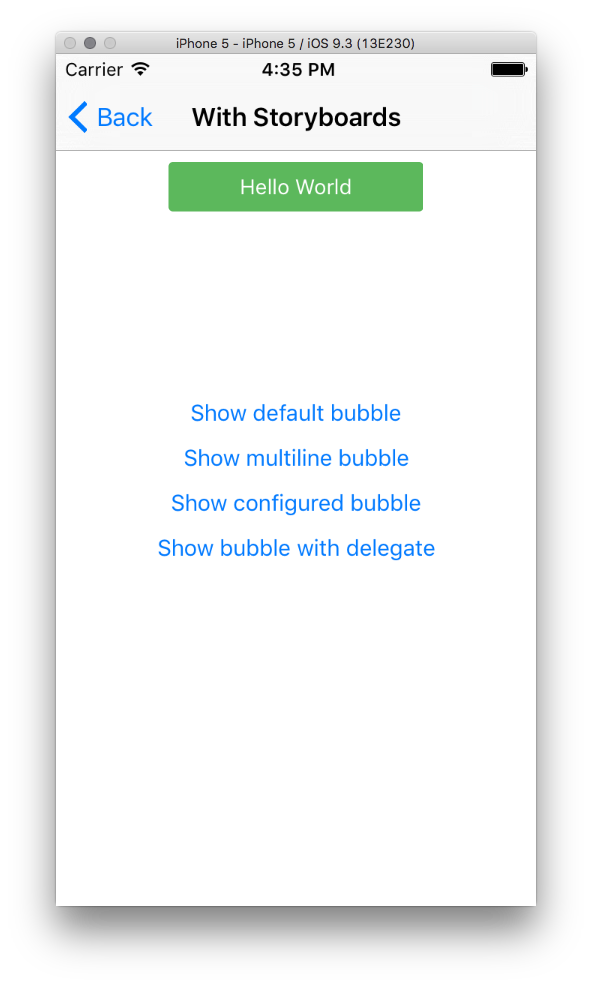TNInfoBubble 1.0.1
- 由
- Frederik Jacques
- thenerd_be
TNInfoBubble
什么是
TNInfoBubble 是一个使用 Swift 编写的组件,用于创建像 Prisma 应用程序一样的信息气泡。信息气泡的外观可以更改。它与 Storyboards 和代码一起工作。
示例
要运行示例项目,首先克隆仓库,然后从示例目录运行 pod install 命令。
安装
TNInfoBubble 通过 CocoaPods 提供。要安装它,请简单地将以下行添加到您的 Podfile:
pod "TNInfoBubble"如何使用
Storyboards
- 将一个 UIView 拖动到场景中
- 转到 Identity Inspector 并将类更改为
TNInfoBubbleView - 为气泡位置添加约束
- 创建一个
IBOutlet以在您的代码中引用气泡。 - 调用其中一个
show()方法
编程式
- 创建一个
TNInfoBubbleView实例 - 将视图添加到视图层次结构中并添加约束
- 调用其中一个 show 方法
配置
默认情况下,该组件使用与 Prisma 应用程序中的信息气泡相同的样式(黑色背景,白色文字颜色和 3 像素圆角半径)。
可以更改这些设置。
- 创建一个
TNInfoBubbleConfiguration结构的实例 - 更改您想要的属性
- 将结构实例传递给
TNInfoBubbleView实例的config属性
var config = TNInfoBubbleConfiguration()
config.autoRemoveFromSuperView = true
self.bubble.config = config
| 属性 | 说明 |
|---|---|
| backgroundColor | 视图的背景颜色。默认:黑色 |
| cornerRadius | 视图的圆角半径。默认:3px |
| labelFont | 信息标签的字体。默认:系统字体 14pt |
| labelTextColor | 信息标签的文本颜色。默认:白色 |
| labelTextAlignment | 信息标签的文本对齐方式。默认:居中 |
| labelLineBreakMode | 信息标签的换行模式。默认:单词 |
| labelNumberOfLines | 信息标签可以显示的行数。默认:0 |
| autoHide | 自动隐藏信息气泡。默认:是 |
| numberOfSecondsToAutoHide | 信息气泡自行隐藏之前等待的秒数。默认:3 |
| autoRemoveFromSuperView | 从上级视图层次结构中移除视图。默认:否 |
委托
如果您想在气泡显示或隐藏时收到更新,可以通过实现 TNInfoBubbleViewDelegate 协议来设置自己的对象作为委托。
self.infoBubble.delegate = self
...
// MARK: TNInfoBubbleViewDelegate methods
func didShowInfoBubble( infoBubble:TNInfoBubbleView ) {
print("Did show info bubble")
}
func didHideInfoBubble( infoBubble:TNInfoBubbleView ) {
print("Did hide info bubble")
}
完成块
如果您不希望使用委托,您还可以使用 completionHandler 属性并设置自己的回调。
self.infoBubble.completionHandler = {
print("Completed")
}
作者
Frederik Jacques, [email protected]
许可
TNInfoBubble 可在 MIT 许可下使用。有关更多信息,请参阅 LICENSE 文件。