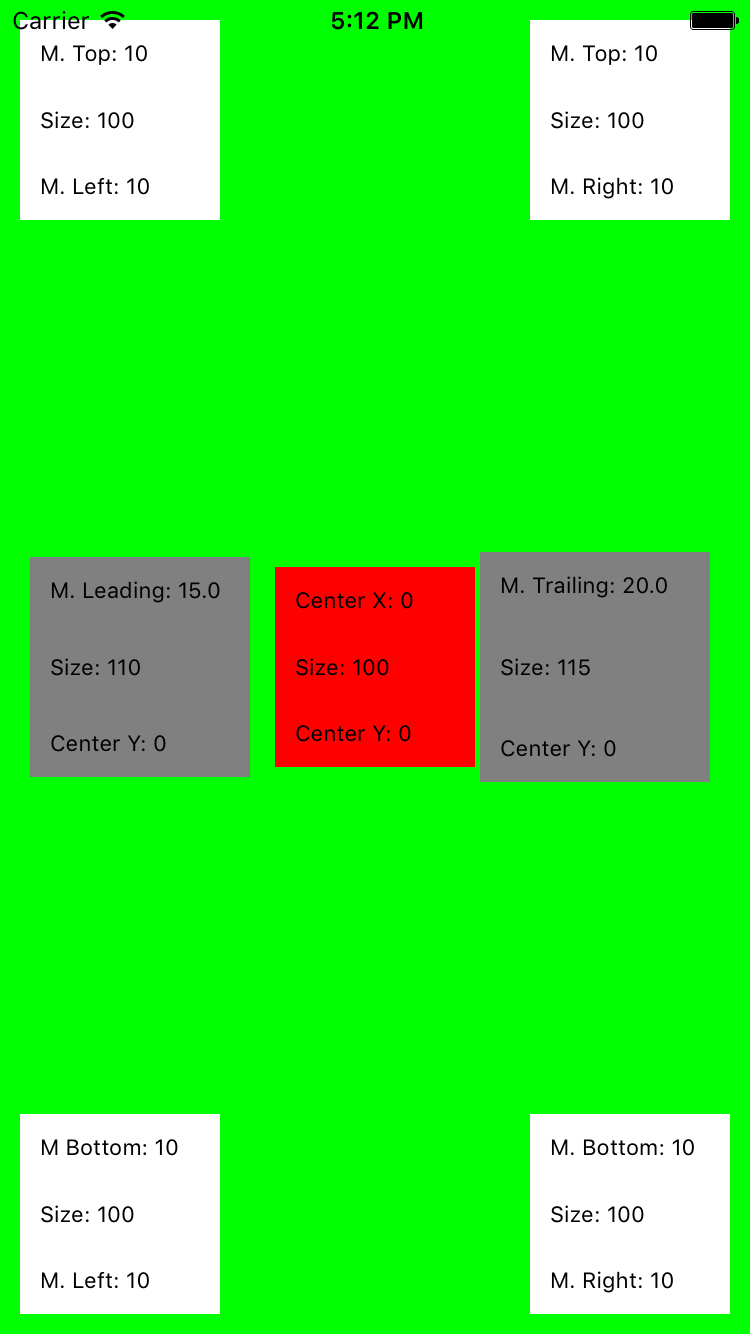SimpleLayout 0.2.1
| 测试已测试 | ✗ |
| 语言语言 | SwiftSwift |
| 许可证 | MIT |
| 发布最后发布 | 2016年11月 |
| SwiftSwift 版本 | 3.0 |
| SPM支持 SPM | ✗ |
由 Nicolas Molina 维护。
SimpleLayout 0.2.1
- 作者:
- Nicolas Molina
SimpleLayout
Índice
功能
- 易于使用
- NSLayoutConstraint 短路
屏幕截图
先决条件
- iOS 8+
- Xcode 7+
- Swift 3.0
如何使用
查看演示项目以获取具体示例。
示例
let background = UIView()
background.backgroundColor = .greenColor()
view.addSubview(background)
SimpleLayout.addMarginZero(background, toItem: view)
// OR
// background.sl_addMarginZero(view)
// OR
// background.sl_addMargin(view, constant: 0)API
边距
let imgProfile = UIImageView()
imgProfile.image = UIImage(named: "yourimage")
view.addSubview(imgProfile)
SimpleLayout.addMarginTop(imgProfile, toItem: view, constant: 10)
SimpleLayout.addMarginLeft(imgProfile, toItem: view, constant: 10)
SimpleLayout.addMarginRight(imgProfile, toItem: view, constant: 10)
// OR
// imgProfile.sl_addMarginTop(view, constant: 10)
// imgProfile.sl_addMarginLeft(view, constant: 10)
// imgProfile.sl_addMarginRight(view, constant: 10)
// OR
// imgProfile.sl_addMarginTop(view, constant: 10)
// imgProfile.sl_addMarginLeading(view, constant: 10)
// imgProfile.sl_addMarginTrailing(view, constant: 10)let lblFooter = UILabel()
lblFooter.text = "Copyright © 2016 YourApp. All rights reserved"
view.addSubview(lblFooter)
SimpleLayout.addMarginBottom(lblFooter, toItem: view, constant: 10)
SimpleLayout.addMarginLeft(lblFooter, toItem: view, constant: 10, relatedBy: .GreaterThanOrEqual)
SimpleLayout.addMarginRight(lblFooter, toItem: view, constant: 10, relatedBy: .GreaterThanOrEqual)
// OR
// lblFooter.sl_addMarginBottom(view, constant: 10)
// lblFooter.sl_addMarginLeft(view, constant: 10, relatedBy: .GreaterThanOrEqual)
// lblFooter.sl_addMarginRight(view, constant: 10, relatedBy: .GreaterThanOrEqual)
// OR
// lblFooter.sl_addMarginBottom(view, constant: 10)
// lblFooter.sl_addMarginLeading(view, constant: 10, relatedBy: .GreaterThanOrEqual)
// lblFooter.sl_addMarginTrailing(view, constant: 10, relatedBy: .GreaterThanOrEqual)原点
let lblName = UILabel()
lblName.text = "Pepito"
view.addSubview(lblName)
SimpleLayout.addCenter(lblName, toItem: view)
// OR
// lblName.sl_addCenter(view)let lblFooter = UILabel()
lblFooter.text = "Copyright © 2016 YourApp. All rights reserved"
view.addSubview(lblFooter)
SimpleLayout.addCenterX(lblFooter, toItem: view)
SimpleLayout.addMarginBottom(lblFooter, toItem: view, constant: 10)
// OR
// lblFooter.sl_addCenterX(view)
// lblFooter.sl_addMarginBottom(view, constant: 10)大小
let lblDescription = UILabel()
lblDescription.text = "Description to long..."
lblDescription.lineBreakMode = NSLineBreakMode.ByWordWrapping
lblDescription.numberOfLines = 0 // Infinite
view.addSubview(lblDescription)
SimpleLayout.addHeight(lblDescription, constant: 21, relatedBy: .GreaterThanOrEqual)
// OR
// lblDescription.sl_addHeight(21, relatedBy: .GreaterThanOrEqual)let imgProfile = UIImageView()
imgProfile.image = UIImage(named: "yourimage")
view.addSubview(imgProfile)
SimpleLayout.addSize(imgProfile, constant: 175)
SimpleLayout.addCenter(imgProfile, toItem: view)
// OR
// imgProfile.sl_addSize(175)
// imgProfile.sl_addCenter(view)许可证
SimpleLayout 在 MIT 许可下可用。有关更多信息,请参阅 LICENSE 文件。