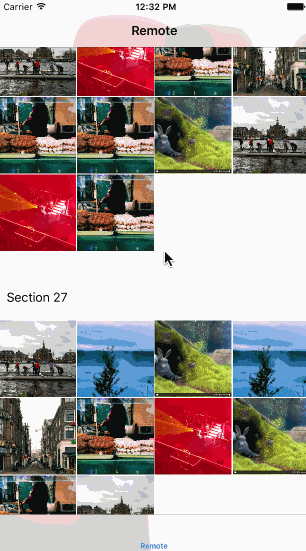SectionScrubber 1.1.1
| 测试已测试 | ✗ |
| Lang语言 | SwiftSwift |
| 许可证 | MIT |
| 发布最后发布 | 2017年5月 |
| SwiftSwift 版本 | 3.0 |
| SPM支持 SPM | ✓ |
由Elvis Nuñez维护。
SectionScrubber 1.1.1
- 由
- Bakken & Bæck
- bakkenbaeck
SectionScrubber
- 当滚动添加到
UICollectionView中的刮擦器时,刮擦器会移动。 - 当您轻扫刮擦器时,您会'MM刮过
UICollectionView。 - 在刮擦过程中,您可以选择要显示在刮擦器中的标题。
用法
从您的 UICollectionViewController
lazy var sectionScrubber: SectionScrubber = {
let scrubber = SectionScrubber(collectionView: self.collectionView)
scrubber.sectionlabelTextColor = UIColor(red: 69/255, green: 67/255, blue: 76/255, alpha: 0.8)
scrubber.dataSource = self
return scrubber
}()
override func viewDidLoad() {
super.viewDidLoad()
self.collectionView?.addSubview(sectionScrubber)
}
override func scrollViewDidScroll(scrollView: UIScrollView) {
self.sectionScrubber.updateScrubberPosition()
}
override func scrollViewDidEndDragging(scrollView: UIScrollView, willDecelerate decelerate: Bool) {
self.sectionScrubber.updateScrubberPosition()
}
extension RemoteCollectionController: SectionScrubberDataSource {
func sectionScrubber(sectionScrubber: SectionScrubber, titleForSectionAt indexPath: NSIndexPath) -> String {
return Photo.title(index: indexPath.section)
}
}安装
SectionScrubber 通过 CocoaPods 提供。要安装它,只需在 Podfile 中添加以下行
pod 'SectionScrubber'SectionScrubber 也通过 Carthage 提供。要安装它,只需在 Cartfile 中添加以下行
github "bakkenbaeck/SectionScrubber"许可证
SectionScrubber 在 MIT 许可证下可用。有关更多信息,请参阅 LICENSE 文件
作者
Bakken & Bæck, @bakkenbaeck