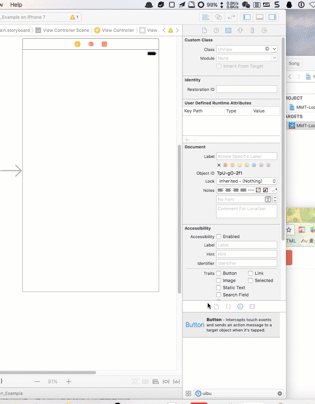SWTextAndImageButton 0.1.0
- 作者
- isongwei
示例
要运行示例项目,请先克隆该仓库,然后首先从 Example 目录运行 pod install。
要求
安装
SWTextAndImageButton 可以通过 CocoaPods 使用。要安装它,只需将以下行添加到 Podfile
pod 'SWTextAndImageButton', '~>0.0.4'使用
code
SWTextAndImageButton * btn
btn.rectType =SWButtonTypeTextLeft; //方向
btn.contentDistance = 10; // 文字图片间的距离
btn.padding = 20; // 边距
作者
许可协议
SWTextAndImageButton 在 MIT 许可协议下可用。有关更多信息,请参阅 LICENSE 文件。