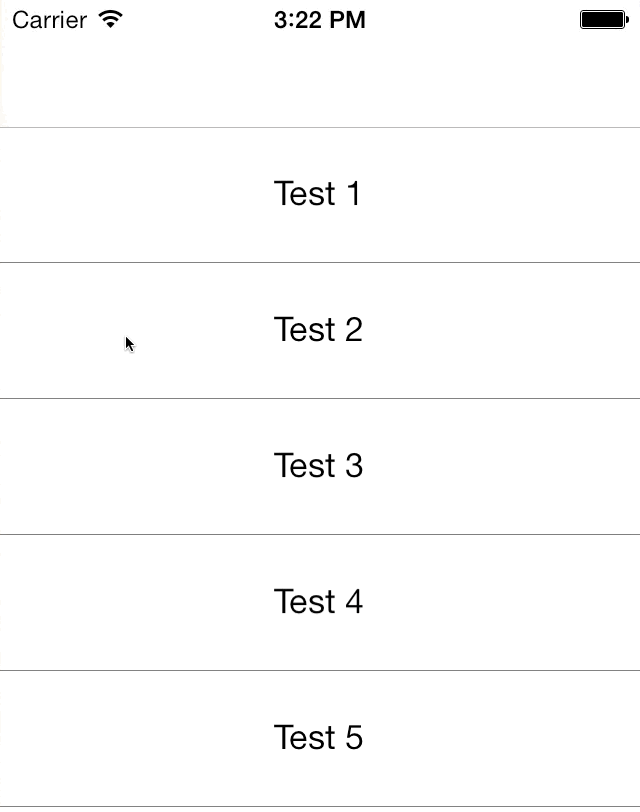SNLInteractionTableView 1.3.4
- 作者:
- Simon Nickel
- simonnickel_en
SNLInteractionTableView 提供了一个完整的 tableView 栈(控制器、tableView 和 cell),以轻松地将更多交互添加到您的 tableView 中。它使用 AutoLayout,并从您的 Storyboard 扩展现有的TableViewCell布局,具有以下功能
- 滑动操作 - 向左、向右,带有弹跳、滑动回或滑动退出动画
- 选择 - 带有工具栏
- 重新排序 - 长按
此仓库包含 SNLInteractionTableView 和一个示例项目,以展示您可以如何使用它。有关详细说明,请参阅以下 说明 或下方的使用部分。
您可以完全免费使用此代码,没有任何限制,无论您想要什么。即使您真的想将其打印出来。如果您这样做(使用,而不仅仅是打印),将非常高兴听到您的消息。只需 tweet 在 @simonnickel 或通过电子邮件(见个人资料)发给我。
重新排序功能是受到以下内容的启发/重建/复制:Ben Vogelzang 的 BVReorderTableView。如果您只想进行重新排序:请使用他的代码!
安装
使用
有关更多详细信息,请参阅 InteractionTableViewExample 中的示例项目。
- 使用 CocoaPods 进行安装。
- 将您的 Storyboard 中的 Controller、TableView 和 TableViewCell 类更改为相关的 SNInteraction 类,或者将现有的自定义类作为相关 SNInteraction 类的子类。
- 在您的 TableViewController 中设置-cell 在 tableView:cellForRowAtIndexPath:中的 delegate。
- 配置 TableViewController 以支持重新排序和单元格操作。
- 在您的 SNLInteractionCell 子类中配置单元格。
3. + 4. 配置 TableViewController
#pragma mark - Table view data source
- (UITableViewCell *)tableView:(UITableView *)tableView cellForRowAtIndexPath:(NSIndexPath *)indexPath {
SNLExampleTableViewCell *cell = [tableView dequeueReusableCellWithIdentifier:@"Cell" forIndexPath:indexPath];
// set cells delegate to connect swipe action method
cell.delegate = self;
// initialize colors, images and toolbar in your SNLInteractionCell subclass
// see SNLExampleTableViewCell.m
// configure example content
[cell.label setText:[self.itemList objectAtIndex:indexPath.row]];
return cell;
}
#pragma mark - SNLInteractionTableView delegate - Reorder
- (void)startedReorderAtIndexPath:(NSIndexPath *)indexPath {
// additional setup when reordering starts
NSLog(@"Reordering started");
}
// Update your data source when a cell is draged to a new position. This method is called every time 2 cells switch positions.
- (void)moveRowFromIndexPath:(NSIndexPath *)fromIndexPath toIndexPath:(NSIndexPath *)toIndexPath {
// update DataSource when cells are switched
NSLog(@"Switched Cells");
// Reorder example:
id object = [self.itemList objectAtIndex:fromIndexPath.row];
[self.itemList removeObjectAtIndex:fromIndexPath.row];
[self.itemList insertObject:object atIndex:toIndexPath.row];
}
- (void)finishedReorderAtIndexPath:(NSIndexPath *)indexPath; {
// additional cleanup when reordering ended
NSLog(@"Reordering ended");
}
#pragma mark - SNLInteractionCell delegate
- (void)swipeAction:(SNLSwipeSide)swipeSide onCell:(SNLExampleTableViewCell *)cell {
// implement actions on successfull swipe gesture
if (swipeSide == SNLSwipeSideLeft) {
NSLog(@"Left on '%@'", cell.label.text);
}
else if (swipeSide == SNLSwipeSideRight) {
NSLog(@"Right on '%@'", cell.label.text);
[self performSegueWithIdentifier:@"detail" sender:self];
}
}
- (void)buttonActionWithTag:(NSInteger)tag onCell:(SNLExampleTableViewCell *)cell {
if (tag == 1) {
NSLog(@"First Button on '%@'", cell.label.text);
}
else if (tag == 2) {
NSLog(@"Second Button on '%@'", cell.label.text);
}
}5. 单元格初始化
/*
// to override default/storyboard colors use:
self.colorBackground = [UIColor grayColor];
self.colorContainer = [UIColor whiteColor];
self.colorSelected = [UIColor greenColor];
self.colorToolbarBarTint = [UIColor blueColor];
self.colorToolbarTint = [UIColor greenColor];
self.colorIndicator = [UIColor redColor];
self.colorIndicatorSuccess = [UIColor greenColor];
self.colorCustomSeparatorTop = [UIColor whiteColor];
self.colorCustomSeparatorBottom = [UIColor grayColor];
*/
// configure left and right swipe indicator
[self configureSwipeOn:SNLSwipeSideLeft
withCancelAnimation:SNLSwipeAnimationDefault
andSuccessAnimation:SNLSwipeAnimationSlideBack
andImage:[UIImage imageNamed:@"indicator"]
andImageOnSuccess:[UIImage imageNamed:@"indicator_success"]];
[self configureSwipeOn:SNLSwipeSideRight
withCancelAnimation:SNLSwipeAnimationDefault
andSuccessAnimation:SNLSwipeAnimationSlideOut
andImage:[UIImage imageNamed:@"indicator"]
andImageOnSuccess:[UIImage imageNamed:@"indicator_success"]];
// setup toolbar, if toolbar is enabled (default)
UIBarButtonItem *buttonA = [[UIBarButtonItem alloc] initWithBarButtonSystemItem:UIBarButtonSystemItemCompose target:self action:@selector(buttonPressed:)];
buttonA.tag = 1;
UIBarButtonItem *buttonB = [[UIBarButtonItem alloc] initWithBarButtonSystemItem:UIBarButtonSystemItemCompose target:self action:@selector(buttonPressed:)];
buttonB.tag = 2;
UIBarButtonItem *flexibleItem = [[UIBarButtonItem alloc] initWithBarButtonSystemItem:UIBarButtonSystemItemFlexibleSpace target:self action:nil];
[self setToolbarButtons: [NSArray arrayWithObjects:flexibleItem, buttonA, flexibleItem, buttonB, flexibleItem, nil]];作者:
Simon Nickel, [email protected]
许可证:
SNLInteractionTableView 可在 MIT 许可证下使用。有关更多信息,请参阅 LICENSE 文件。