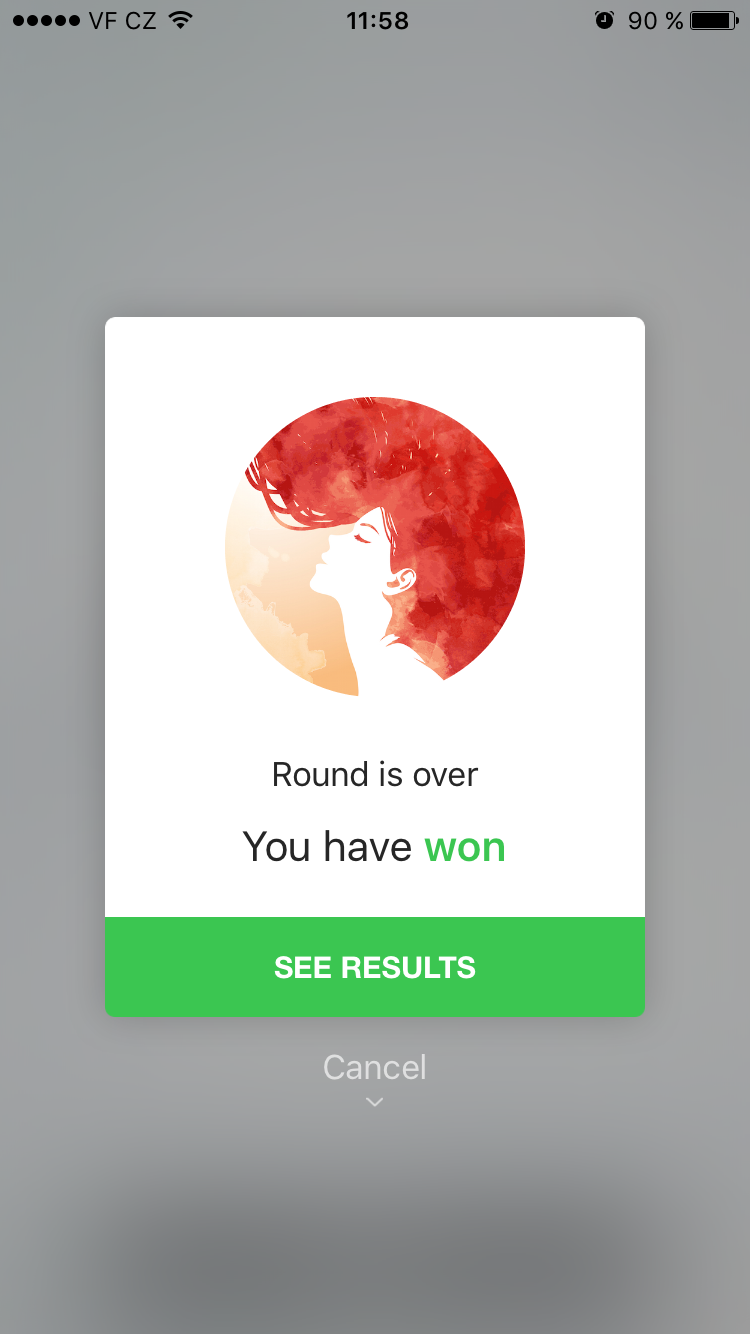SFDraggableDialogView 1.1.5
- 作者:
- Jakub Truhlar
展示具有真实物理行为(归功于UIkit Dynamics)的美丽对话框视图,具有拖拽关闭功能。
安装
从版本1.1.4开始,pod不再破损!资产和xib已生成。
有两种方法可以将SFDraggableDialogView库添加到您的项目中。将其作为常规库添加,或通过CocoaPods进行安装。
pod 'SFDraggableDialogView'
您也可以使用以下命令快速尝试示例项目:
pod try SFDraggableDialogView
库需要iOS 8及以上版本的目标
用法 (请注意示例代码中的一些部分可能是从我的其他库等中来的)
SFDraggableDialogView *dialogView = [[[NSBundle mainBundle] loadNibNamed:@"SFDraggableDialogView" owner:self options:nil] firstObject];
dialogView.frame = self.view.bounds;
dialogView.photo = [UIImage imageNamed:@"face"];
dialogView.delegate = self;
dialogView.titleText = [[NSMutableAttributedString alloc] initWithString:@"Round is over"];
dialogView.messageText = [self exampleAttributeString];
dialogView.firstBtnText = [@"See results" uppercaseString];
dialogView.dialogBackgroundColor = [UIColor whiteColor];
dialogView.cornerRadius = 8.0;
dialogView.backgroundShadowOpacity = 0.2;
dialogView.hideCloseButton = true;
dialogView.showSecondBtn = false;
dialogView.contentViewType = SFContentViewTypeDefault;
dialogView.firstBtnBackgroundColor = [UIColor colorWithRed:0.230 green:0.777 blue:0.316 alpha:1.000];
[dialogView createBlurBackgroundWithImage:[self jt_imageWithView:self.view] tintColor:[[UIColor blackColor] colorWithAlphaComponent:0.35] blurRadius:60.0];
[self.view addSubview:dialogView];SFDraggableDialogViewDelegate
- (void)draggableDialogView:(SFDraggableDialogView *)dialogView didPressFirstButton:(UIButton *)firstButton;
- (void)draggableDialogView:(SFDraggableDialogView *)dialogView didPressSecondButton:(UIButton *)secondButton;
- (void)draggingDidBegin:(SFDraggableDialogView *)dialogView;
- (void)draggingDidEnd:(SFDraggableDialogView *)dialogView;
- (void)draggableDialogViewWillDismiss:(SFDraggableDialogView *)dialogView;
- (void)draggableDialogViewDismissed:(SFDraggableDialogView *)dialogView;自定义内容视图
SFContentViewType属性接受两个值 - 默认和自定义。默认视图包含两个标签和一个示例中的图片。使用自定义视图作为可访问customView属性的子视图的容器。
还有一个showSecondBtn属性。
库使用资源中的Apple的UIImage模糊分类。
作者
此库由Jakub Truhlar开源。
许可
MIT许可(MIT)版权所有 © 2015 Jakub Truhlar