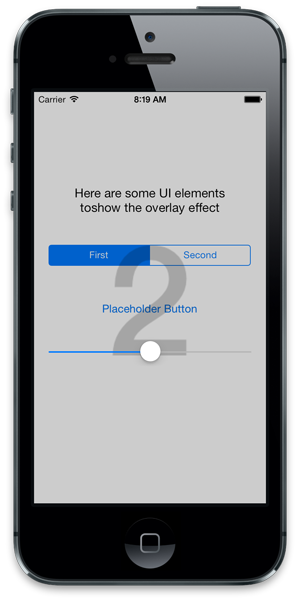SFCountdownView 0.0.1
- 由
- 托马斯·温克勒
一个简单可定制的倒计时覆盖视图。
设置
使用 CocoaPods 安装
如果您对 CocoaPods 不熟悉,可以在此处查看本教程 在此处。
- 在终端导航到您项目的根目录。
- 运行 'touch Podfile' 以创建 Podfile。
- 使用 'open -e Podfile' 打开 Podfile。
-
将 pod
SFCountdownView添加到您的 Podfile 中。platform :ios, '7.0' pod 'SFCountdownView' 运行
pod install。- 打开您的应用程序的
.xcworkspace文件以启动 Xcode 并开始使用控件!
使用
- 通过从 storyboard 拖动 UIView 创建 SFCountdownView 并更改实现类,或通过编程方式创建它
- 创建一个出口(如果通过 storyboard 创建)
-
设置
// sets the delegate self.sfCountdownView.delegate = self; // background alpha value self.sfCountdownView.backgroundAlpha = 0.2; // the color of the counter self.sfCountdownView.countdownColor = [UIColor blackColor]; // countdown start value self.sfCountdownView.countdownFrom = 3; // finish text to display self.sfCountdownView.finishText = @"Do it"; // necessary to refresh alpha and countdown color [self.sfCountdownView updateAppearance]; -
倒计时交互
[self.sfCountdownView start]; [self.sfCountdownView stop];
委托方法
- (void) countdownFinished:(SFCountdownView *)view
作者
许可
Distributed under the MIT License.