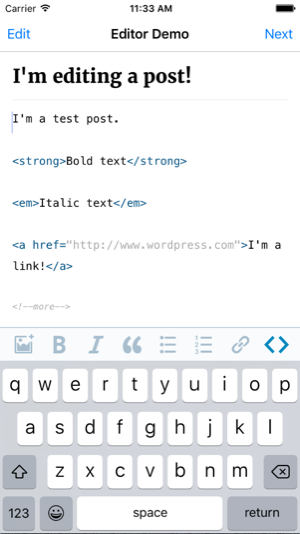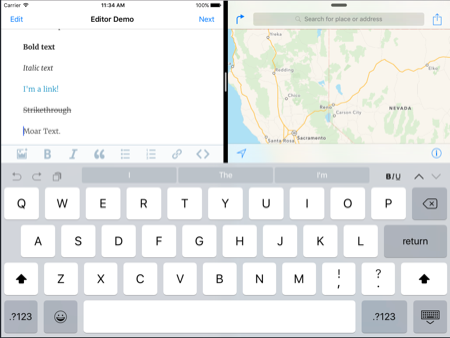我们鼓励您尝试我们的新开源原生 HTML 编辑器 Aztec。
如果您发现 Aztec 缺少您依赖的此编辑器的某些功能,请在 Aztec 仓库中提交问题。
WordPress-Editor-iOS
介绍
WordPress-Editor-iOS 是 WordPress iOS 应用 中使用的文本编辑器,用于创建和编辑页面和文章。简单来说,它是直观编辑 HTML 的简单方法。
如何开始
您可以通过 CocoaPods 将编辑器安装到您的应用程序中
platform :ios, '10.0'
pod 'WordPress-iOS-Editor'或者,您也可以使用 CocoaPods try 命令尝试演示
pod try WordPress-iOS-Editor要求
WordPress-iOS-Editor 需要 iOS 10.0 或更高版本。它依赖于以下 Apple 框架
- Foundation.framework
- UIKit.framework
- CoreGraphics.framework
- CoreText.framework
以及以下 CocoaPods
有关更多详细信息,请参阅此项目的 podspec。
使用方法
为了在您的应用程序中使用 WordPress-iOS-Editor,您需要做以下三件事。
-
创建一个继承自
WPEditorViewController的 ViewController#import <UIKit/UIKit.h> #import <WordPress-iOS-Editor/WPEditorViewController.h> @interface WPViewController : WPEditorViewController <WPEditorViewControllerDelegate> @end -
在您的视图中实现
WPEditorViewControllerDelegate的任意可选方法 -
可以使用
titleText和bodyText属性来设置和获取文本文档的标题和正文。
有关更多详细信息,您可以查看本仓库中包含的 EditorDemo 项目。
其他资源
开发者博客 & 说明书
博客: http://make.wordpress.org/mobile
说明书: http://make.wordpress.org/mobile/handbook
风格指南
https://github.com/wordpress-mobile/WordPress-iOS/wiki/WordPress-for-iOS-Style-Guide
报告问题(仅限编辑器)
https://github.com/wordpress-mobile/WordPress-iOS-Editor/issues
源代码
GitHub: https://github.com/wordpress-mobile/WordPress-iOS-Editor
如何贡献
http://make.wordpress.org/mobile/handbook/pathways/ios/how-to-contribute
归档
以下项目在 WordPress-iOS-Editor 代码库中使用
| 组件 | 描述 | 许可 |
|---|---|---|
| ZSSRichTextEditor | ZSSRichTextEditor 是一个用于 iOS 的富文本 WYSIWYG 编辑器,也是本项目的基石。 | MIT |
| CYRTextView | CYRTextView 是一个 UITextView 子类,实现了多种对语法或代码文本视图相关的功能。 | MIT |
| HRColorPicker | 简单的 iPhone 颜色选择器 | BSD |
| jQuery | jQuery 是一个快速、小巧且功能丰富的 JavaScript 库。 | MIT |
| JS Beautifier | 将丑陋的 JavaScript 美化 | MIT |
许可
WordPress-iOS-Editor 在 GPL 许可下提供。有关更多信息,请参阅 LICENSE 文件。