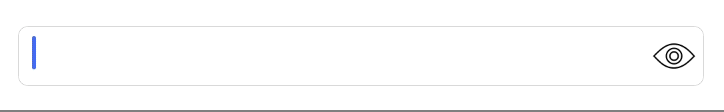RevealTextField 1.0.3
| 测试已测试 | ✗ |
| 语言语言 | SwiftSwift |
| 许可 | MIT |
| 发布最后发布 | 2017年10月 |
| SwiftSwift版本 | 3.0 |
| SPM支持SPM | ✗ |
由 Leonardo Cardoso 维护。
RevealTextField 1.0.3
- 作者:
- Leonardo Cardoso
- leocardz
RevealTextField
为乏味的UITextField添加揭示按钮的简单扩展
要求
- iOS 8.0+
- Swift 3.0+
- Xcode 8.0+
安装
手动
如果您不愿使用上述任何依赖管理器,可以将RevealTextField手动集成到项目中。
使用
您可以通过调用函数 revealable() 在任何 UITextField 上使用 RevealTextField。是的,这是一个 扩展,而不是一个 子类
let passwordTextField = UITextField()
passwordTextField.isSecureTextEntry = true
passwordTextField.revealable() // <<---自定义
passwordTextField.revealable(secureImage: UIImage?, // <<--- isSecureTextEntry == true.
unsecureImage: UIImage?, // <<--- isSecureTextEntry == false.
tintColor: UIColor?, // <<--- image color, default is black.
dimension: CGFloat?) // <<--- image dimension, default is 30.函数
-
revealable()将您的乏味的UITextField转换为 揭示 的UITextField。 -
toggleReveal()会在任何时间自动切换揭示。这对每个UITextField都有效。 -
toggleImage(_ isSecure: Bool)会在任何时间切换揭示图像。
许可
RevealTextField在MIT许可下发布。有关详细信息,请参阅许可。