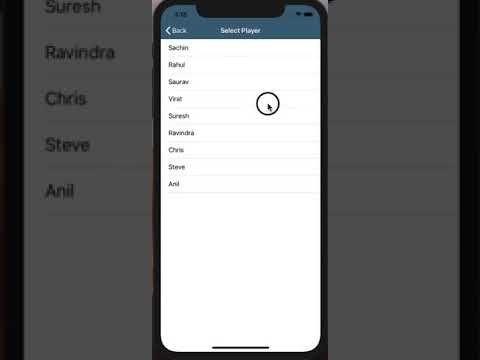RSSelectionMenu
一个优雅的 iOS 选择列表或下拉菜单,支持单选或复选。
功能
- 单选和 复选。
- 显示类似 展示,推入,弹出,表单,警报,操作表 的显示风格菜单
- 设置 UITableViewCell 类型如 基本,副标题,右侧细节
- 设置 UITableViewCell 选择样式 勾选标记 或 复选框
- 从列表中搜索条目
- 与自定义 UITableViewCell 一起使用
- 与自定义模型类和结构体一起使用
- 设置最大选择限制
- 提供空数据集文本
- 提供 空,所有,无 或 自定义文本 的表头行
- 可自定义设计 UINavigationBar 和 UISearchBar
7.1.2 更新了什么
- 支持 Equatable 遵循
- 在 Formsheet 展示中支持自定义大小
- Swift 包管理器支持
已经在使用?迁移到7.1.2
- 删除所有关于
UniquePropertyDelegate、uniquePropertyName和getUniquePropertyName()的引用 - 在模型类中符合
Equatable规范(如有需要)
需求
iOS 9.0+ | Xcode 8.3+ | Swift 3.0+安装
CocoaPods
pod 'RSSelectionMenu' or pod 'RSSelectionMenu', '~> 7.1.2'Carthage
Carthage是一个去中心化的依赖管理工具,它会构建你的依赖并提供二进制框架。
你可以使用以下命令通过 Homebrew 安装 Carthage
$ brew update
$ brew install carthage要使用 Carthage 在 Xcode 项目中集成 RSSelectionMenu,请在 Cartfile 中指定它
github "rushisangani/RSSelectionMenu" ~> 7.1
然后按照以下步骤操作
- 运行
carthage update以构建框架。 - 在目标构建设置中设置框架搜索路径:在 "Build Settings" 中选择 "Framework Search Paths":
$(PROJECT_DIR)/Carthage/Build/iOS - 在
Embedded Binaries中添加 RSSelectionMenu.framework。 - 在
Linked Frameworks and Libraries中添加 RSSelectionMenu.framework。
使用方法
简单选择列表
let simpleDataArray = ["Sachin", "Rahul", "Saurav", "Virat", "Suresh", "Ravindra", "Chris"]
var simpleSelectedArray = [String]()
// Show menu with datasource array - Default SelectionStyle = single
// Here you'll get cell configuration where you'll get array item for each index
// Cell configuration following parameters.
// 1. UITableViewCell 2. Item of type T 3. IndexPath
let selectionMenu = RSSelectionMenu(dataSource: simpleDataArray) { (cell, item, indexPath) in
cell.textLabel?.text = item
}
// set default selected items when menu present on screen.
// here you'll get handler each time you select a row
// 1. Selected Item 2. Index of Selected Item 3. Selected or Deselected 4. All Selected Items
selectionMenu.setSelectedItems(items: simpleSelectedArray) { [weak self] (item, index, isSelected, selectedItems) in
// update your existing array with updated selected items, so when menu show menu next time, updated items will be default selected.
self?.simpleSelectedArray = selectedItems
}
// show as PresentationStyle = push
selectionMenu.show(style: .push, from: self)多选列表
let selectionMenu = RSSelectionMenu(selectionStyle: .multiple, dataSource: simpleDataArray) { (cell, name, indexPath) in
cell.textLabel?.text = name
// customization
// set image
cell.imageView?.image = #imageLiteral(resourceName: "profile")
cell.tintColor = #colorLiteral(red: 0.2745098174, green: 0.4862745106, blue: 0.1411764771, alpha: 1)
}- 设置最大选择限制(可选)
selectionMenu.setSelectedItems(items: selectedDataArray, maxSelected: 3) { (item, selected, selectedItems) in
}
// or
selectionMenu.maxSelectionLimit = 3单元格选择样式
selectionMenu.cellSelectionStyle = .tickmark
// or
selectionMenu.cellSelectionStyle = .checkbox展示样式 - 表单样式、弹出框、警告、操作表
// show as formSheet
selectionMenu.show(style: .formSheet, from: self)
// show as popover
selectionMenu.show(style: .popover(sourceView: sourceView, size: nil), from: self)
// or specify popover size
selectionMenu.show(style: .popover(sourceView: sender, size: CGSize(width: 200, height: 300)), from: self)
// show as alert
selectionMenu.show(style: .alert(title: "Select", action: nil, height: nil), from: self)
// or specify alert button title
selectionMenu.show(style: .alert(title: "Select", action: "Done", height: nil), from: self)
// show as actionsheet
selectionMenu.show(style: .actionSheet(title: nil, action: "Done", height: nil), from: self)自动消失
防止单选时的自动消失
selectionMenu.dismissAutomatically = false事件处理器
消失时
selectionMenu.onDismiss = { [weak self] selectedItems in
self?.selectedDataArray = selectedItems
// perform any operation once you get selected items
}将要出现
selectionMenu.onWillAppear = {
/// do something..
}自定义
搜索栏
- 当用户开始在搜索栏中输入时,将通过处理器进行通知。
// show searchbar
selectionMenu.showSearchBar { [weak self] (searchText) -> ([String]) in
// return filtered array based on any condition
// here let's return array where name starts with specified search text
return self?.dataArray.filter({ $0.lowercased().hasPrefix(searchText.lowercased()) }) ?? []
}单元格样式 - 右侧详情或副标题
let selectionMenu = RSSelectionMenu(selectionType: .single, dataSource: dataArray, cellType: .rightDetail) { (cell, item, indexPath) in
// here you can set any text from object
// let's set firstname in title and lastname as right detail
let firstName = item(separatedBy: " ").first
let lastName = item.components(separatedBy: " ").last
cell.textLabel?.text = firstName
cell.detailTextLabel?.text = lastName
}
selectionMenu.setSelectedItems(items: selectedDataArray) { [weak self] (item, selected, selectedItems) in
self?.selectedDataArray = selectedItems
}
// show as default
selectionMenu.show(from: self)自定义单元格
- 提供带有xib文件名和单元格标识符的自定义单元格。
let cellNibName = "CustomTableViewCell"
let cellIdentifier = "cell"
// create menu with multi selection and custom cell
let selectionMenu = RSSelectionMenu(selectionStyle: .multiple, dataSource: customDataArray, cellType: .custom(nibName: cellNibName, cellIdentifier: cellIdentifier)) { (cell, person, indexPath) in
// cast cell to your custom cell type
let customCell = cell as! CustomTableViewCell
// here you'll get specified model object
// set data based on your need
customCell.setData(person)
}表头行 - 空、无、全部或自定义
// To show first row as Empty, when dropdown as no value selected by default
// add first row as empty -> Allow empty selection
let isEmpty = (selectedDataArray.count == 0)
selectionMenu.addFirstRowAs(rowType: .empty, showSelected: isEmpty) { (text, selected) in
/// do some stuff...
if selected {
print("Empty Option Selected")
}
}空数据字符串
// show message 'No data found'
menu.showEmptyDataLabel()
// or
menu.showEmptyDataLabel(text: "No players found")DataSource - Equatable conformance
struct Employee: Equatable {
let empId: Int?
let name: String?
}或
class Person: NSObject {
let id: Int
let firstName: String
let lastName: String
init(id: Int, firstName: String, lastName: String) {
self.id = id
self.firstName = firstName
self.lastName = lastName
}
}UI 自定义
导航栏
- 设置标题、按钮标题、 tint 颜色和标题颜色
// set navigation bar title and attributes
selectionMenu.setNavigationBar(title: "Select Player", attributes: [NSAttributedString.Key.foregroundColor: UIColor.white], barTintColor: #colorLiteral(red: 0.1019607857, green: 0.2784313858, blue: 0.400000006, alpha: 1), tintColor: UIColor.white)
// right barbutton title - Default is 'Done'
selectionMenu.rightBarButtonTitle = "Submit"
// left barbutton title - Default is 'Cancel'
selectionMenu.leftBarButtonTitle = "Close"搜索栏
- 设置占位符、 tint 颜色
// show searchbar with placeholder and barTintColor
selectionMenu.showSearchBar(withPlaceHolder: "Search Player", barTintColor: UIColor.lightGray.withAlphaComponent(0.2)) { [weak self] (searchText) -> ([String]) in
return self?.dataArray.filter({ $0.lowercased().starts(with: searchText.lowercased()) }) ?? []
}示例
查看更多详情请参考 示例。
许可
RSSelectionMenu 遵循 MIT 许可。有关详情,请参阅 LICENSE。