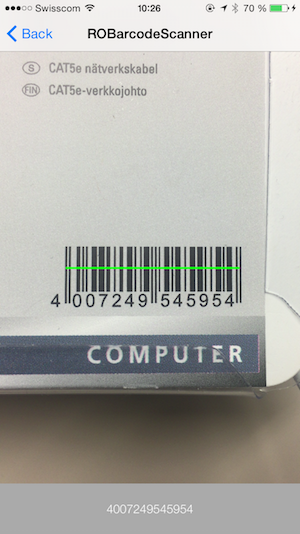ROBarcodeScanner 2.1.0
- 由
- Robin Oster
ROBarcodeScanner
扫描不同的条形码并将结果作为字符串返回。受 Appcoda 教程启发:[AppCoda](http://www.appcoda.com/qr-code-reader-swift/).
安装
ROBarcodeScanner 通过 CocoaPods 提供。要安装它,请简单地将其添加到您的 Podfile 中。
pod "ROBarcodeScanner"如何使用
ROBarcodeScannerViewController 是一个预定义的扫描视图。它在屏幕底部显示视频和一个结果标签。当它检测到可接受的条形码时,会在视频窗口中用绿色边框标记该条形码。用户可以通过屏幕点击确认扫描了正确的条形码,并调用回调。
var barcodeScanner:ROBarcodeScannerViewController?
// Define the callback which handles the returned result
barcodeScanner?.barcodeScanned = { (barcode:String) in
// The scanned result can be fetched here
println("Barcode scanned: \(barcode)")
}
// Push the view
if let barcodeScanner = self.barcodeScanner {
self.navigationController?.pushViewController(barcodeScanner, animated: true)
}
许可
The MIT License (MIT)
Copyright (c) 2015 Robin Oster (http://prine.ch)
Permission is hereby granted, free of charge, to any person obtaining a copy of
this software and associated documentation files (the "Software"), to deal in
the Software without restriction, including without limitation the rights to
use, copy, modify, merge, publish, distribute, sublicense, and/or sell copies of
the Software, and to permit persons to whom the Software is furnished to do so,
subject to the following conditions:
The above copyright notice and this permission notice shall be included in all
copies or substantial portions of the Software.
THE SOFTWARE IS PROVIDED "AS IS", WITHOUT WARRANTY OF ANY KIND, EXPRESS OR
IMPLIED, INCLUDING BUT NOT LIMITED TO THE WARRANTIES OF MERCHANTABILITY, FITNESS
FOR A PARTICULAR PURPOSE AND NONINFRINGEMENT. IN NO EVENT SHALL THE AUTHORS OR
COPYRIGHT HOLDERS BE LIABLE FOR ANY CLAIM, DAMAGES OR OTHER LIABILITY, WHETHER
IN AN ACTION OF CONTRACT, TORT OR OTHERWISE, ARISING FROM, OUT OF OR IN
CONNECTION WITH THE SOFTWARE OR THE USE OR OTHER DEALINGS IN THE SOFTWARE.
作者
Robin Oster,[email protected]