RKDropdownAlert 0.3.0
- 作者:
- cwrichardkim
- cwrichardkim
这是一个非常简单(且可定制)的警告替换方案,基于Facebook的Slingshot应用,并受到SVProgressHUD的启发(是的,使用起来就像SV一样简单)
更新、问题和请求
twitter <--- 我不太发推文,所以不会向您垃圾邮件
比较UIAlertView、SVProgressHUD和RKdropdownAlert的文章
https://medium.com/@cwRichardKim/devux-uialertview-alternatives-3a78ab64cbf8
Pod
等等!如果您想自定义或使用快速简便的[RKDropdownAlert show],请不要使用Pods
pod 'RKDropdownAlert'
演示
[RKDropdownAlert title:@"Hello World" message:@"Tons better than UIAlertView!"];实际操作
简单的默认调用
[RKDropdownAlert show];设置默认文本、颜色、大小、字体等,以便在调用“show”时拉出一个简单默认调用
设置
首先,下载文件,或创建仓库的分支。将以下内容复制到您的父控制器中
#import "RKDropdownAlert.h"您可能想要自定义默认调用 ([RKDropdownAlert show]),以及其他如颜色、用户点击视图时调用的方法等功能。查找
//%%% CUSTOMIZERKDropdownAlert.m 中的标签以查找您应自定义的方法。
调用警报
使用以下变体:标题、消息、backgroundColor、textColor和time
+(void)show;
+(void)title:(NSString*)title;
+(void)title:(NSString*)title time:(NSInteger)seconds;
+(void)title:(NSString*)title backgroundColor:(UIColor*)backgroundColor textColor:(UIColor*)textColor;
+(void)title:(NSString*)title backgroundColor:(UIColor*)backgroundColor textColor:(UIColor*)textColor time:(NSInteger)seconds;
+(void)title:(NSString*)title message:(NSString*)message;
+(void)title:(NSString*)title message:(NSString*)message time:(NSInteger)seconds;
+(void)title:(NSString*)title message:(NSString*)message backgroundColor:(UIColor*)backgroundColor textColor:(UIColor*)textColor;
+(void)title:(NSString*)title message:(NSString*)message backgroundColor:(UIColor*)backgroundColor textColor:(UIColor*)textColor time:(NSInteger)seconds;例如
[RKDropdownAlert show];
[RKDropdownAlert title:@"this is a title" message:@"this is a one line message"];
[RKDropdownAlert title:@"Hello World" message:@"tons better than UIAlertView" backgroundColor:[UIColor grayColor] textColor:[UIColor whiteColor] time:10];触摸内部方法
编写用户触摸视图时的自定义方法(默认是隐藏视图)
@interface WhateverClassYouLike : NSObject <RKDropdownAlertDelegate>
@end
@implementation WhateverClassYouLike
-(BOOL)dropdownAlertWasTapped:(RKDropdownAlert*)alert {
// Handle the tap, then return whether or not the alert should hide.
return true;
}
@end
未来改进/参与区域
- 改进架构以在保持单行部署的同时允许对属性进行自定义,而无需更改物理代码
- 能够在不更改物理代码的情况下更改文本布局
- 单例模式
- 对响应式设计的更严格案例测试(确保不同文本长度仍然看起来不错)