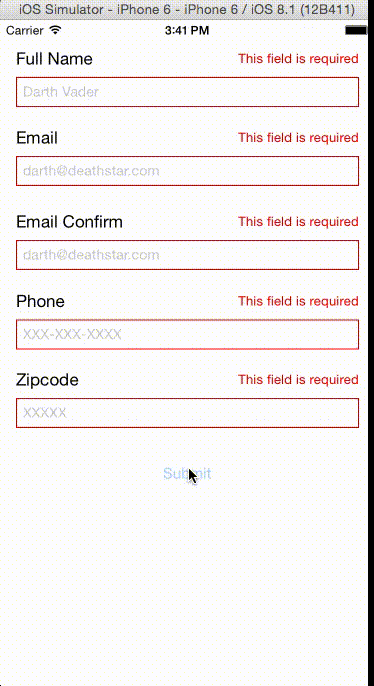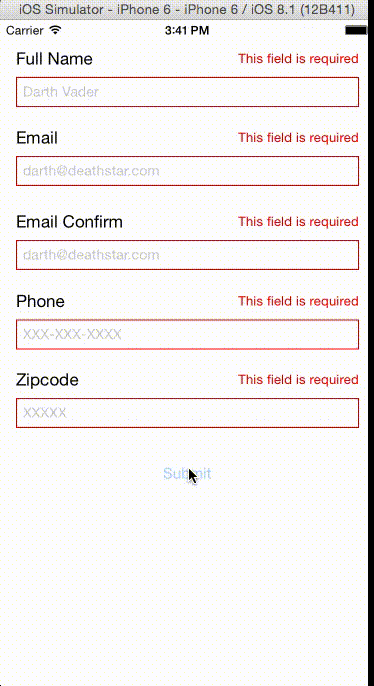QuanderSwiftValidator 5.1.0
| 测试已测试 | ✓ |
| Lang语言 | SwiftSwift |
| 许可证 | MIT |
| Released上次发布 | 2017年9月 |
| SwiftSwift 版本 | 3.0 |
| SPM支持 SPM | ✗ |
由 Sean Howard 维护。
QuanderSwiftValidator 5.1.0
- 由
- Jeff Potter
SwiftValidator
Swift Validator 是一个基于规则的 Swift 验证库。
核心概念
-
UITextField+[Rule]+ (可选的 errorUILabel) 进入Validator -
UITextField+ValidationError从Validator退出 -
Validator按顺序评估[Rule],并在有Rule失败时停止评估。
安装
# Podfile
source 'https://github.com/CocoaPods/Specs.git'
platform :ios, "8.1"
use_frameworks!
# Swift 3
# Extended beyond UITextField
pod 'SwiftValidator', :git => 'https://github.com/jpotts18/SwiftValidator.git', :branch => 'master'
# Swift 2.1
# Extended beyond UITextField
# Note: Installing 4.x.x will break code from 3.x.x
pod 'SwiftValidator', :git => 'https://github.com/jpotts18/SwiftValidator.git', :tag => '4.0.0'
# Swift 2.1 (limited to UITextField validation)
pod 'SwiftValidator', :git => 'https://github.com/jpotts18/SwiftValidator.git', :tag => '3.0.5'将安装到您的项目中
$ pod install从 .xcworkspace 文件打开您的项目(而不是常规的项目文件)
$ open MyProject.xcworkspace如果您正在使用 Carthage,则需要将其添加到您的 Cartfile
github "jpotts18/SwiftValidator"使用
现在您可以将 SwiftValidator 框架导入到您的文件中。
通过将一个 View Controller 或其他对象设置为代理来初始化 Validator。
// ViewController.swift
let validator = Validator()注册要验证的字段
override func viewDidLoad() {
super.viewDidLoad()
// Validation Rules are evaluated from left to right.
validator.registerField(fullNameTextField, rules: [RequiredRule(), FullNameRule()])
// You can pass in error labels with your rules
// You can pass in custom error messages to regex rules (such as ZipCodeRule and EmailRule)
validator.registerField(emailTextField, errorLabel: emailErrorLabel, rules: [RequiredRule(), EmailRule(message: "Invalid email")])
// You can validate against other fields using ConfirmRule
validator.registerField(emailConfirmTextField, errorLabel: emailConfirmErrorLabel, rules: [ConfirmationRule(confirmField: emailTextField)])
// You can now pass in regex and length parameters through overloaded contructors
validator.registerField(phoneNumberTextField, errorLabel: phoneNumberErrorLabel, rules: [RequiredRule(), MinLengthRule(length: 9)])
validator.registerField(zipcodeTextField, errorLabel: zipcodeErrorLabel, rules: [RequiredRule(), ZipCodeRule(regex : "\\d{5}")])
// You can unregister a text field if you no longer want to validate it
validator.unregisterField(fullNameTextField)
}在按钮点击或其他任何方式触发它时验证字段。
@IBAction func signupTapped(sender: AnyObject) {
validator.validate(self)
}在您的 View Controller 中实现验证代理
// ValidationDelegate methods
func validationSuccessful() {
// submit the form
}
func validationFailed(errors:[(Validatable ,ValidationError)]) {
// turn the fields to red
for (field, error) in errors {
if let field = field as? UITextField {
field.layer.borderColor = UIColor.redColor().CGColor
field.layer.borderWidth = 1.0
}
error.errorLabel?.text = error.errorMessage // works if you added labels
error.errorLabel?.hidden = false
}
}
单字段验证
在某些情况下,您可能需要使用单字段验证。在像控制响应者这样的场合可能会很有用。
// Don't forget to use UITextFieldDelegate
// and delegate yourTextField to self in viewDidLoad()
func textFieldShouldReturn(textField: UITextField) -> Bool {
validator.validateField(textField){ error in
if error == nil {
// Field validation was successful
} else {
// Validation error occurred
}
}
return true
}自定义验证
我们将创建一个 SSNRule 类来展示如何创建自己的验证。美国的社保号码(或 SSN)是一个由 XXX-XX-XXXX 组成的字段。
创建一个从 RegexRule 继承的类
class SSNVRule: RegexRule {
static let regex = "^\\d{3}-\\d{2}-\\d{4}$"
convenience init(message : String = "Not a valid SSN"){
self.init(regex: SSNVRule.regex, message : message)
}
}文档
在此 处(通过 @jazzydocs)查看文档。
鸣谢
Swift Validator 是由 Jeff Potter 编写和维护的 @jpotts18。David Patterson @dave_tw12 积极作为协作者工作。特别感谢 Deniz Adalar 为 UITextField 之外添加验证。
贡献力量
- 将其进行派生
- 创建你的功能分支
git checkout -b my-new-feature - 提交你的更改
git commit -am '添加一些功能' - 推送到分支
git push origin my-new-feature - 创建一个新的 Pull Request
- 确保代码覆盖率至少为 70%