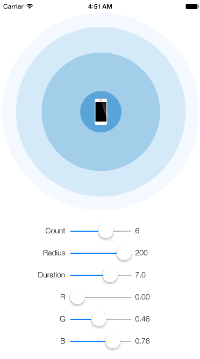Pulsator
使用Swift编写的iOS脉冲动画。
适合
- 蓝牙,BTLE,信标(iBeacon)等的脉冲
- 地图标注
安装
CocoaPods
将其添加到您的Podfile中。
pod "Pulsator"
然后运行 $ pod install
Carthage
将其添加到您的Cartfile中。
github "shu223/Pulsator"
然后运行 $ carthage update
如何使用
只需3行代码!
初始化并将其添加到视图的图层中,然后调用start!
let pulsator = Pulsator()
view.layer.addSublayer(pulsator)
pulsator.start()自定义
脉冲次数
使用 numPulse 属性。
pulsator.numPulse = 3半径
使用 radius 属性。
pulsator.radius = 240.0颜色
只需设置 backgroundColor 属性。
pulsator.backgroundColor = UIColor(red: 1, green: 1, blue: 0, alpha: 1).cgColor动画时长
使用以下属性
animationDuration: 每个脉冲的持续时间pulseInterval: 脉冲之间的间隔
缓动
可以设置 timingFunction 属性。
重复
使用 repeatCount 属性。
示例
您可以通过示例应用程序尝试更改半径、背景颜色或其他属性。
- 例如/PulsatorDemo.xcodeproj
macOS支持
将其添加到Podfile中,然后运行pod install。
platform :osx, '10.9'
target 'Pulsator' do
use_frameworks!
pod "Pulsator"
end
用法与iOS相同。
let pulsator = Pulsator()
view.layer?.addSublayer(pulsator)
pulsator.start()Objective-C版本
存在ObjC版本,但目前未维护。
您还可以使用Objective-C使用Pulsator。
#import "Pulsator-Swift.h"
作者
Shuichi Tsutsumi
日本iOS自由职业者。欢迎海外工作的委托!