Peloton-UIColors
示例
要运行示例项目,请克隆仓库,然后首先从 Example 目录运行 pod install
要求
安装
Peloton-UIColors 可以通过 CocoaPods 访问。要安装它,只需将以下行添加到您的 Podfile 中即可
pod "Peloton-UIColors"用法
要使用Peloton-UIColors,请包含以下导入
import Peloton_UIColors颜色
超级红
UIColor.pelotonSuperRed深蓝
UIColor.pelotonDarkBlue黄色
UIColor.pelotonYellow深黄
UIColor.pelotonDarkYellow中橙
UIColor.pelotonMediumOrange蓝黑
UIColor.pelotonBlueBlack板岩灰色
UIColor.pelotonSlateGray深板岩灰色
UIColor.pelotonDarkSlateGray中灰色
UIColor.pelotonMediumGray中深灰色
UIColor.pelotonMediumDarkGray浅灰色
UIColor.pelotonLightGray浅蓝灰色
UIColor.pelotonLightBlueGray极浅灰色
UIColor.pelotonVeryLightGray背景灰色
UIColor.pelotonBackgroundGray蓝白
UIColor.pelotonBlueWhite模态背景颜色
UIColor.pelotonModalBackdropColor心率区域 1
UIColor.pelotonHeartRateZone1心率区域 2
UIColor.pelotonHeartRateZone2心率区域 3
UIColor.pelotonHeartRateZone3心率区域 4
UIColor.pelotonHeartRateZone4心率区 5
UIColor.pelotonHeartRateZone5渐变色
聚光灯渐变
if let context = UIGraphicsGetCurrentContext() {
UIColor.drawSpotlightGradient(context, frame: rect)
}浅灰色渐变
if let context = UIGraphicsGetCurrentContext() {
UIColor.drawLightGrayGradient(context, frame: rect)
}测试
示例测试套件中所有快照均使用iPad Air 2模拟器记录。
作者
- Carolyn Stewart, [email protected]
- Yu Ji, [email protected]
- Jasdev Singh, [email protected]
许可协议
Peloton-UIColors遵照MIT许可协议。有关更多信息,请参阅LICENSE文件。