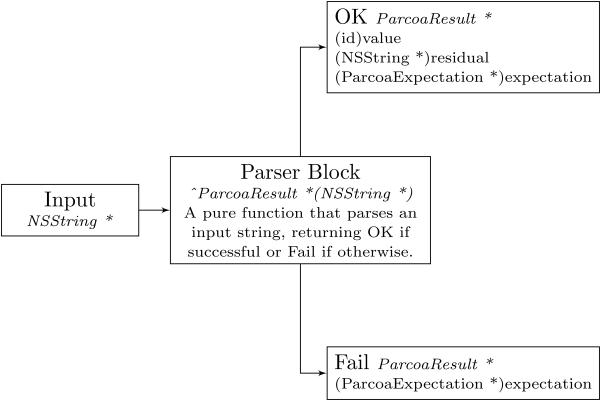Parcoa 0.0.1
- 作者:
- James Brotchie
Parcoa:Objective-C 解析器组合器
Parcoa 是一个 Objective-C 解析器和解析器组合器的集合,由 Haskell 的 Parsec 软件包和 Python 的 Parcon 库启发而来。它遵循 MIT 许可协议。
- API 文档.
- 用于消费 unicode 字符和字符串的基本解析器在 Parcoa+Primitives.h 中。
- 组合这些解析器的解析器组合器在 Parcoa+Combinators.h 中。
- 示例 JSON 和 HTTP 解析器在 ParcoaJSON.m 和 ParcoaRFC2616.h 中。
- 作为替换解析器的示例真实世界使用(nui 的 NUIStyleParser.m),nui 是一个允许您使用类似 CSS 的格式来样式化 iOS 应用的库。
纯 Parcoa 解析器
ParcoaParser * 是围绕一个函数的轻量级包装,该函数block接受一个NSString *作为参数,尝试从该字符串解析一些值,然后返回一个OK或Fail结果。成功时,解析器block返回解析的值,未消耗的残留输入以及指示允许解析器消耗更多信息输入的消息。失败时,解析器block返回一个字符串描述,说明它在输入中期望找到什么。
考虑一个非常简单的解析器,它期望 unicode 字符 'a'
ParcoaParser *simpleA = [Parcoa unichar:'a'];
如果我们传递给它字符串 "abcd",它会解析第一个字符并返回一个 OK 结果
ParcoaResult *result = [simpleA parse:@"abcd"];
result.isOK == TRUE
result.value == @"a"
如果没有前面的 'a',则解析失败
ParcoaResult *result = [simpleA parse:@"bcd"];
result.isFail == TRUE
什么是解析器组合器?
尽管简单且独立,但是基本的 Parcoa 解析器单独使用是无用的。一个parser combinator 是一个函数,它接收一个或多个解析器,创建具有附加功能的新解析器。组合解析器可以进一步组合,允许通过组合解析原始代码来实现复杂的解析行为。
例如,而不是单个 'a' 字符,我们可以匹配任何连续序列的 a
ParcoaParser *manyA = [Parcoa many:simpleA];
ParcoaResult *result = [manyA parse:@"aaaabcd"];
result.isOK == TRUE
result.value == @[@"a", @"a", @"a", @"a"]]
也许我们想匹配连续序列的 a 或字符串"hello"
ParcoaParser *hello = [Parcoa string:@"hello"];
ParcoaParser *manyAConcat = [manyA concat];
ParcoaParser *thisorthat = [manyAConcat or: hello];
ParcoaResult *result = [thisorthat parse:@"helloworld"];
result.isOK == TRUE
result.value == @"hello"
result = [thisorthat parse:@"aaaaaworld"];
result.isOK == TRUE
result.value = @"aaaaa"
一个简单的JSON解析器
以下是简单的JSON解析器。目前它仅支持整数文字。
ParcoaParser *colon = [[Parcoa unichar:':'] skipSurroundingSpaces];
ParcoaParser *comma = [[Parcoa unichar:','] skipSurroundingSpaces];
ParcoaParser *openBrace = [[Parcoa unichar:'{'] skipSurroundingSpaces];
ParcoaParser *closeBrace = [[Parcoa unichar:'}'] skipSurroundingSpaces];
ParcoaParser *openBracket = [[Parcoa unichar:'['] skipSurroundingSpaces];
ParcoaParser *closeBracket = [[Parcoa unichar:']'] skipSurroundingSpaces];
ParcoaParser *quote = [Parcoa unichar:'"'];
ParcoaParser *notQuote = [Parcoa noneOf:@"\""];
ParcoaParser *escapedQuote = [Parcoa string:@"\\\""];
ParcoaParser *stringContent = [Parcoa concatMany:[escapedQuote or: notQuote]];
ParcoaParserForward *json = [ParcoaParserForward forwardWithName:@"json"
summary:@"json forward declaration"];
ParcoaParser *string = [stringContent between:quote and: quote];
ParcoaParser *null = [Parcoa string:@"null"];
ParcoaParser *boolean = [Parcoa bool];
ParcoaParser *integer = [Parcoa integer];
ParcoaParser *pair = [[string keepLeft: colon] then: json];
ParcoaParser *object = [[[pair sepBy:comma] between:openBrace and: closeBrace] dictionary];
ParcoaParser *list = [[json sepBy:comma] between:openBracket and: closeBracket];
[json setImplementation:[Parcoa choice:@[object, list, string, integer, boolean, null]]];如果我们对这个解析器运行某些输入
ParcoaResult *result = [json parse:@"[{\"name\" : \"James\", \"age\" : 28, \"active\" : true}]"];
NSLog(@"%@", result.value);
我们得到本机Objective-C对象作为输出
2013-01-03 11:16:46.666 ParcoaJSONExample[20822:c07] (
{
Active = 1;
Age = 28;
Name = James;
}
)
Paroca解析器在输入无效时会生成堆栈跟踪
NSString *input = @"[{\"name\" : \"James\", \"age\" : 28 \"active\" : true}]";
ParcoaResult *result = [json parse:input];
NSLog(@"%@", [result traceback:input]);
2013-01-04 00:20:55.691 ParcoaJSONExample[26758:c07] Line 1 Column 1: Expected one or more matches.
Line 1 Column 1: Expected all parsers in sequence to match.
Line 1 Column 2: Expected optional child parser matched.
Line 1 Column 2: Expected one or more separated items.
Line 1 Column 2: Expected all parsers in sequence to match.
Line 1 Column 2: Expected one or more matches.
Line 1 Column 2: Expected all parsers in sequence to match.
Line 1 Column 31: Expected more matches of delimiter and child parser.
Line 1 Column 31: Expected more matches of child parser.
Line 1 Column 31: Expected all parsers in sequence to match.
Line 1 Column 31: Expected all parsers in sequence to match.
Line 1 Column 32: Expected Character matching predicate inCharacterSet(whitespace).
Line 1 Column 32: Expected Character matching predicate isUnichar(',').
Line 1 Column 31: Expected all parsers in sequence to match.
Line 1 Column 32: Expected Character matching predicate inCharacterSet(whitespace).
Line 1 Column 32: Expected Character matching predicate isUnichar('}').
解析器在第1行第32列遇到了无效输入,并期望一个空格、逗号,或关闭花括号}。
贡献
Parcoa仍在积极开发中。一些当前的问题点
- 有一些单元测试覆盖率。理想情况下所有原始解析器和组合器都将完全单元测试。
- 尚未进行性能基准测试。
- 大多数Parsec组合器已实现。如果在您的解析之旅中遇到重复出现的原始模式或组合器,请随时发送拉取请求。
- 错误报告和堆栈跟踪目前对程序员而非最终用户友好。
安装
您可以从它的Git仓库克隆Parcoa或使用CocoaPods安装它。
我建议使用CocoaPods,因为所有您的链接、构建设置和头文件包含都将自动设置。如果您从GitHub克隆,您将不得不手动配置这些设置。
CocoaPod
安装并配置CocoaPods。
在项目的根目录中创建一个名为Podfile的文件,包含以下内容
platform :ios
xcodeproj '<# YOUR PROJECT #>.xcodeproj'
pod 'Parcoa', :git => "https://github.com/brotchie/Parcoa.git"
然后运行
pod install
注意:在运行pod install之后,在Xcode中打开<# YOUR PROJECT #>.xcworkspace而不是<# YOUR PROJECT #>.xcodeproj。
Git
Parcoa构建一个静态库libParcoa.a。库目标在Parcoa.xcodeproj中。要将Parcoa链接到您的目标
- 克隆
ParcoaGitHub 仓库git clone https://github.com/brotchie/Parcoa.git。 - 将
Parcoa.xcodeproj拖放到您的XCode项目中。 - 将
libParcoa.a(在OSX上为Parcoa OS X.dylib)添加到您的目标的链接二进制与库中的构建阶段选项卡。 - 确保
Parcoa (Parcoa)(在OSX上为Parcoa OS X (Parcoa))位于您的目标的构建阶段选项卡中的目标依赖中。 - 将Parcoa目录添加为递归路径到
用户头文件搜索路径,并在您的目标的构建设置选项卡上将始终搜索用户路径设置为YES。 - 在您的目标的
构建设置选项卡上添加-ObjC到其他链接器标志中。
Git子模块
从项目的根目录开始,将Parcoa仓库克隆到Git子模块中
mkdir -p Submodules
git submodule add https://github.com/brotchie/Parcoa.git Submodules/Parcoa
git submodule update --init
然后按照上面Git部分下的步骤进行。