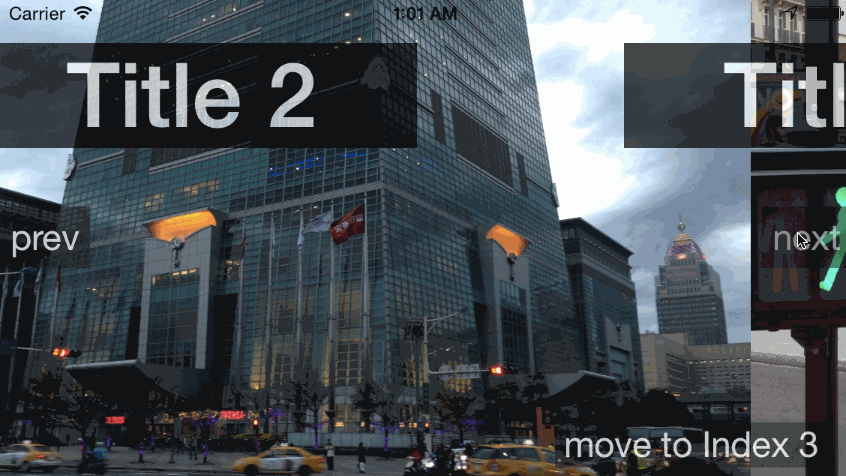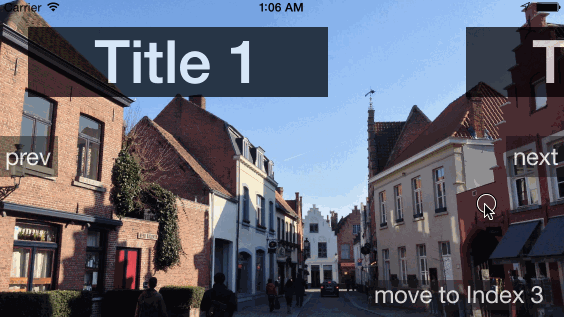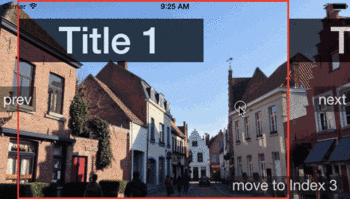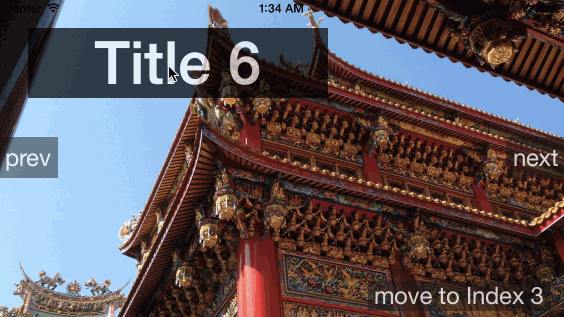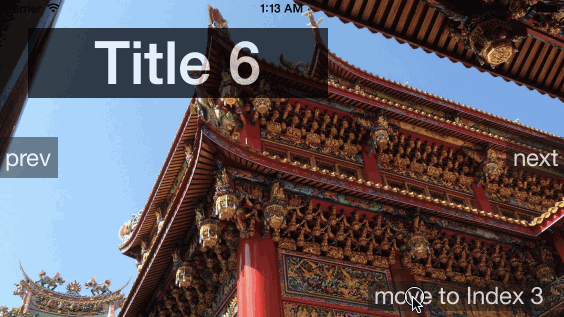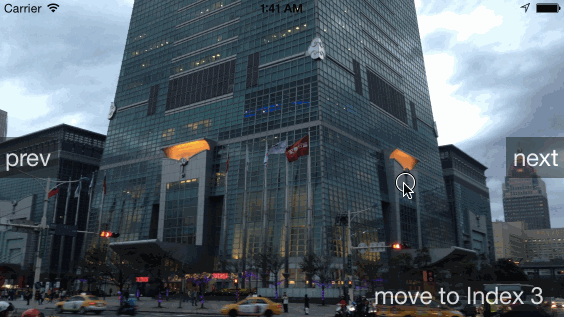PWParallaxScrollView 1.2.0
- 作者:
- wpsteak
PWParallaxScrollView 是一个受 WWF 应用程序启发的,用于创建带缩放效果的滑动菜单的库
用法
导入头文件
#import "PWParallaxScrollView.h"
遵循 PWParallaxScrollViewDataSource 协议
@interface ViewController <PWParallaxScrollViewDataSource>
实现 PWParallaxScrollViewDataSource 方法
- (NSInteger)numberOfItemsInScrollView:(PWParallaxScrollView *)scrollView;
- (UIView *)backgroundViewAtIndex:(NSInteger)index scrollView:(PWParallaxScrollView *)scrollView;
- (UIView *)foregroundViewAtIndex:(NSInteger)index scrollView:(PWParallaxScrollView *)scrollView;
设置 ForegroundScreenEdgeInsets
关于 ForegroundScreenEdgeInsets
自定义您的缩放偏移
foregroundScreenEdgeInsets = UIEdgeInsetsMake(0, 30, 0, 100);
示例代码
self.scrollView = [[PWParallaxScrollView alloc] initWithFrame:self.view.bounds];
_scrollView.foregroundScreenEdgeInsets = UIEdgeInsetsMake(0, 30, 0, 100);
[self.view insertSubview:_scrollView atIndex:0];
- (UIView *)foregroundViewAtIndex:(NSInteger)index scrollView:(PWParallaxScrollView *)scrollView
{
UILabel *label = [[UILabel alloc] initWithFrame:CGRectMake(0, 30, 300, 70)];
...
return label;
}
常规
foregroundScreenEdgeInsets = UIEdgeInsetsZero;
示例代码
self.scrollView = [[PWParallaxScrollView alloc] initWithFrame:self.view.bounds];
_scrollView.foregroundScreenEdgeInsets = UIEdgeInsetsZero;
[self.view insertSubview:_scrollView atIndex:0];
- (UIView *)foregroundViewAtIndex:(NSInteger)index scrollView:(PWParallaxScrollView *)scrollView
{
UILabel *label = [[UILabel alloc] initWithFrame:CGRectMake(0, 30, 300, 70)];
...
return label;
}
触测
- (UIView *)foregroundViewAtIndex:(NSInteger)index scrollView:(PWParallaxScrollView *)scrollView
{
UILabel *label = [[UILabel alloc] initWithFrame:CGRectMake(0, 30, 300, 70)];
...
UIButton *button = [UIButton buttonWithType:UIButtonTypeCustom];
...
[button addTarget:self action:@selector(test) forControlEvents:UIControlEventTouchUpInside];
...
[label addSubview:button];
return label;
}
moveToIndex , prev , next
示例代码
[scrollView moveToIndex:3];
[scrollView prevItem];
[scrollView nextItem];
只有背景视图
只需不实现 foregroundViewAtIndex:scrollView: 方法(或返回 nil)
- (UIView *)foregroundViewAtIndex:(NSInteger)index scrollView:(PWParallaxScrollView *)scrollView;
变更日志 1.2.0
- 添加 Swift 版本
感谢贡献
- @yume190
变更日志 1.1.5
添加委托以接收 touchScrollViewTapped 事件
- (void)parallaxScrollView:(PWParallaxScrollView *)scrollView didRecieveTapAtIndex:(NSInteger)index;
感谢贡献
- @Morgan-Kennedy
变更日志 1.1.0
添加界面构建器支持(initWithCoder,Outlets)
添加 PWParallaxDelegate 并提供检查当前索引是否变化的方法
感谢贡献
- @matibot
MIT 许可证
PWParallaxScrollView 在 MIT 许可证下发布(请参阅许可证文件)
联系
有任何建议或改进之处?
请随时联系我