PTDAlertViewController
PTDAlertViewController 是围绕 UIalertController 的一种包装,通过简单代码显示警报。
PTDAlertViewController 是通过简单代码实现警报对话框的 UIalertController 包装器。
描述
-
不带按钮的消息对话框显示。
无按钮的消息对话框显示。在经过一段时间后,会显示一个消息对话框,该对话框将自动关闭。您也可以指定关闭的秒数。
此外,用户点击消息对话框的外部区域时,可以从立即擦除对话框。
经过一定时间后自动关闭的消息对话框显示。可以指定关闭的秒数。通过点击消息对话框外部,用户可以立即擦除对话框。
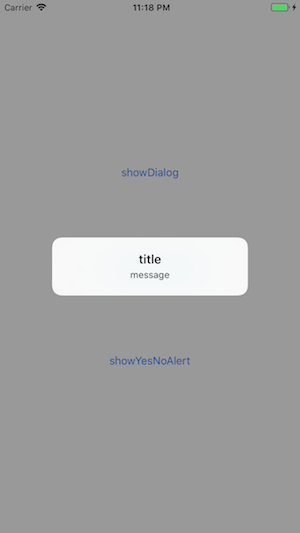
-
显示一个按钮的消息对话框显示。
只显示一个按钮的消息对话框显示。 -
显示两个按钮的消息对话框显示。
显示两个按钮的消息对话框显示。
示例用法
// MARK: Message dialogue display with no button.
PTDAlertViewController.showDialog(title: "title", message: "message")
//When specifying all arguments
PTDAlertViewController.showDialog(title: nil, message: "message", animated: true, showTime: 1.0)
// MARK: Message dialogue display that displays one button.
PTDAlertViewController.showYesOnlyAlert(title: "title", message: "message") {
print("Alert Yes button tapped.")
}
//When specifying all arguments
PTDAlertViewController.showYesOnlyAlert(title: nil, message: "message", yesButtonMessage: "agree", animated: true) {
print("Alert Yes button tapped.")
}
// MARK: Message dialogue display to display two buttons.
PTDAlertViewController.showYesNoAlert(title: "title", message: "message") { (isYesTapped) in
if isYesTapped {
print("Alert Yes button tapped.")
} else {
print("Alert No button tapped.")
}
}
//When specifying all arguments
PTDAlertViewController.showYesNoAlert(title: nil, message: "message", yesButtonMessage: "done", noButtonMessage: "cancel", animated: true) { (isYesTapped) in
if isYesTapped {
print("Alert Yes button tapped.")
} else {
print("Alert No button tapped.")
}
}安装
CocoaPods
添加到 Podfile
pod 'PTDAlertViewController'
Carthage
添加到 Cartfile
github "pontake-dev/PTDAlertViewController"
许可协议
MIT





