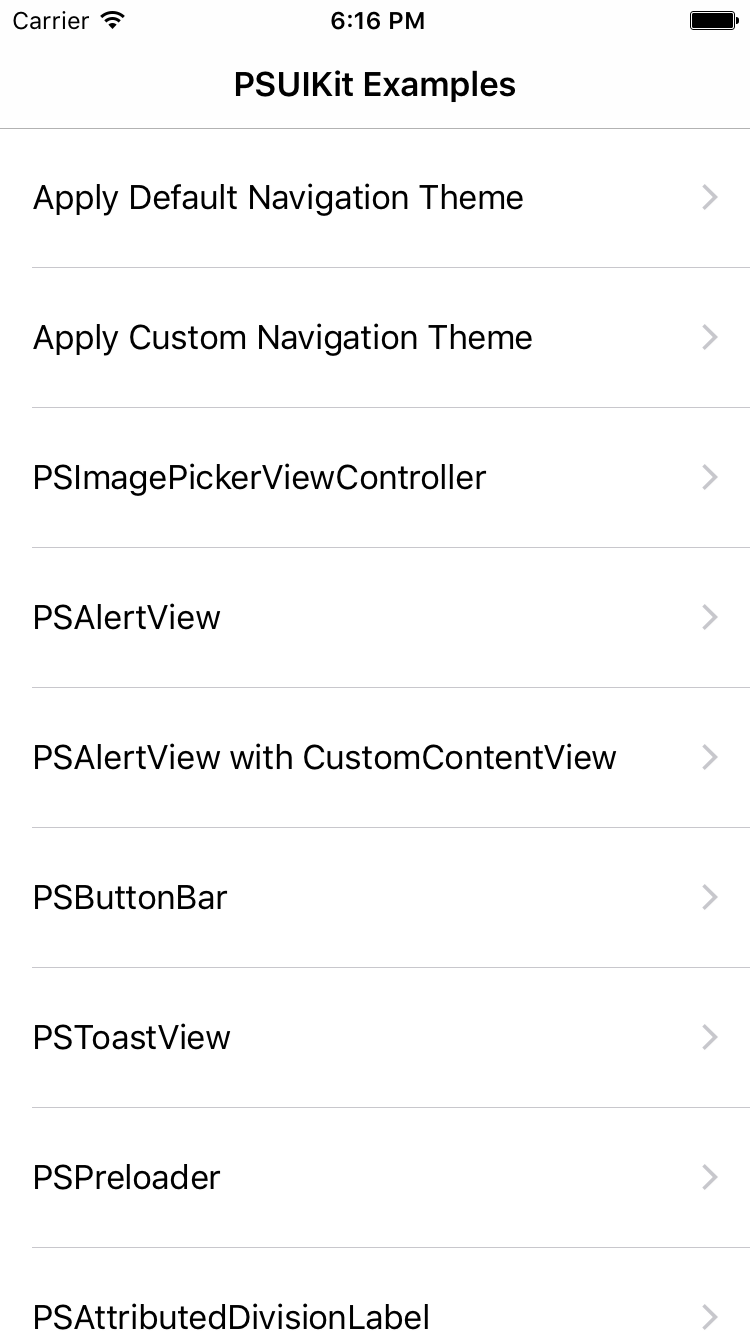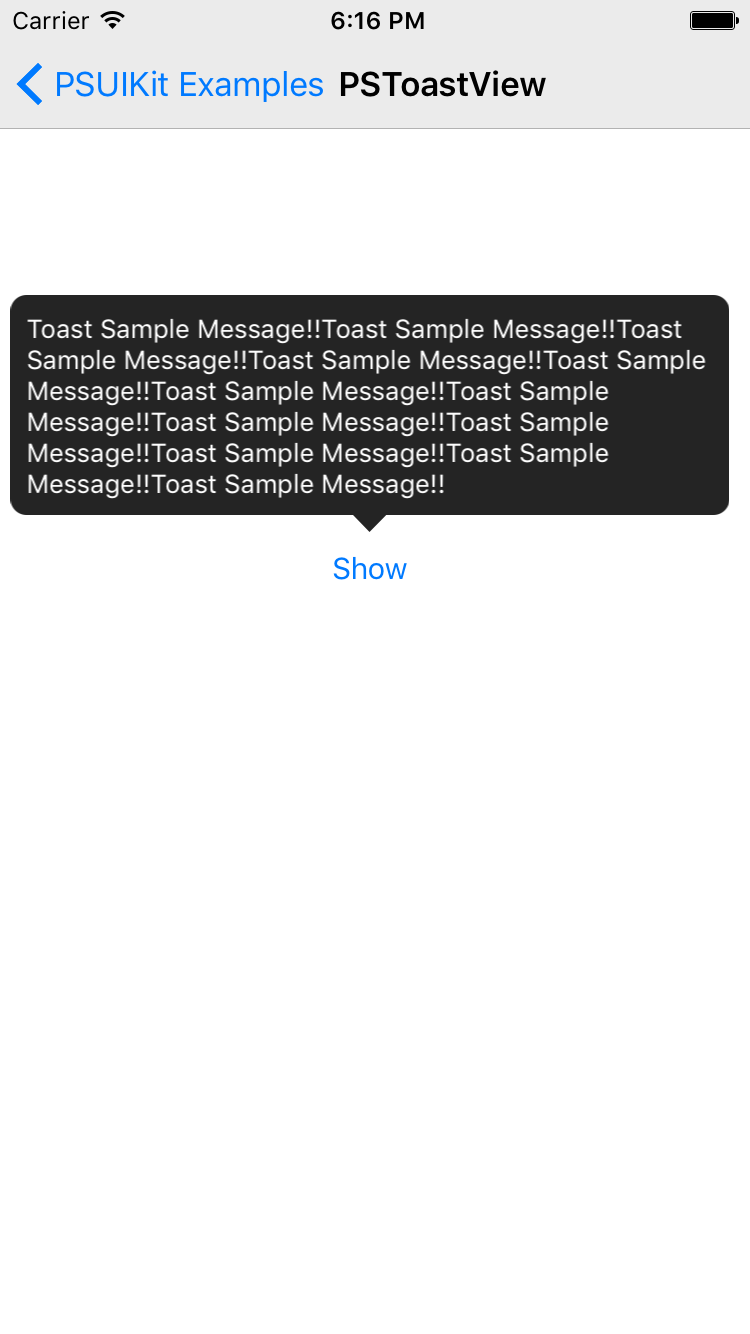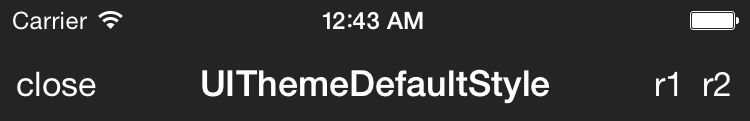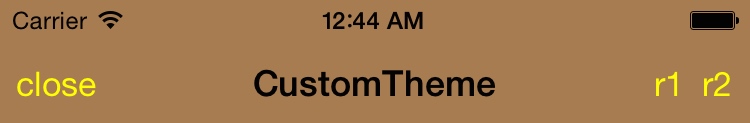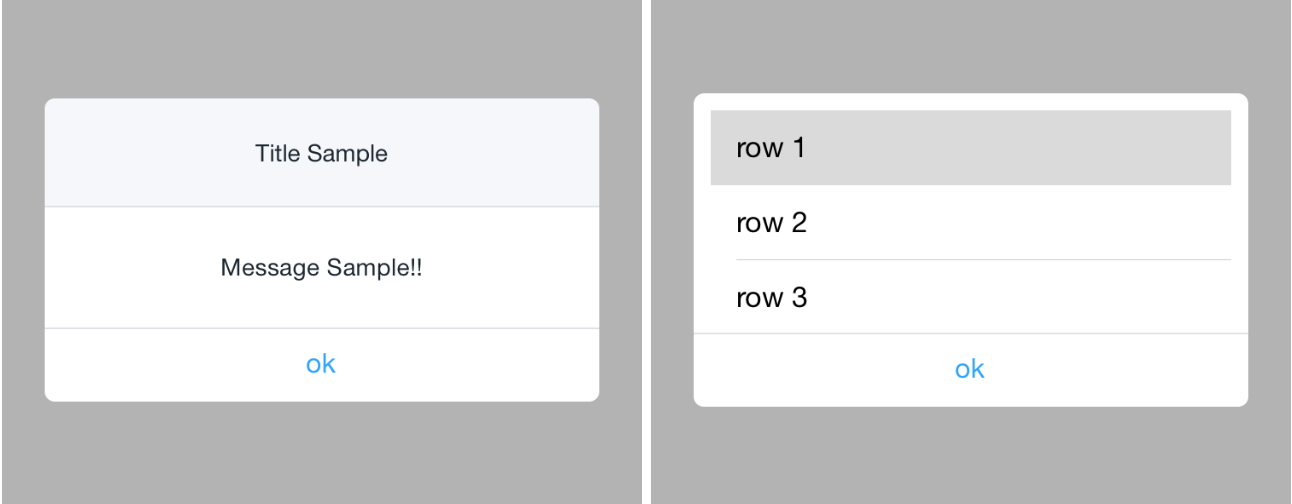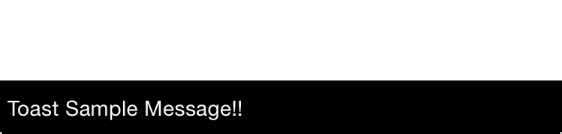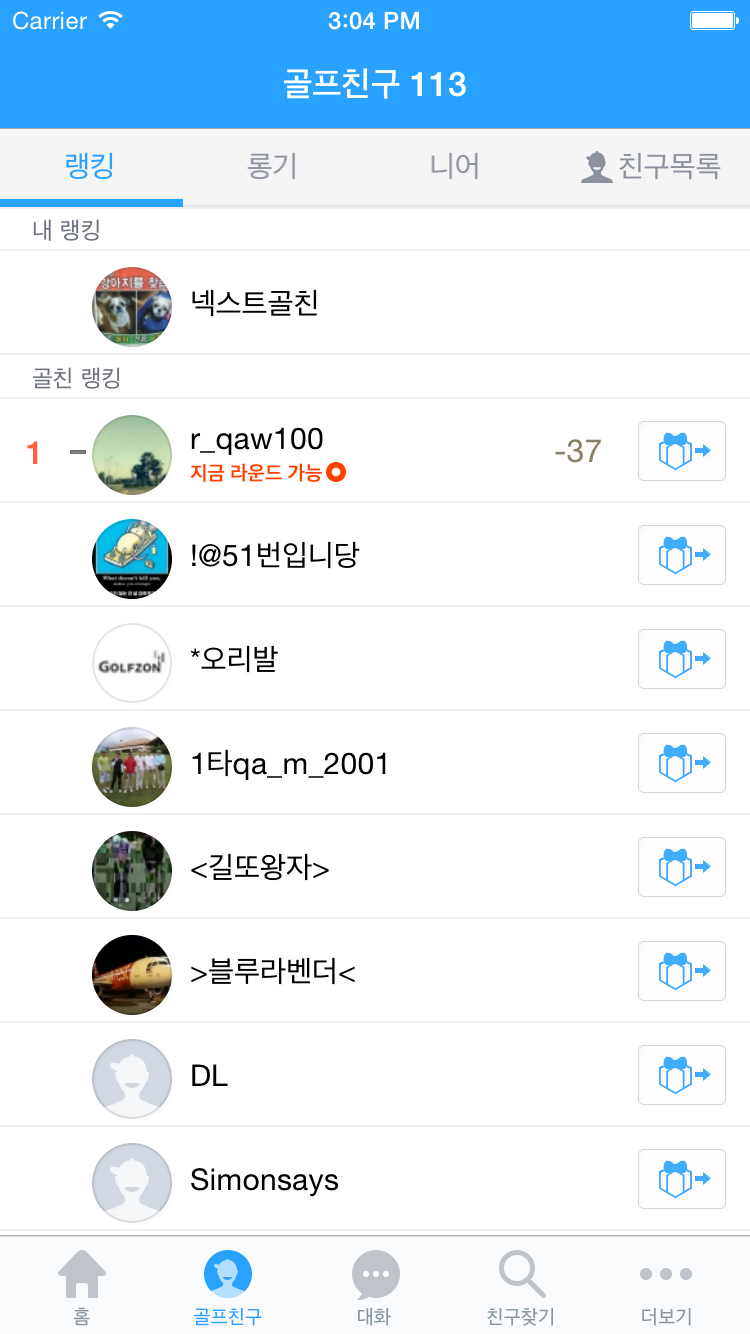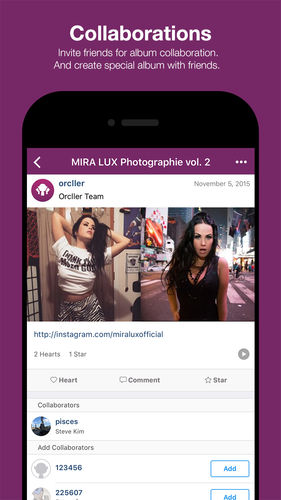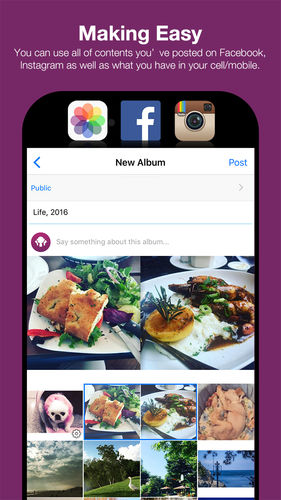PSUIKit 1.0.2
| 测试已测试 | ✗ |
| Lang语言 | Obj-CObjective C |
| 许可证 | MIT |
| 发布最后发布 | 2016 年 8 月 |
由 pisces 维护。
| 依赖于 | |
| SDWebImage | >= 0 |
| Reachability | >= 0 |
| OHAttributedLabel | >= 0 |
| UIViewControllerTransitions | >= 0 |
PSUIKit 1.0.2
- 作者
- pisces
PSUIKit 是一个框架,可以帮助您轻松创建 iOS 应用程序并更改设计风格。它拥有许多有用的组件和类。
功能
- 提供了一种创建自定义组件的简单方法
- 主题提供导航栏,帮助您轻松更改样式
- 应用程序中提供常用组件
演示应用程序
示例
要运行示例项目,请克隆仓库,并首先从 Example 目录运行 pod install。
使用主题更改导航栏样式
- 使用全局主题实现应用程序
- (BOOL)application:(UIApplication *)application didFinishLaunchingWithOptions:(NSDictionary *)launchOptions {
[UIApplication sharedApplication].theme = [[UIThemeDefaultStyle alloc] init];
return YES;
}- 使用实例主题实现应用程序
UIViewController *controller = [[UIViewController alloc] init];
UINavigationController *navigationController = [[PSNavigationController alloc] initWithRootViewController:controller];
navigationController.theme = [[UIThemeDefaultStyle alloc] init];
[self presentViewController:navigationController animated:NO completion:nil];- 实现自定义主题
#import "CustomTheme.h"
@implementation CustomTheme
- (UIColor *)navigationBarBarTintColor {
return [UIColor brownColor];
}
- (UIColor *)navigationBarTintColor {
return [UIColor yellowColor];
}
- (NSDictionary *)navigationBarTitleTextAttributes {
return @{UITextAttributeFont: [UIFont boldSystemFontOfSize:18], UITextAttributeTextColor: [UIColor blackColor]};
}
@end使用 PSUIKit 实现自定义组件
使用 PSUIKit 的有价值的组件
PSAlertView
设计上,如 UIAlertView 帮助将不同视图放在内部。
- (void)testPSAlertView {
[PSAlertView alertViewWithTitle:@"Title Sample" message:@"Message Sample!!" cancelButtonTitle:@"ok" dismission:nil otherButtonTitles:nil, nil];
}
- (void)testPSAlertViewWithCustomContentView {
UITableView *tableView = [[UITableView alloc] initWithFrame:CGRectMake(0, 0, 320, 100)];
tableView.dataSource = self;
tableView.delegate = self;
[PSAlertView alertViewWithContentView:tableView cancelButtonTitle:@"ok" dismission:nil otherButtonTitles:nil, nil];
}PSAttributedDivisionLabel
具有各种字体样式的标签
- (void)testPSAttributedDivisionLabel {
PSAttributedDivisionLabel *label = [[PSAttributedDivisionLabel alloc] init];
label.divider = @"\n";
label.colors = @[[UIColor redColor], [UIColor blueColor], [UIColor greenColor]];
label.fonts = @[[UIFont systemFontOfSize:12], [UIFont systemFontOfSize:14], [UIFont systemFontOfSize:16]];
label.text = @"redColor\nblueColor\ngreenColor";
[self.view addSubview:label];
[label sizeToFit];
}PSBadge
可以应用于图像背景的徽章
- (void)testPSBadge {
UIView *sourceView = [[UIView alloc] initWithFrame:CGRectMake(0, 0, 28, 28)];
sourceView.layer.cornerRadius = sourceView.width/2;
sourceView.backgroundColor = [UIColor redColor];
PSBadge *badge = [[PSBadge alloc] initWithBackgroundImage:sourceView.image maxSize:CGSizeMake(100, sourceView.height) minSize:sourceView.size padding:CGPaddingMake(3, 3, 3, 3)];
badge.text = @"7";
badge.textLabel.textColor = [UIColor whiteColor];
badge.origin = CGPointMake(self.xOffset, self.yOffset);
[self.view addSubview:badge];
}PSButtonBar
- (void)testPSButtonBar {
PSButtonBar *buttonBar = [[PSButtonBar alloc] initWithFrame:CGRectMake(0, self.yOffset, self.view.width, 60)];
buttonBar.numOfButtons = 3;
buttonBar.seperatorColor = [UIColor whiteColor];
buttonBar.delegateObject = [[PSButtonBarDelegateObject alloc] initWithRender:^(UIButton *button, NSUInteger buttonIndex) {
[button setBackgroundImage:[[UIView alloc] initWithColor:[UIColor lightGrayColor] withFrame:button.bounds].image forState:UIControlStateNormal];
[button setTitle:[NSString stringWithFormat:@"Button%tu", (buttonIndex+1)] forState:UIControlStateNormal];
[button setTitleColor:[UIColor whiteColor] forState:UIControlStateNormal];
} clicked:^(UIButton *button, NSUInteger buttonIndex) {
NSLog(@"buttonBar clicked: buttonIndex -> %tu", buttonIndex);
} resized:^(UIButton *button, NSUInteger buttonIndex) {
NSLog(@"buttonBar resized: buttonIndex -> %tu", buttonIndex);
} selected:^(UIButton *button, NSUInteger buttonIndex) {
NSLog(@"buttonBar selected: buttonIndex -> %tu", buttonIndex);
}];
[self.view addSubview:buttonBar];
} PSPreloader
- (void)testPSPreloader {
[[PSPreloader sharedInstance] show];
dispatch_after(dispatch_time(DISPATCH_TIME_NOW, (int64_t)(2 * NSEC_PER_SEC)), dispatch_get_main_queue(), ^{
[[PSPreloader sharedInstance] hideWithStatus:PSPreloaderStatusCompletion completion:nil];
});
}PSToastView
- (void)testPSToastView {
PSToastView *toastView = [[PSToastView alloc] init];
[toastView showInView:self.view message:@"Toast Sample Message!!"];
}PSGridView
PSLinedBackgroundView
需求
iOS部署目标7.0及以上
安装
PSUIKit可通过CocoaPods获得。要安装它,只需将以下行添加到Podfile中
pod "PSUIKit"展示
Golfzon应用
Orcller应用
作者
Steve Kim, [email protected]
许可
PSUIKit在MIT许可下可用。有关更多信息,请参阅LICENSE文件。