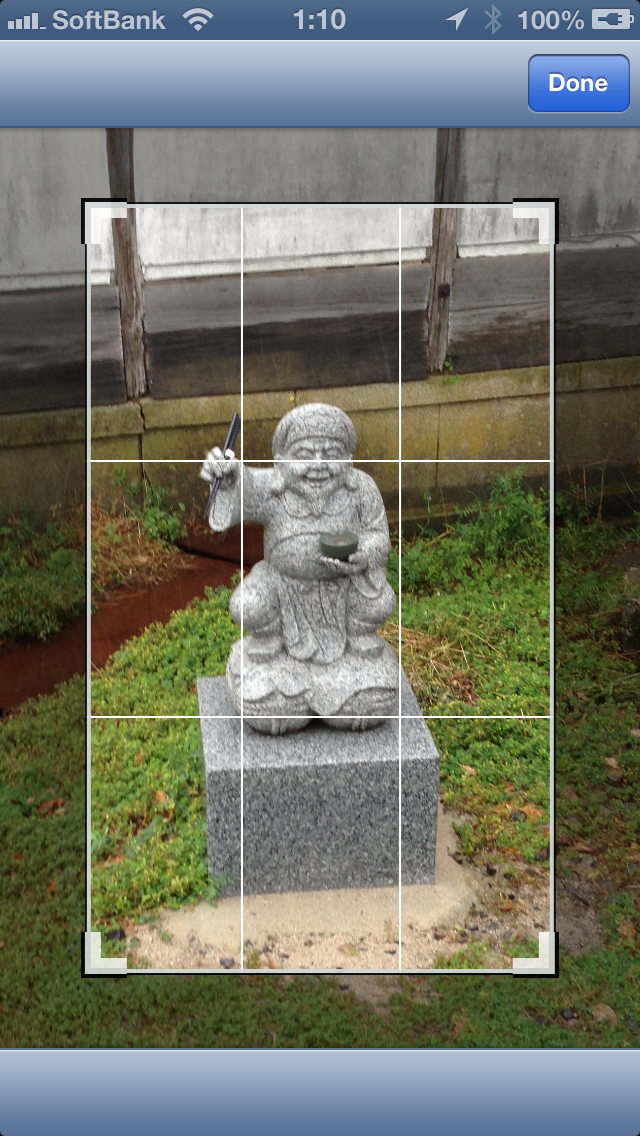PEPhotoCropEditor 1.3.1
| 测试已测试 | ✗ |
| Lang语言 | Obj-CObjective C |
| 许可证 | MIT |
| Released最新发布 | 2014 年 12 月 |
由 kishikawa katsumi 维护。
PEPhotoCropEditor 1.3.1
- 原作者
- kishikawa katsumi
- k_katsumi
PEPhotoCropEditor 是 iOS 的图像裁剪库,类似于 Photos.app 的用户界面。
特性
- 适用于 iPhone/iPad
- 任何设备方向上都可以正常工作
- 支持捏合手势以缩放
- 支持旋转手势
系统要求
- iOS 5.0 或更高版本
安装
使用
使用视图控制器组件
PECropViewController *controller = [[PECropViewController alloc] init];
controller.delegate = self;
controller.image = self.imageView.image;
UINavigationController *navigationController = [[UINavigationController alloc] initWithRootViewController:controller];
[self presentViewController:navigationController animated:YES completion:NULL];直接使用裁剪视图
self.cropView = [[PECropView alloc] initWithFrame:contentView.bounds];
[self.view addSubview:self.cropView];获取裁剪图像
代理方法
- (void)cropViewController:(PECropViewController *)controller didFinishCroppingImage:(UIImage *)croppedImage
{
[controller dismissViewControllerAnimated:YES completion:NULL];
self.imageView.image = croppedImage;
}直接从视图获取
UIImage *croppedImage = self.cropView.croppedImage;在调整大小时保持裁剪宽高比
controller.keepingCropAspectRatio = YES;self.cropView.keepingCropAspectRatio = YES;根据图像大小指定裁剪矩形
// e.g.) Cropping center square
CGFloat width = image.size.width;
CGFloat height = image.size.height;
CGFloat length = MIN(width, height);
controller.imageCropRect = CGRectMake((width - length) / 2,
(height - length) / 2,
length,
length);// e.g.) Cropping center square
CGFloat width = image.size.width;
CGFloat height = image.size.height;
CGFloat length = MIN(width, height);
self.cropView.imageCropRect = CGRectMake((width - length) / 2,
(height - length) / 2,
length,
length);将裁剪矩形重置为原始图像大小和旋转
[controller resetCropRect];[self.cropView resetCropRect];许可证
PEPhotoCropEditor 提供 MIT 许可证。请参阅 LICENSE 文件以获取更多信息。