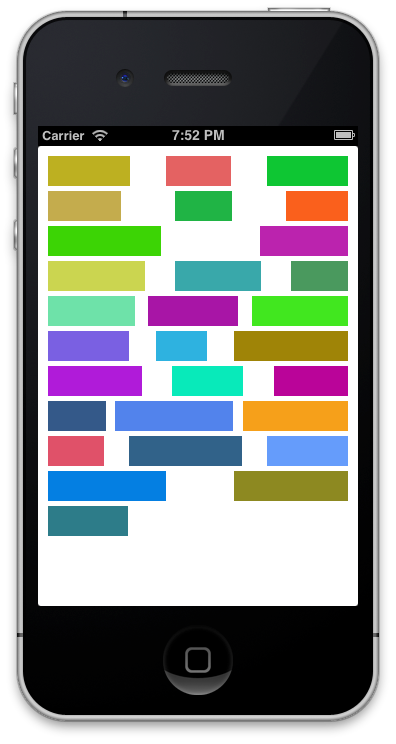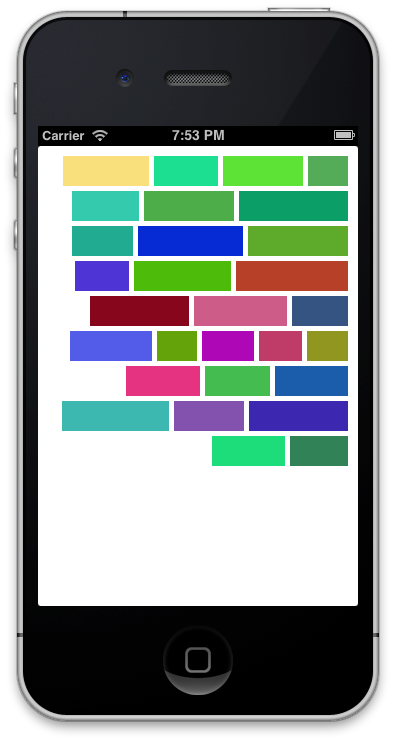NHAlignmentFlowLayout 版本 0.1.0
- 作者:
- Nils Hayat
A UICollectionViewFlowLayout 子类,允许您设置对齐方式,而不仅仅是正向对齐。
以下是默认流布局的外观
以下是左对齐或右对齐的 NHAlignmentFlowLayout 的外观
UIFlowLayout 默认为正向布局,无法更改此行为。NHAlignmentFlowLayout 旨在填补这一需求,允许您将对齐方式设置为左或右(在垂直滚动布局中)以及上或下(在水平滚动布局中)。
NHAlignmentFlowLayout 将您的 Cells 的边缘之一对齐,并保持所有 Cells 在一行上的距离始终一致。
NHAlignmentFlowLayout 需要 iOS 6 及以上版本和 ARC。
使用方法
创建 NHAlignmentFlowLayout 的方式与创建 UICollectionViewFlowLayout 相同,并设置其对齐属性。
NHAlignmentFlowLayout *layout = [[NHAlignmentFlowLayout alloc] init];
layout.scrollDirection = UICollectionViewScrollDirectionVertical;
layout.alignment = NHAlignmentTopLeftAligned;
layout.itemSize = CGSizeMake(90.0, 90.0);
layout.minimumInteritemSpacing = 5.0;
layout.minimumLineSpacing = 5.0;
self.collectionView.collectionViewLayout = layout;对齐属性有 3 个可能的值
-
NHAlignmentJustified:这是默认值,是标准流布局。 -
NHAlignmentTopLeftAligned:这是水平滚动布局的上对齐以及垂直滚动布局的左对齐。 -
NHAlignmentBottomRightAligned:这是水平滚动布局的下对齐以及垂直滚动布局的右对齐。
将 NHAlignmentFlowLayout 添加到项目中
NHAlignmentFlowLayout 可在 CocoaPods 上使用。将以下行添加到您的 Podfile
pod 'NHAlignmentFlowLayout'然后运行 pod install 以安装依赖关系。