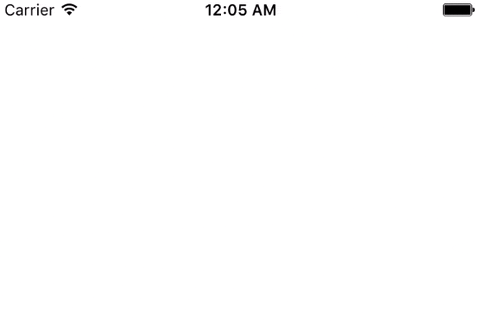NCSoundHistogram 0.1.7
- 由
- Nikola Corlija
基于https://github.com/faviomob/FVSoundWaveDemo并在其基础上进行了改进
- 增加了播放动画
- 更多的自定义设置,例如设置条形宽度
示例
要运行示例项目,请克隆仓库,然后首先从示例目录运行pod install。
示例
要求
- iOS 8 sdk
安装
NCSoundHistogram通过CocoaPods提供。要安装它,只需将以下行添加到Podfile中
pod "NCSoundHistogram"用法
导入头文件
#import "NCSoundHistogram.h"初始化NCSoundHistogram并将其作为视图添加
- (void)viewDidLoad {
[super viewDidLoad];
NCSoundHistogram *soundHistogramView = [[NCSoundHistogram alloc] initWithFrame:CGRectMake(50, 50, 200, 100)];
soundHistogramView.waveColor = [UIColor blueColor];
soundHistogramView.animationColor = [UIColor cyanColor];
soundHistogramView.drawSpaces = YES;
soundHistogramView.barLineWidth = 2.5;
[self.view addSubview:soundHistogramView];
}在某个按钮点击或视图出现时设置音频文件
- (void)viewDidAppear:(BOOL)animated {
[super viewDidAppear:animated];
NSURL *url = [NSURL fileURLWithPath:[[NSBundle mainBundle] pathForResource:@"audio.m4a" ofType:nil]];
soundHistogramView.soundURL = url;
[soundHistogramView animatePlayingWithDuration:4];
}许可证
NCSoundHistogram在MIT许可下可用。有关更多信息,请参阅LICENSE文件。