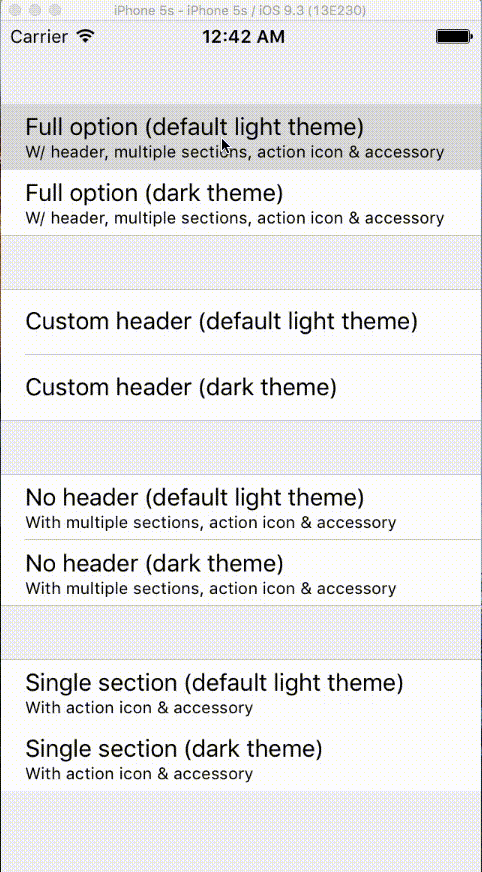MaterialActionSheetController 1.0
| 测试已测试 | ✗ |
| 语言语言 | SwiftSwift |
| 许可 | MIT |
| 发布最新发布 | 2016年8月 |
| SPM支持 SPM | ✗ |
由 Thanh-Nhon Nguyen 维护。
- 由
- Thanh-Nhon Nguyen
MaterialActionSheetController
轻量且完全可定制。创建和展示方式与 UIAlertController 一致。
屏幕截图
| 默认浅色主题 | 深色主题 | 自定义头部 |
|---|---|---|
 |  |  |
特性
- [x] 使用闭包配置操作
- [x] 带有可选图标和辅助视图的操作
- [x] 处理辅助视图上的触摸操作
- [x] 在部分中单独列出长操作列表
- [x] 2 个内置主题:浅色和深色
- [x] 可自定义头部
待办事项
- Swift 3 兼容
- 在 iPad 上以弹出窗口展示
需求
- iOS 8.0+
- Xcode 7.3
安装
手动安装
将 MaterialActionSheetController.swift 添加到您的项目中
使用方法
// Import MaterialActionSheetController if you're using CocoaPods
import MaterialActionSheetController// Create an action
let lightBulbAction = MaterialAction(
icon: UIImage(named: "lightbulb"),
title: "Action with UISwitch as an accessory view", handler: { [unowned self] (accessoryView) in
self.doSomething()
},
accessoryView: UISwitch(),
dismissOnAccessoryTouch: true,
accessoryHandler: { [unowned self] (accessoryView) in
if let lightBulbSwitch = accessoryView as? UISwitch {
if accessoryView.on {
print("Light is ON!")
} else {
print("Light is OFF!")
}
}
self.doSomeOtherThing()
})// Then create and present your MaterialActionSheetController
// parameter sections is a variadic which take a flexible list of section
let materialActionSheetController = MaterialActionSheetController(
title: "A nice title",
message: "A friendly message",
actionSections: [aCoolAction, anotherCoolAction], [cancelAction])
// Customize theme
materialActionSheetController.theme = MaterialActionSheetTheme.dark()
presentViewController(materialActionSheetController, animated: true, completion: nil)参见演示中的代码以获取更详细的示例。
贡献
请随时创建 PR,贡献受到热烈欢迎和赞赏。
许可协议
MaterialActionSheetController 以 MIT 许可协议提供。有关更多信息,请参阅 LICENSE 文件。