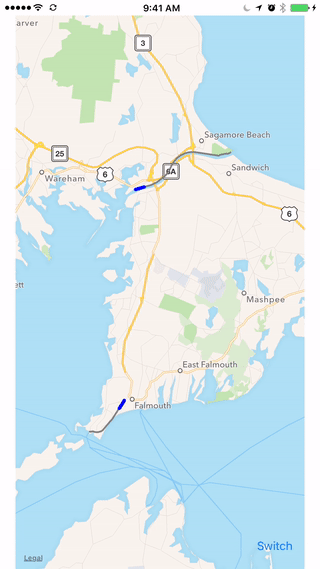MapDoodle 0.0.2
- 由
- Vorn Mom
MapDoodle
为 MapKit 和其他地图提供者创建常用地图动画的 iOS 库。注意,正在开发中。
毫不掩饰的宣传:这个库是为了我的滑雪和单板滑雪应用程序 Mogul Bunny 而编写的。
示例
要运行示例项目,首先从仓库中克隆,然后在 Example 目录中运行 pod install。
要求
安装
MapDoodle 可以通过 CocoaPods 获取。要安装它,只需将以下行添加到您的 Podfile 中:
pod "MapDoodle"基本用法
一旦您获取到一个 MKMapView 实例,只需将其传递给 MapDoodler 的一个实例。然后,将您的航点添加到一个 GeoPath 中。
class ViewController: UIViewController {
@IBOutlet var mapView: MKMapView!
var mapDoodler: MapDoodler!
override func viewDidLoad() {
super.viewDidLoad()
mapDoodler = MapDoodler(mapView: mapView, refreshRate: 500)
let pathDoodleStyle = AnimatedPathDoodleStyle()
pathDoodleStyle.thickness = 10
pathDoodleStyle.color = UIColor.blueColor()
pathDoodleStyle.tracerThickness = 5.0
pathDoodleStyle.tracerColor = UIColor.grayColor()
pathDoodleStyle.speed = 250.0
// Shining Sea Bikeway
let shiningSeaBikewayPoints: [GeoPoint] = [
GeoPoint(latitude: 41.551490, longitude: -70.627179),
GeoPoint(latitude: 41.550410, longitude: -70.627761),
GeoPoint(latitude: 41.534456, longitude: -70.641752),
GeoPoint(latitude: 41.534319, longitude: -70.642047),
GeoPoint(latitude: 41.534032, longitude: -70.642455),
GeoPoint(latitude: 41.531242, longitude: -70.645581),
GeoPoint(latitude: 41.524383, longitude: -70.653310),
GeoPoint(latitude: 41.524383, longitude: -70.653310)
]
let shiningSeaBikewayDoodle = mapDoodler.addAnimatedPathDoodle(pathDoodleStyle, points: shiningSeaBikewayPoints)
mapDoodler.zoomFitAllDoodles(150, shouldAnimate: false)
}
}
也可以添加静态(非动态)路径涂鸦。
let pathDoodleStyle = PathDoodleStyle()
pathDoodleStyle.thickness = 10
pathDoodleStyle.color = UIColor.blueColor()
let shiningSeaBikewayPoints: [GeoPoint] = [
// ...
]
let shiningSeaBikewayDoodle = mapDoodler.addPathDoodle(pathDoodleStyle, points: shiningSeaBikewayPoints)
可以在任何时候添加涂鸦(例如,通过用户交互)。
以下支持涂鸦管理
let mapDoodler = MapDoodler(mapView: mapView, refreshRate: 500)
// Add a new doodle.
let doodle = mapDoodler.addPathDoodle(style: pathDoodleStyle, points: points)
// Assign a string ID to a doodle.
doodle.id = "foo"
// Later, you can retrieve the doodle by ID.
let doodle = mapDoodler.getDoodleById(id: "foo")
// Remove a doodle from the map
mapDoodler.removeDoodle(doodle)
// Zoom to fit a doodle.
mapDoodler.zoomToFitDoodle(doodle)
// Zoom to fit all doodles on the map.
mapDoodler.zoomToFitAllDoodles()
// Change the style of a doodle. Style must be for the correct doodle type, otherwise no-op.
doodle.setStyle(style: newStyle)
作者
Vorn Mom, [email protected]
许可证
MapDoodle 在 MIT 许可证下提供。请参阅 LICENSE 文件以获取更多信息。