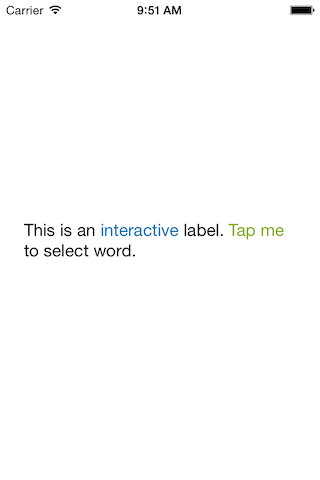MZSelectableLabel 0.1.2
- 由
- Michał Zaborowski
对于 iOS 7,这是一个简单易用的 UILabel 补丁,可提供自动颜色检测。
如何使用
- 将 MZSelectableLabel.m 和 MZSelectableLabel.h 文件添加到您的项目中。
- 像平常一样设计您的用户界面。在 Interface Builder 中,将您想要替换的任何 UILabel 的自定义类设置为 MZSelectableLabel。标签应遵守所有 IB 设置或使用代码创建 MZSelectableLabel 对象。
此外
您可以设置自动前景色检测
@property (nonatomic, assign, getter = isAutomaticForegroundColorDetectionEnabled) IBInspectable BOOL automaticForegroundColorDetectionEnabled;
@property (nonatomic, strong) IBInspectable UIColor *skipColorForAutomaticDetection;这意味着如果您的字符串具有属性,MZSelectableLabel 将为您自动检测所有范围。您甚至可以跳过默认颜色的检测,例如 [UIColor blackColor]。
示例
[self.label setSelectableRange:[[self.label.attributedText string] rangeOfString:@"Tap me"] hightlightedBackgroundColor:[UIColor colorWithWhite:0.3 alpha:0.3]];
self.label.selectionHandler = ^(NSRange range, NSString *string) {
NSString *message = [NSString stringWithFormat:@"You tapped %@", string];
UIAlertView *alert = [[UIAlertView alloc] initWithTitle:@"Hello"
message:message
delegate:nil
cancelButtonTitle:@"Dismiss"
otherButtonTitles:nil];
[alert show];
};演示
Repository includes MZSelectableLabel that shows a simple use of the label in a storyboard with examples for implementing tappable links.
The demo also demonstrates how to use a gesture recognizer with the label to implement a long press on a link, which uses the rangeValueAtLocation method.要求
MZSelectableLabel 需要 iOS 7.x 及以上版本。