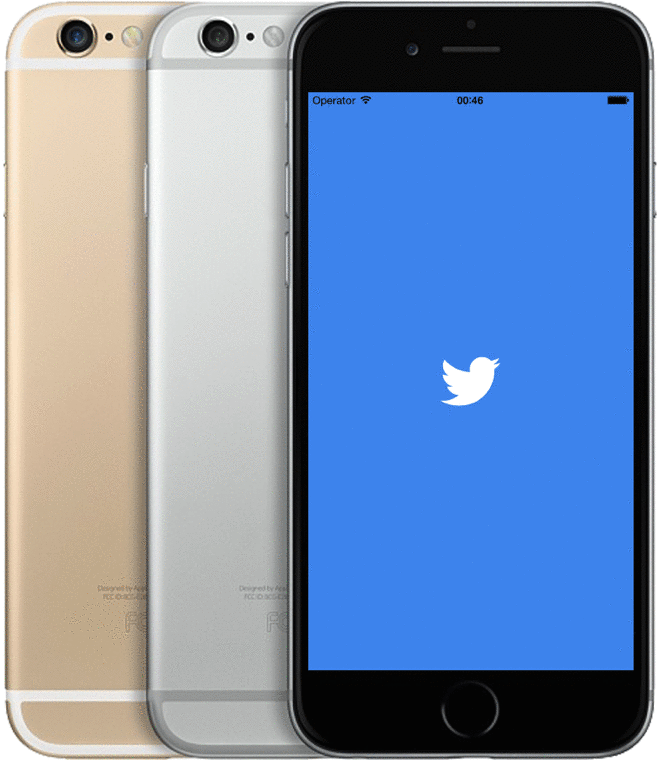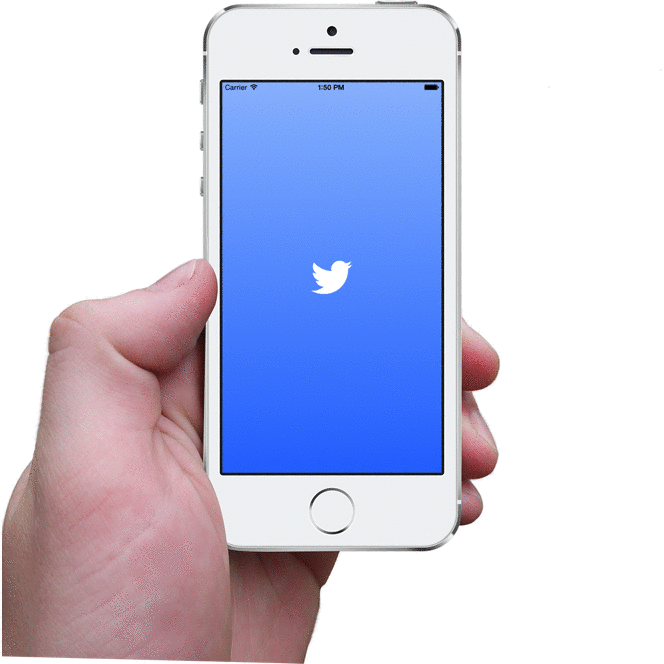MSTwitterSplashScreen 1.0.6
| 测试已测试 | ✗ |
| 语言语言 | Obj-CObjective C |
| 许可证 | MIT |
| 发布时间最后发布 | 2015年6月 |
由 Mateusz Szklarek 维护。
MSTwitterSplashScreen 1.0.6
- 作者:
- Mateusz Szklarek
- szklarekmateusz
MSTwitterSplashScreen 用于 iOS 应用
Twitter: @SzklarekMateusz LinkedIn: Mateusz Szklarek 电子邮件: [email protected]
该存储库允许你达到类似于你可能已经在 Twitter 应用中看到的效果。
功能
- 与 iOS 7, 8 和 9 兼容
- 所有 iPhone 型号(4/4S,5/5S/5C,6/6+)上的徽标大小相同
- 自定义背景和徽标颜色
- 自定义动画持续时间
- 增加了创建渐变背景的可能性
你需要的只是
- 你徽标的贝塞尔曲线(如果你不知道如何创建它,随时告诉我)
如何使用它?
将 MSTwitterSplashScreen 导入 ViewController.m
<MSTwitterSplashScreen/MSTwitterSplashScreen.h>在 interface ViewController.m 中创建属性
@property (strong, nonatomic) MSTwitterSplashScreen *splashScreen;
创建 MSTwitterSplashScreen 类的实例
MSTwitterSplashScreen *twitterSplashScreen = ...并通过公共构造函数初始化创建的对象
你需要提供 3 个参数
bézierPath
backgroundColor 或 topColor 和 bottomColor 用于渐变背景
logoColor
... = [[MSTwitterSplashScreen alloc] initSplashScreenWithBezierPath:bezierPath
backgroundColor:backgroundColor
logoColor:logoColor];... = [[MSTwitterSplashScreen alloc] initSplashScreenWithBezierPath:bezierPath
backgroundWithGradientFromTopColor:topColor
bottomColor:bottomColor
logoColor:logoColor];确定动画的持续时间
splashScreen.durationAnimation = 1.8f;
将你的 splashScreen 添加至视图作为子视图
[self.view addSubview:splashScreen];并分配给属性
self.splashScreen = splashScreen;
在 viewDidAppear:(BOOL)animated 中调用 startAnimation 方法
- (void)viewDidAppear:(BOOL)animated
{
[self.twitterSplashScreen startAnimation];
}如何安装
您可以使用 Cocoapods 将 MSTwitterSplashScreen 集成到您的项目中。将以下行添加到您的 *.podfile 文件中。我为您推荐使用仍在开发的最新版本。
您可以使用 CocoaPods 安装库。为此,您需要在 Podfile 中添加以下行之一:
pod 'MSTwitterSplashScreen', '~> 1.0.6'
这创建了对版本 >= 1.0.6 和 < 1.1 的依赖项
对于最新版本或确切的开发版本(在生产环境中不推荐使用)
pod 'MSTwitterSplashScreen', :git => 'https://github.com/mateuszszklarek/MSTwitterSplashScreen.git', :tag => 'v1.0.6'
灵感来源于
Pod 是我为了一个正在进行的项目所需的现有 Pod CBZSplashView 的简单修改。非常感谢 Callum Boddy 给我修改他的 Pod 的机会。
许可
MIT 许可证(MIT)- 检查包含的 LICENSE 文件