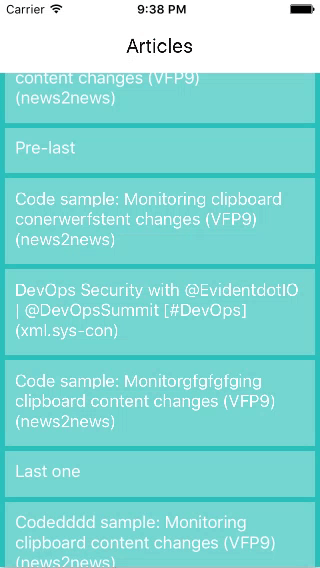MRTableViewCellCountScrollIndicator 0.0.6
| 测试已测试 | ✗ |
| Lang语言 | SwiftSwift |
| 许可证 | MIT |
| Released最后发布 | Sep 2016 |
| SPM支持 SPM | ✗ |
维护者:xtrinch.
- 作者
- Mojca Rojko
MRTableViewCellCountScrollIndicator
显示一个简单的 UITableView 滚动计数指示器。使用 Swift 2.2 编写。
示例
要运行示例项目,请克隆仓库,然后首先从 Example 目录中运行 pod install
用法
创建一个 MRTableViewCellCountScrollIndicator 类,用您的 tableView 初始化它。类中有些变量可以更改,比如颜色、高度、透明度等,您可以根据需要更改它们,也可以使用默认值。您的 ViewController 仍然是 tableView 的 delegate 和 dataSource,因此您只需确保在从您的 API 获取后设置正确的项目数。
有关淡出效果,请参阅示例项目。
import MRTableViewCellCountScrollIndicator
class ViewController: UIViewController, UITableViewDelegate, UITableViewDataSource {
@IBOutlet weak var tableView: UITableView!
var articles:[Article] = []
var cellCounter:MRTableViewCellCountScrollIndicator?
override func viewDidLoad() {
super.viewDidLoad()
tableView.delegate = self
tableView.dataSource = self
tableView.rowHeight = UITableViewAutomaticDimension
cellCounter = MRTableViewCellCountScrollIndicator(tableView: tableView)
cellCounter!.scrollCountView.mainBackgroundColor = UIColor.blueColor()
cellCounter!.opacity = 0.7
cellCounter!.rightOffset = 0
fetchDataFromApi()
}
func fetchDataFromApi() {
// fetch data
cellCounter!.totalScrollCountNum = articles.count
tableView.reloadData()
}
}
安装
MRTableViewCellCountScrollIndicator 通过 CocoaPods 提供。要安装它,只需将以下行添加到您的 Podfile 中
pod "MRTableViewCellCountScrollIndicator"作者
xTrinch, [email protected]
许可证
MRTableViewCellCountScrollIndicator 在 MIT 许可证下可用。有关更多信息,请参阅 LICENSE 文件。