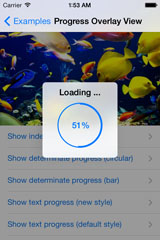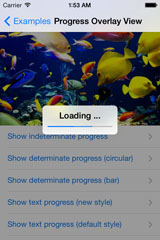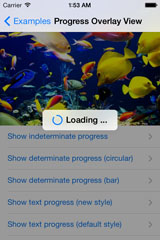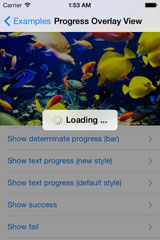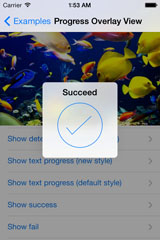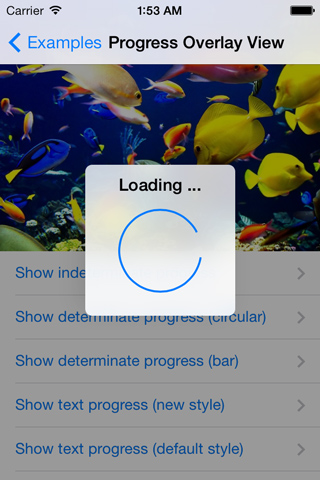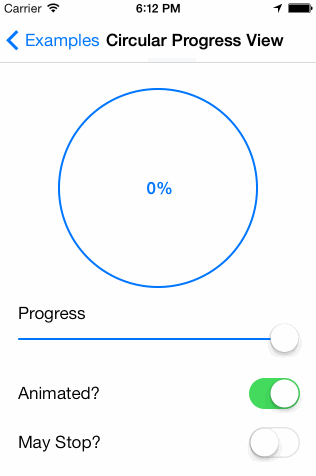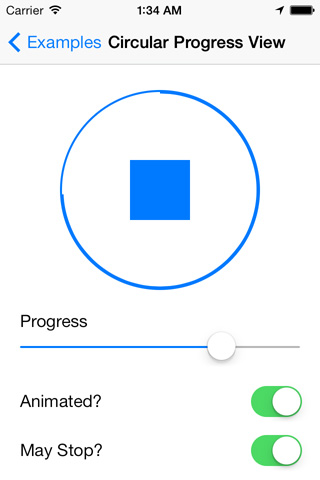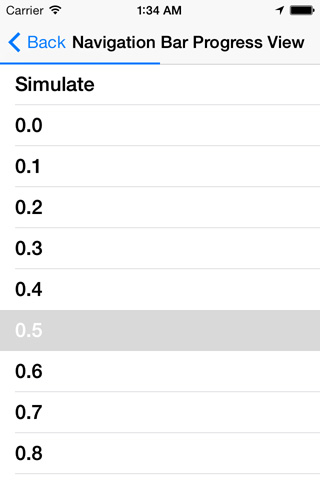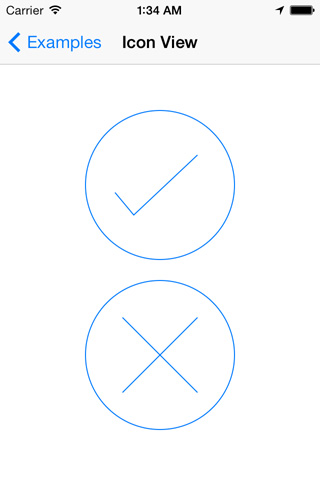MRProgress 0.8.3
- 由
- Marius Rackwitz
- mrackwitz
MRProgress 是一组即插即用组件,在工作线程中执行后台操作时,会显示一个 半透明的层和一个带有指示器和/或标签的模糊框视图。
-
面向组件:您不需要使用所有组件或
MRProgressOverlayView。您可以仅使用自定义活动指示器或进度视图。 - 可配置:所有组件都实现了 tintColor。
- 可定制:您可以替换提供的模糊实现,并链接到您在其他应用程序的其他部分可能已经使用的自己的实现。或者如果您更喜欢苹果公司的实现,简单地将 UIToolbar 的图层 投入其中。 (当前的模糊实现是根据 WWDC 2013 的示例代码提供的。)
- 可重用:代码被分成小块的、可重用的部分。
- 文档齐全:您可以安装并打开 Appledoc 文档。
- 集成:它提供了对 AFNetworking 的集成。
- 可访问:它为 UIAccessibility 提供了标签、特质和事件。
组件
MRProgressOverlayView 中使用的组件可以单独使用。提供的示例应用程序演示了如何使用它们。
MRProgressOverlayView
- 支持不同的模式
- 动画显示和隐藏
- 模糊背景
- 带有 UIMotionEffects 的倾斜,如
UIAlertView - 支持多行标题标签文本
MRCircularProgressView
- 可以更改着色色
- 类似于 AppStore 的圆形进度视图
- 可以显示一个停止按钮
- 使用
CABasicAnimation进行动画处理 - 百分比标签的更改通过
NSTimer动画
MRNavigationBarProgressView
- 在
UINavigationController中显示进度视图 - 挂钩
UINavigationControllerDelegate并在推送或弹出时自动删除 - 可以在
UINavigationBar或UIToolbar中使用
MRCheckmarkIconView 和 MRCrossIconView
- 可以更改着色色
- 可伸缩
- 可动画化
- 由
CAShapeLayer支撑
MRActivityIndicatorView
- 可以更改着色色
- 具有与
UIActivityIndicatorView相同的 API - 可以显示一个停止按钮
- 使用
CABasicAnimation进行动画处理
安装
源代码文件
- 下载最新代码版本latest code version或将仓库作为git子模块添加到您的git跟踪项目中。
- 将存档中的src目录从您的项目导航器拖放到项目文件夹。如果在项目外部提取了代码存档,确保选择复制项目。
- 在需要使用任何组件的位置使用
#import "MRProgress.h"导入MRProgress,或者将其包括在bridging header中以在Swift中使用它。
静态库
- 将MRProgress.xcodeproj拖放到您的项目导航器中。
- 选择您的目标并转到构建阶段标签。在链接二进制以库部分,点击添加按钮。在表单中查找并添加libMRProgress.a。
- 将Target MRProgress添加到您的目标依赖列表。
- 在Objective-C中使用
import <MRProgress/MRProgress.h>或从Swift中使用import MRProgress来导入目标以使用组件。
要求
- Xcode 5
- iOS 7
- ARC
- 框架
- QuartzCore
- CoreGraphics
- Accelerate
用法
查看提供的演示应用以获取很多组件的使用示例。同时确保查看Cocoadocs上MRProgress的文档。
基本使用
-
将以下导入添加到文件顶部或Prefix header
// If used with Cocoapods #import "MRProgress.h"
// If used as Framework #import <MRProgress/MRProgress.h>
-
使用以下任一方式显示层叠视图
// Block whole window [MRProgressOverlayView showOverlayAddedTo:self.window animated:YES];
// Block only the navigation controller [MRProgressOverlayView showOverlayAddedTo:self.navigationController.view animated:YES];
// Block only the view [MRProgressOverlayView showOverlayAddedTo:self.view animated:YES];
// Block a custom view [MRProgressOverlayView showOverlayAddedTo:self.imageView animated:YES];
-
任务完成后简单消失
// Dismiss [MRProgressOverlayView dismissOverlayForView:self.view animated:YES];
AFNetworking
MRProgress提供了对网络库AFNetworking的集成。
-
将以下额外的行包含到您的Podfile中
pod 'MRProgress/AFNetworking' -
导入您想要使用的组件的适当分类头文件
#import <MRProgress/MRProgressOverlayView+AFNetworking.h>
-
现在只需像平常一样设置任务/操作,并使用以下举例来绑定到执行状态和进度。
// Init the progress overlay as usual MRProgressOverlayView *overlayView = [MRProgressOverlayView showOverlayAddedTo:self.view animated:YES]; // The following line will do these things automatically: // * Set mode to determinate when a download or upload is in progress // * Set animated progress of the download or upload // * Show a checkmark or cross pane at the end of the progress [overlayView setModeAndProgressWithStateOfTask:task]; // Allows the user to cancel the task by using the provided stop button. // If you use that, make sure that you handle the error code, which will be // delivered to the failure block of the task like shown below: // // if ([error.domain isEqualToString:NSURLErrorDomain] && error.code == NSURLErrorCancelled) { // NSLog(@"Task was cancelled by user."); // return; // } // [overlayView setStopBlockForTask:task]; // If you use the activity indicator directly [self.activityIndicatorView setAnimatingWithStateOfTask:task]; // If you use one of the progress views directly [self.circularProgressView setProgressWithUploadProgressOfTask:downloadTask animated:YES]; // for uploads [self.circularProgressView setProgressWithDownloadProgressOfTask:downloadTask animated:YES]; // for downloads [[MRNavigationBarProgressView progressViewForNavigationController:self.navigationController] setProgressWithDownloadProgressOfTask:downloadTask animated:YES];
所有方法都适用于'NSURLSessionTask'、'AFURLConnectionOperation'及其所有子类。有关更多示例,请确保查看示例应用。
模式
鸣谢
MRProgress的API受到了MBProgressHUD项目的启发。
水族馆图片是从Jag Cesar的模糊实现中借鉴的。
您可以在Twitter上找到我 @mrackwitz。
许可
版权所有(C)2013 Marius Rackwitz [email protected]
麻省理工学院许可证
特此授予任何获得本软件及其相关文档文件副本(以下简称“软件”)的人免费使用软件的权利,不受限制地处理软件,包括但不限于使用、复制、修改、合并、发布、分发、再许可和/或出售软件副本,并允许获得软件的人这样做,但须遵守以下条件:
上述版权声明和本许可证声明应包含在软件的副本或其重要部分中。
软件按“现状”提供,不提供任何形式的保证,明示或暗示,包括但不限于适用于特定目的的适销性和非侵权性保证。在任何情况下,作者或版权所有者均不对任何索赔、损害或其他责任负责,无论是在合同行为、侵权行为或其他行为中产生的,也与软件本身、使用或与软件的其他操作有关。