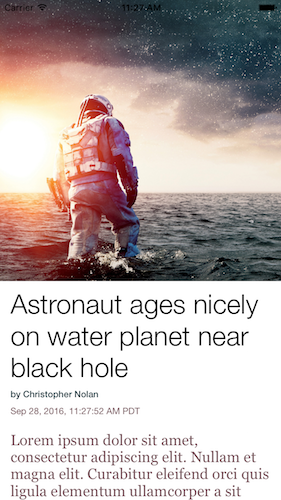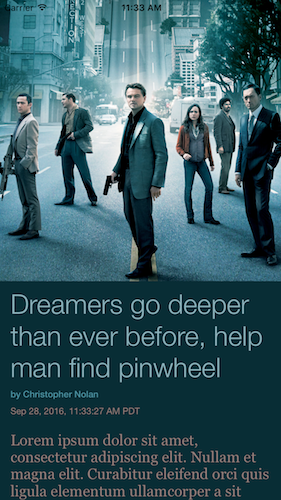MRArticleViewController 1.0.7
| 测试已测试 | ✗ |
| 语言语言 | SwiftSwift |
| 许可证 | MIT |
| 发布时间最新发布 | 2017年2月 |
| SwiftSwift 版本 | 3.0 |
| SPM支持 SPM | ✗ |
由 Matthew Rigdon 维护。
MRArticleViewController 1.0.7
- 由
- Matthew Rigdon
MRArticleViewController
该框架允许您轻松设置 View Controller 以显示受 Apple 新闻应用启发的新闻文章。只需设置所需的字段并运行,您将为文章获得一个好的视图。
示例
要运行示例项目,克隆 repo,并首先从 Example 目录运行 pod install。
要求
- Swift 3:使用当前版本
- Swift 2:使用 v0.2.0
安装
MRArticleViewController 通过 CocoaPods 提供。要安装它,只需将以下行添加到 Podfile 中
pod 'MRArticleViewController'用法
-
导入模块
import MRArticleViewController
-
继承
ArticleViewControllerclass ViewController: ArticleViewController
-
在
viewDidLoad中,设置以下 必需 属性 在super.viewDidLoad()之前override func viewDidLoad() { // required imageView.image = UIImage(named: "pulpfiction")! headline = "LA gangsters witness supposed \"Divine Intervention\"" author = "Quentin Tarantino" date = NSDate() body = bodyText super.viewDidLoad() }
-
可选:在
viewDidLoad中,设置以下 可选 属性 在super.viewDidLoad()之前... // Uses the algorithm from UIImageColors to extract the colors from the image and color the // background, headline, author, date, and body accordingly. Defaults to false, but highly // recommended to set to true. More on this feature below. autoColored = true // If you don't like the autoColor feature, you can also color each component individually backgroundColor = UIColor.black headlineColor = UIColor.yellow authorColor = UIColor.orange dateColor = UIColor.gray bodyColor = UIColor.gray super.viewDidLoad()
完成!
关于 autoColored 的更多信息
此库利用了 UIImageColors 的算法。设置 autoColor = true 从 image 中提取颜色并将背景颜色应用于背景
- 主颜色应用于头条
- 详情颜色应用于日期和正文
- 次级颜色应用于作者
- 注意,UIImageColors 不是依赖项,代码只是被移植到这个库中。
待办事项
想要你未见过的功能?提交一个问题,我会把它添加到待办事项列表中,或者自行修改并提交一个拉取请求。
[ ] 添加新样式
- [ ] Swift 包管理器
- [ ] Swift 包管理器
作者
授权
MRArticleViewController遵循MIT许可。有关更多信息,请参阅LICENSE文件。请同时参考Panic的原始授权以了解autoColor功能。