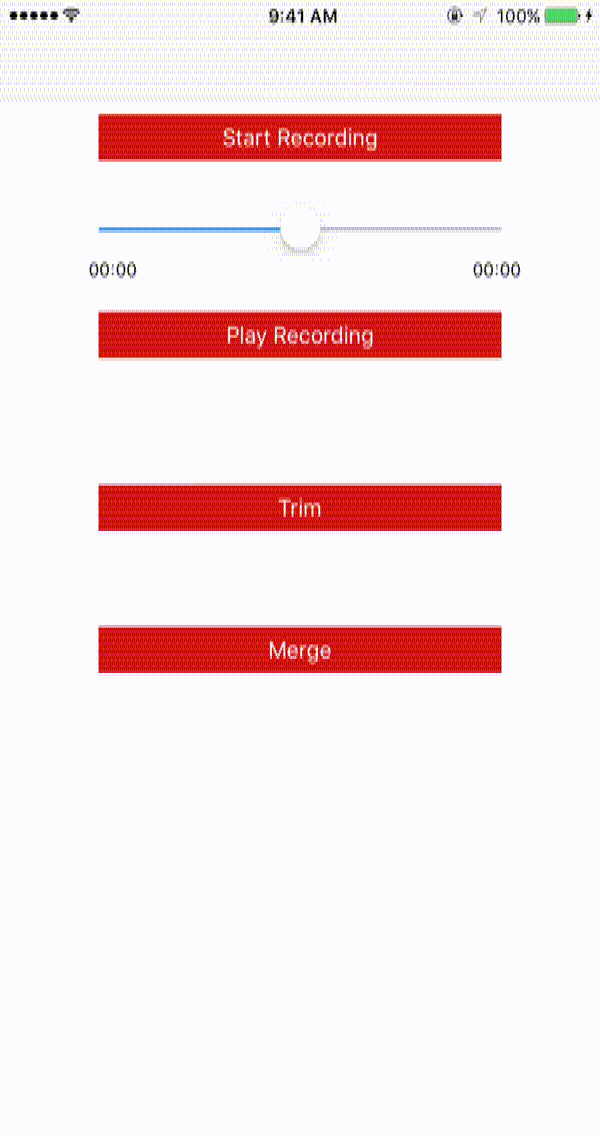MPAudioRecorder 0.1.2
| 测试已测试 | ✗ |
| 语言编程语言 | SwiftSwift |
| 许可证 | MIT |
| 发布时间最新发布 | 2017年6月 |
| SwiftSwift 版本 | 3.0 |
| SPM支持 SPM | ✗ |
由 Manish Kumar Pathak 维护。
MPAudioRecorder 0.1.2
- 作者:
- Manish Kumar Pathak
MPAudioRecorder
这是一个库,您可以使用它将音频录音功能集成到应用程序中,它完全可定制,您可以在其中传递音频设置。
安装
您可以使用 Cocoapods 或手动安装此库。
-
Cocoapods(如果需要或 Pod 安装出现任何错误,首先尝试 pod setup 或 pod repo update)
- pod ‘MPAudioRecorder’
- pod ‘MPAudioRecorder’,‘~> 0.1’(对于稳定的swift 3.0版本)
-
手动
- 从仓库中的示例复制的文件夹。
用法
-
像这样创建 MPAudioRecorder 的实例 // MPAudioRecorder,分配代理是强制性的。
let mpRecorder: MPAudioRecorder = MPAudioRecorder() -
在视图加载时分配代理,以便可以调用所有相关代理方法
override func viewDidLoad() { super.viewDidLoad() mpRecorder.delegateMPAR = self // Imp }如果需要,在您的视图控制器中导入 AVFoundation。
-
要开始录音,您可以使用一个函数,并通过您创建的 MPAudioRecorder 实例调用它:
mpRecorder.startAudioRecording() -
要停止录音,您可以使用一个函数,并通过您创建的 MPAudioRecorder 实例调用它:
mpRecorder.stopAudioRecording() -
代理
You can implement all the delegates as per requirement with few mandatory delegate implementation. A. AudioRecorderDidFinishRecording:successfully: is called when a recording has been finished or stopped. This method is NOT called if the recorder is stopped due to an interruption. func audioRecorderDidFinishRecording(_ recorder: AVAudioRecorder, successfully flag: Bool) B. If an error occurs while encoding it will be reported to the delegate func audioRecorderEncodeErrorDidOccur(_ recorder: AVAudioRecorder, error: Error?) C. AVAudioRecorder INTERRUPTION NOTIFICATIONS ARE DEPRECATED - Use AVAudioSession instead. */ audioRecorderBeginInterruption: is called when the audio session has been interrupted while the recorder was recording. The recorded file will be closed. func audioRecorderBeginInterruption(_ recorder: AVAudioRecorder) D. AudioRecorderEndInterruption:withOptions: is called when the audio session interruption has ended and this recorder had been interrupted while recording. Currently the only flag is AVAudioSessionInterruptionFlags_ShouldResume. func audioRecorderEndInterruption(_ recorder: AVAudioRecorder, withOptions flags: Int) -
用户可以使用的其他属性。
/// Settings, audio settings for a recorded audio. public var audioSettings : [String : Int]? /// File name, Name of the audio file with which user wants to save it. public var audioFileName: String? /// Custom url if any user wants to save the recorded Audio file at specific location. public var customPath: String? /// If the user wants the recorded audio filed to be saved to the iPhone's library # Coming soon. public var shouldSaveToLibrary: Bool = false /// If user want delegates methods to be implemented in their class. public var delegateMPAR: MPAudioRecorderDelegate?
即将推出…
-
分割音频文件
-
合并音频文件
-
重叠音频文件
示例 Gif
如果您有任何建议或看到改进的机会,请提出建议,因为这是我第一个 Cocoapods 库。
谢谢