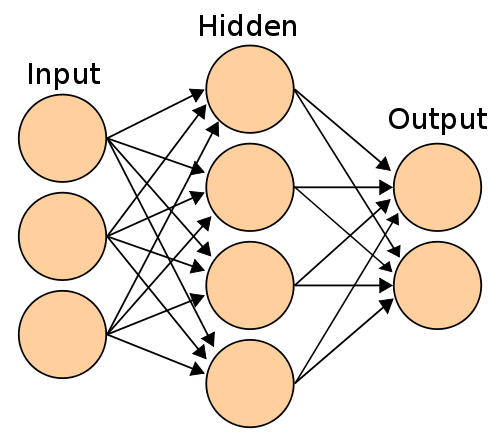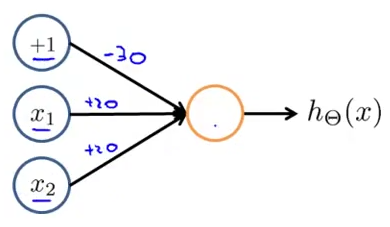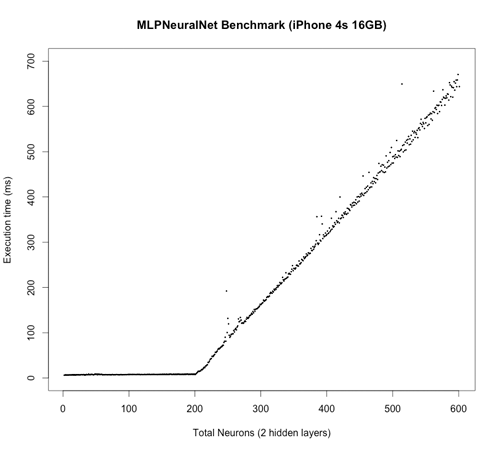MLPNeuralNet 1.0.10
- 由
- Mykola Pavlov
MLPNeuralNet是一个适用于iOS和Mac OS X的平台快速多层感知器(MLP)神经网络库。使用MLPNeuralNet可以通过训练好的神经网络预测新的实例。它基于Apple的Accelerate框架,通过矢量操作以及(如果可用)硬件加速来构建。
您为什么要使用它?
想象一下,您使用Matlab(Python或R)设计了一个预测模型,并希望将其用于iOS应用中。如果是这种情况,那么MLPNeuralNet正是您所需要的。MLPNeuralNet专门设计为仅通过前向传播模式加载和运行模型。
特性
快速示例
让我们部署一个AND函数(逻辑合取)的模型,其工作方式如下:(当然,在现实世界中您不需要为此使用神经网络)
| X1 | X2 | Y |
|---|---|---|
| 0 | 0 | 0 |
| 1 | 0 | 0 |
| 0 | 1 | 0 |
| 1 | 1 | 1 |
我们的模型下列权重和网络配置
// Use the designated initialiser to pass the network configuration and weights to the model.
// Note: You do not need to specify the biased units (+1 above) in the configuration.
NSArray *netConfig = @[@2, @1];
double wts[] = {-30, 20, 20};
NSData *weights = [NSData dataWithBytes:wts length:sizeof(wts)];
MLPNeuralNet *model = [[MLPNeuralNet alloc] initWithLayerConfig:netConfig
weights:weights
outputMode:MLPClassification];
// Predict output of the model for new sample
double sample[] = {0, 1};
NSData * vector = [NSData dataWithBytes:sample length:sizeof(sample)];
NSMutableData * prediction = [NSMutableData dataWithLength:sizeof(double)];
[model predictByFeatureVector:vector intoPredictionVector:prediction];
double * assessment = (double *)prediction.bytes;
NSLog(@"Model assessment is %f", assessment[0]);
扩展示例
假设您使用pybrain或其他自定义实现训练了一个网络。
// Use the designated initialiser to pass the network configuration and weights to the model.
// Note: You do not need to specify the biased units (+1 above) in the configuration.
NSArray *netConfig = @[@3, @2, @1];
double wts[] = {b1, w1, w2, w3, b2, w4, w5, w6, b3, w7, w8};
NSData *weights = [NSData dataWithBytes:wts length:sizeof(wts)];
MLPNeuralNet *model = [[MLPNeuralNet alloc] initWithLayerConfig:netConfig
weights:weights
outputMode:MLPClassification];
model.hiddenActivationFunction = MLPSigmoid;
model.outputActivationFunction = MLPNone;
// Predict output of the model for new sample
double sample[] = {0, 1, 2};
NSData * vector = [NSData dataWithBytes:sample length:sizeof(sample)];
NSMutableData * prediction = [NSMutableData dataWithLength:sizeof(double)];
[model predictByFeatureVector:vector intoPredictionVector:prediction];
double * assessment = (double *)prediction.bytes;
NSLog(@"Model assessment is %f", assessment[0]);
入门指南
以下说明如何使用CocoaPods设置并安装MLPNeuralNet,适用于Xcode 5和iOS 7.x(+) SDK。如果您不熟悉CocoaPods,只需克隆仓库并将MLPNeuralNet直接作为子项目导入。
导入MLPNeuralNet.h
请务必在模型顶部添加以下行
#import "MLPNeuralNet.h"我需要多少权重才能初始化X->Y->Z网络?
大多数流行的库(包括 MLPNeuralNet)默认在每个层(除了最后一层)中添加带偏置的单元。假设这些附加单元,总权重数为 (X + 1) * Y + (Y + 1) * Z。
从其他库导入权重。
您可以对一些可用的神经网络包执行此操作。
R nnet 库
#Assuming nnet_model is a trained neural network
nnet_model$wtsPython NeuroLab
#Where net argument is an neurolab.core.Net object
import neurolab as nl
import numpy as np
def getweights(net):
vec = []
for layer in net.layers:
b = layer.np['b']
w = layer.np['w']
newvec = np.ravel(np.concatenate((b, np.ravel(w,order='F'))).reshape((layer.ci+1, layer.cn)), order = 'F')
[vec.append(nv) for nv in newvec]
return np.array(vec)
Python neon
import numpy as np
def layer_names(params):
layer_names = params.keys()
layer_names.remove('epochs_complete')
# Sort layers by their appearance in the model architecture
# Since neon appands the index to the layer name we will use it to sort
layer_names.sort(key=lambda x: int(x.split("_")[-1]))
return layer_names
def getweights(file_name):
vec = []
# Load a stored model file from disk (should have extension prm)
params = pkl.load(open(file_name, 'r'))
layers = layer_names(params)
for layer in layers:
# Make sure our model has biases activated, otherwise add zeros here
b = params[layer]['biases']
w = params[layer]['weights']
newvec = np.ravel(np.hstack((b,w)))
[vec.append(nv) for nv in newvec]
return vec
# An example call
getweights(expanduser('~/data/workout-dl/workout-ep100.prm'))性能基准测试
在此测试中,神经网络从 1 -> 1 配置逐层增长到 200 -> 200 -> 200 -> 1 配置。在每一步,使用随机输入矢量和权重计算和基准测试输出。相应地,总权重数从 2 增长到 80601。我理解这个测试相当人为,但希望它能说明性能。如果您能提出更好的方法,我将很乐意! :)
单元测试
MLPNeuralNet 在 /MLPNeuralNetTests 子目录中包含了一个多样化的单元测试。您可以使用 Xcode 中的 MLPNeuralNet 方案执行它们。
致谢
MLPNeuralNet 受以下启发:
致谢
- 神经网络图片来自 维基百科公共领域。
联系我
维护者: Mykola Pavlov ([email protected])
请告诉我您如何使用 MLPNeuralNet 解决一些实际问题。
许可协议
MLPNeuralNet 采用 BSD 许可发布。有关更多信息,请参阅 LICENSE 文件。