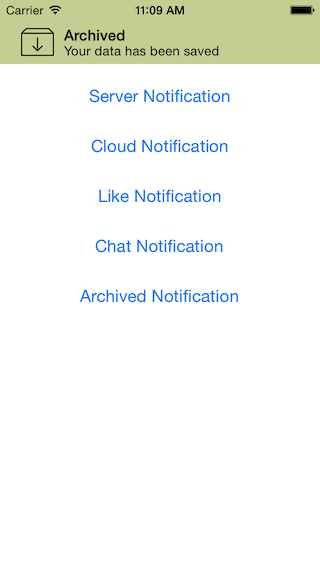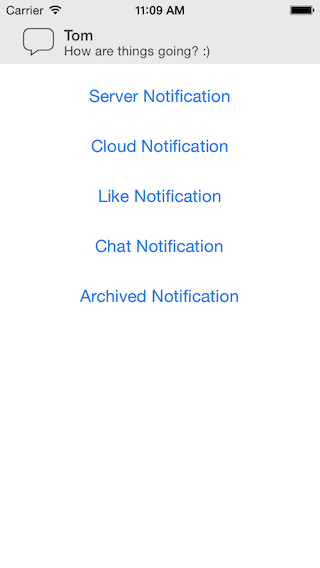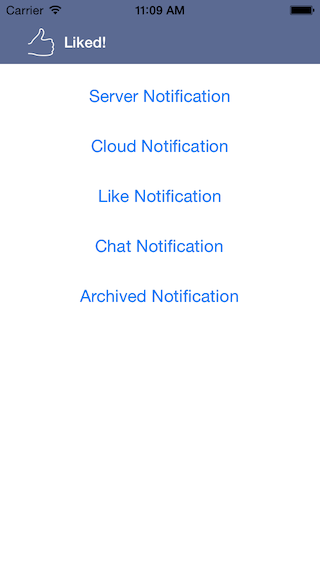MCNotificationManager 0.1.2
- 由
- Matthew Cheok
在内置应用中显示像通知中心一样的横幅。
屏幕截图
安装
将以下内容添加到您的CocoaPods Podfile中
pod 'MCNotificationManager'
或者作为git子模块克隆,
或者只需将MCNotificationManager文件夹中的文件复制到您的项目中。
使用MCNotificationManager
首先,按照以下方式设置您的通知
MCNotification *notification = [MCNotification notification];
notification.image = [UIImage imageNamed:@"IconChat"];
notification.text = @"Tom";
notification.detailText = @"How are things going? :)";
notification.backgroundColor = [UIColor colorWithWhite:0.9 alpha:1];
notification.tintColor = [UIColor colorWithWhite:0.25 alpha:1];
image、detailText、backgroundColor和tintColor属性都是可选的。准备好后显示通知
[[MCNotificationManager sharedInstance] showNotification:notification];
通知自动排队并依次呈现。此库在iOS 7及以上版本中运行,适用于iPhone和iPad。
许可
MCNotificationManager遵从MIT许可。