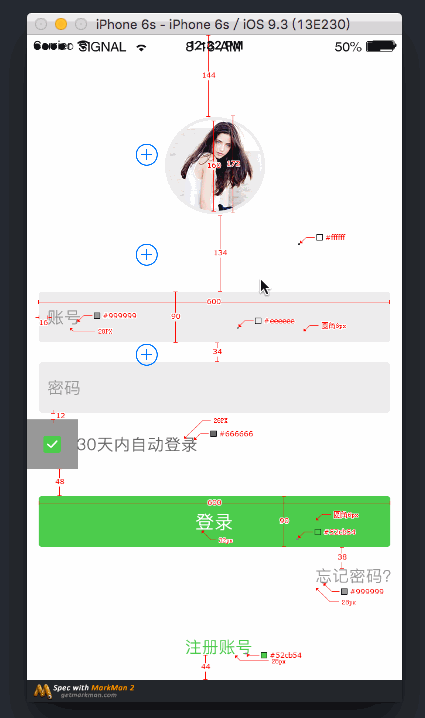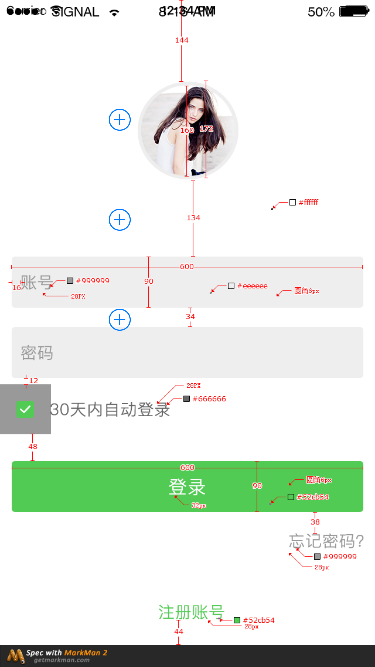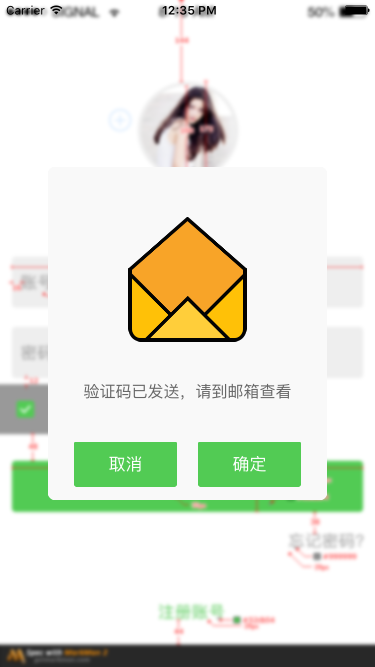LCTipView 1.0.2
- 由
- Leo
In me the tiger sniffs the rose.
心有猛虎,细嗅蔷薇。
欢迎访问我的博客: http://LeoDev.me
介绍
只是一个悬浮窗,看起来很可爱~
如果您喜欢它,请给此项目加星,谢谢!
安装
LCTipView 可在 CocoaPods 上找到。只需将以下内容添加到您的项目 Podfile 中
pod 'LCTipView' # Podfile提示:使用 CocoaPods 时,忽略 Xcode 警告
# ignore all warnings from all pods
inhibit_all_warnings!
# ignore warnings from a specific pod
pod 'GPUImage', :inhibit_warnings => true用法
-
通过包含以下导入使用
#import "LCTipView.h"
-
演示代码
-
显示
[LCTipView showWithImage:[UIImage imageNamed:@"login_no_binding"] title:@"你尚未绑定学校,请联系管理员添加" buttonTitles:@[@"关闭"] complete:^(NSInteger buttonIndex) { NSLog(@"Clicked: %d", (int)buttonIndex); }];
-
隐藏
[LCTipView hide];
-
-
您可以在完整的块中进行一些操作。
typedef void(^LCTipViewCompleteBlock)(NSInteger buttonIndex);
示例
版本
V 1.0.2
- 修复了问题:无法加载 LCTipView.bundle。
V 1.0.1
- 修复了问题:找不到按钮的图像。
V 1.0.0
- 首次发布。
感激
支持
如果您有任何问题,只需 提交一个问题!感谢!
博客: http://LeoDev.me