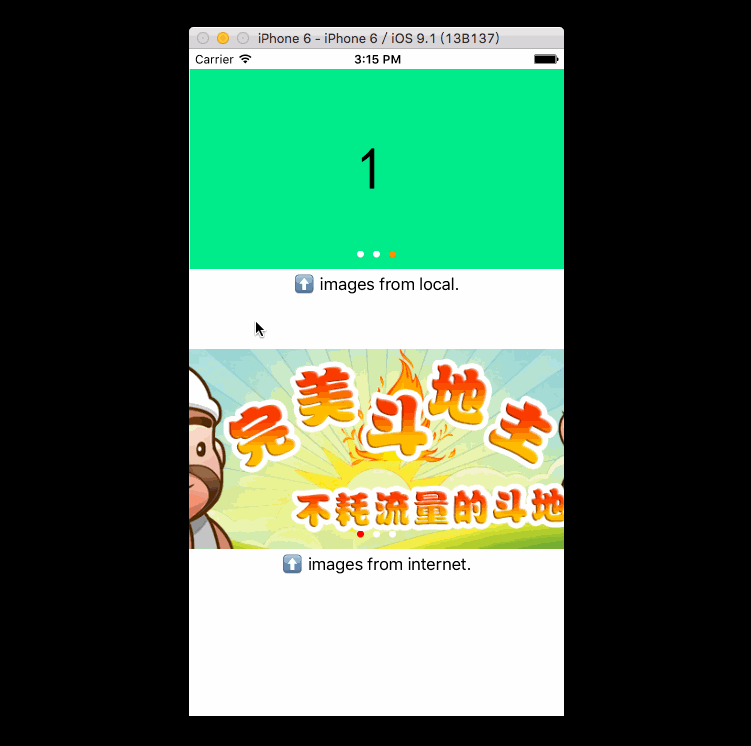LCBannerView 2.1.1
- 由
- Leo
In me the tiger sniffs the rose.
心有猛虎,细嗅蔷薇。
欢迎来到我的博客: http://LeoDev.me
介绍
这是用于展示广告或信息的界面。
您可以使用来自 本地 或 互联网 的图片。
并且它不会影响其他滚动视图的 scrollsToTop 属性。
如果您觉得好,请给我一个星标,非常感谢!
安装
LCBannerView 可在 CocoaPods 上使用。只需将以下内容添加到您的项目 Podfile
pod "LCBannerView" # Podfile用法
-
通过包含以下导入使用
#import "LCBannerView.h"
-
演示代码
// 1. From internet [scrollView addSubview:({ LCBannerView *bannerView = [LCBannerView bannerViewWithFrame:CGRectMake(0, 300.0f, [UIScreen mainScreen].bounds.size.width, 200.0f) delegate:self imageURLs:URLs placeholderImageName:nil timeInterval:2.0f currentPageIndicatorTintColor:[UIColor redColor] pageIndicatorTintColor:[UIColor whiteColor]]; bannerView.pageDistance = 20.0f; bannerView; })]; // 2. From local // If you using images from local, you should let images named: `[email protected]`, `[email protected]`... // Than, you just give me a image named: `banner`. 😜 [scrollView addSubview:({ LCBannerView *bannerView = [[LCBannerView alloc] initWithFrame:CGRectMake(0, 20.0f, [UIScreen mainScreen].bounds.size.width, 200.0f) delegate:self imageName:@"banner" count:3 timeInterval:3.0f currentPageIndicatorTintColor:[UIColor orangeColor] pageIndicatorTintColor:[UIColor whiteColor]]; bannerView; })];
-
运行演示的建议
您应该在演示代码中注释掉 block 代码或 delegate 代码中的一个,这将帮助您更清晰地阅读代码。
更多信息见以下两个要点。
-
Block: (
@optional)@property (nonatomic, copy) LCBannerViewDidClickedImageIndexBlock didClickedImageIndexBlock; @property (nonatomic, copy) LCBannerViewDidScrollToIndexBlock didScrollToIndexBlock;
例如
bannerView.didClickedImageIndexBlock = ^(LCBannerView *bannerView, NSInteger index) { NSLog(@"Block: Clicked image in %p at index: %d", bannerView, (int)index); }; bannerView.didScrollToIndexBlock = ^(LCBannerView *bannerView, NSInteger index) { NSLog(@"Block: Scrolled in %p to index: %d", bannerView, (int)index); }; // Logs 2016-07-29 15:41:00.344 LCBannerViewDemo[3251:295032] Block: Scrolled in 0x7ff473538ec0 to index: 1 2016-07-29 15:41:03.343 LCBannerViewDemo[3251:295032] Block: Scrolled in 0x7ff473538ec0 to index: 2 2016-07-29 15:41:05.132 LCBannerViewDemo[3251:295032] Block: Clicked image in 0x7ff473538ec0 at index: 2 2016-07-29 15:41:06.344 LCBannerViewDemo[3251:295032] Block: Scrolled in 0x7ff473538ec0 to index: 0 2016-07-29 15:41:09.344 LCBannerViewDemo[3251:295032] Block: Scrolled in 0x7ff473538ec0 to index: 1 2016-07-29 15:41:12.342 LCBannerViewDemo[3251:295032] Block: Scrolled in 0x7ff473538ec0 to index: 2
-
Delegate: (
@optional)- (void)bannerView:(LCBannerView *)bannerView didClickedImageIndex:(NSInteger)index; - (void)bannerView:(LCBannerView *)bannerView didScrollToIndex:(NSInteger)index;
例如
- (void)bannerView:(LCBannerView *)bannerView didClickedImageIndex:(NSInteger)index { NSLog(@"Delegate: Clicked image in %p at index: %d", bannerView, (int)index); } - (void)bannerView:(LCBannerView *)bannerView didScrollToIndex:(NSInteger)index { NSLog(@"Delegate: Scrolled in %p to index: %d", bannerView, (int)index); } // Logs 2016-07-29 15:41:45.296 LCBannerViewDemo[3293:296197] Delegate: Scrolled in 0x7f915b7349b0 to index: 1 2016-07-29 15:41:47.300 LCBannerViewDemo[3293:296197] Delegate: Scrolled in 0x7f915b7349b0 to index: 0 2016-07-29 15:41:48.429 LCBannerViewDemo[3293:296197] Delegate: Clicked image in 0x7f915b7349b0 at index: 0 2016-07-29 15:41:49.308 LCBannerViewDemo[3293:296197] Delegate: Scrolled in 0x7f915b7349b0 to index: 1 2016-07-29 15:41:51.297 LCBannerViewDemo[3293:296197] Delegate: Scrolled in 0x7f915b7349b0 to index: 0
-
自定义参数
// Distance to bottom of pageControl. Default is `10.0f`. @property (nonatomic, assign) CGFloat pageDistance; // Not allow scrolling. Default `No`, allow scrolling. @property (nonatomic, assign) BOOL notScrolling;
修改日志
V 2.1.1
-
隐藏 pageControl 支持
// Hide or show pageControl. Default is `NO`, show pageControl. @property (nonatomic, assign) BOOL hidePageControl;
V 2.1.0
-
实现要求:由 问题 6 by skyboy1342 提出的问题。
现在,您可以通过 Block 或 Delegate 获取点击图片的索引和滚动到的索引,请参见 用法。
计算:当您将 bannerView 添加到 SUPERVIEW 时,
didScrollToIndex方法不会在索引 0 上调用,因为还没有滚动过,而且事实上您知道索引是 0,因为您这样做。
V 2.0.0 (⚠️ 重要)
-
更改一些属性和方法的名字
// Properties' name. @property (nonatomic, assign) CGFloat timerInterval; -> @property (nonatomic, assign) CGFloat timeInterval; @property (nonatomic, copy ) NSString *placeholderImage; -> @property (nonatomic, copy ) NSString *placeholderImageName; // All methods' name. timerInterval -> timeInterval placeholderImage -> placeholderImageName
V 1.2.5
- 更新 README 和一些文档。
V 1.2.2
- 更新 CocoaPods 源 URL。
版本 1.2.0
-
现在可以定制滚动时应该显示的图片,感谢 ac1dpax。例如
LCBannerView *bannerView = [[LCBannerView alloc] initWithFrame:CGRectMake(0, 20.0f, [UIScreen mainScreen].bounds.size.width, 200.0f) delegate:self imageName:@"banner" count:3 timerInterval:3.0f currentPageIndicatorTintColor:[UIColor orangeColor] pageIndicatorTintColor:[UIColor whiteColor]]; bannerView.pageDistance = 20.0f; bannerView.notScrolling = YES; // THIS LINE ⬅️ bannerView;
版本 1.1.0
-
现在可以自定义页面控制底部的距离。例如
// ... bannerView.pageDistance = 20.0f;
版本 1.0.0
- 初始提交。
感谢
支持
如果您有任何问题,只需 提交问题!谢谢!
博客: http://LeoDev.me
-
与支付宝或微信支付友好赞助,谢谢!