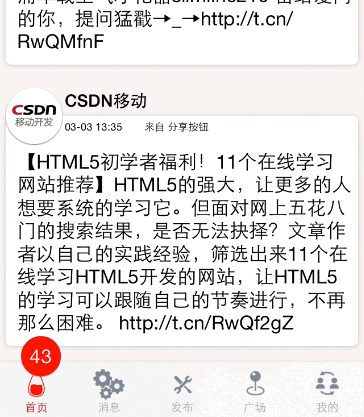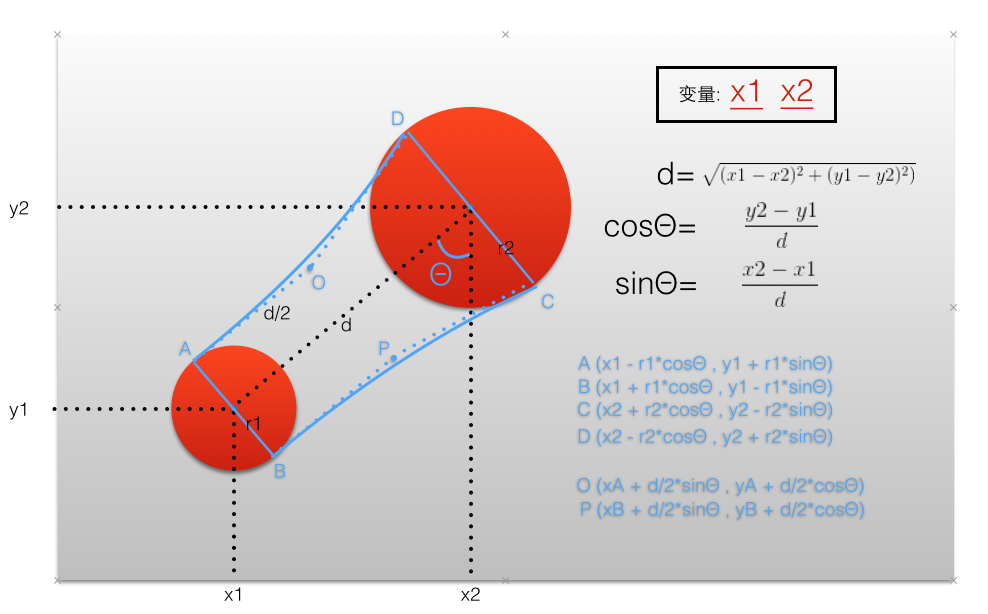KYCuteView 1.3.0
- 作者:
- KittenYang
弹弹弹,这么有弹性!
实现类似QQ消息拖拽消失的交互 + Game Center 浮动小球效果
使用方法
非常简单!
KYCuteView *cuteView = [[KYCuteView alloc]initWithPoint:CGPointMake(25, 505) superView:self.view];
cuteView.viscosity = 20;
cuteView.bubbleWidth = 35;
cuteView.bubbleColor = [UIColor colorWithRed:0 green:0.722 blue:1 alpha:1];
[cuteView setUp];
[cuteView addGesture];
//注意:设置 'bubbleLabel.text' 一定要放在 '-setUp' 方法之后
//Tips:When you set the 'bubbleLabel.text',you must set it after '-setUp'
cuteView.bubbleLabel.text = @"13";
这里有属性
//父视图
//set the view which you wanna add the 'cuteBubble'
@property (nonatomic,weak)UIView *containerView;
//气泡上显示数字的label
//the label on the bubble
@property (nonatomic,strong)UILabel *bubbleLabel;
//气泡的直径
//bubble's diameter
@property (nonatomic,assign)CGFloat bubbleWidth;
//气泡粘性系数,越大可以拉得越长
//viscosity of the bubble,the bigger you set,the longer you drag
@property (nonatomic,assign)CGFloat viscosity;
//气泡颜色
//bubble's color
@property (nonatomic,strong)UIColor *bubbleColor;
//需要隐藏气泡时候可以使用这个属性:self.frontView.hidden = YES;
//if you wanna hidden the bubble, you can ’self.frontView.hidden = YES‘
@property (nonatomic,strong)UIView *frontView;
简介:[链接](http://kittenyang.com/drawablebubble/)