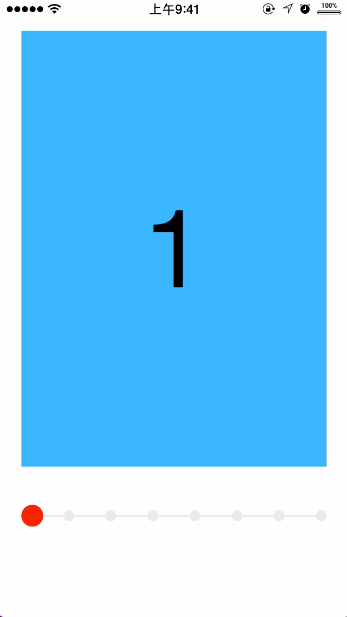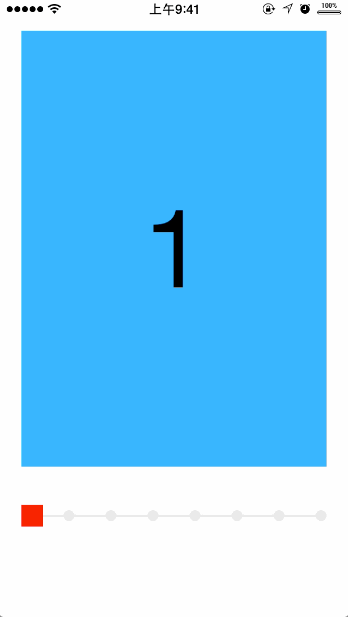KYAnimatedPageControl 1.0.5
- 作者:
- KittenYang
介绍
一个带有多个动画的自定义 UIPageControl。具有两种动画风格:)
(自定义的 UIPageControl。有两种动画样式:)
粘性小球
粘性小球
细节
气泡移动的距离越长,其粘性效果越强烈。
粘性小球会根据移动距离的大小拥有不同的弹性程度。移动距离越大,弹性效果越明显。
- 旋转方块
- 旋转方块
您不仅可以在滚动 UIScrollView 子类(如 UICollectionView、UITableView)时,KYAnimatedPageControl 也会自动以动画的形式移动,还可以直接在 KYAnimatedPageControl 上点击目标页面,此时 UIScrollView 也会自动且智能地滚动到目标位置。
KYAnimatedPageControl 不仅可以在您滑动 UIScrollView 的时候自动以动画的形式移动,而且您还可以直接在 KYAnimatedPageControl 上的点击要滚动到的目标页,此时除了 KYAnimatedPageControl 会以动画的形式移动,UIScrollView 也会很智能地滑到目标页面。
博客
安装
pod 'KYAnimatedPageControl', '~> 1.0.4'
用法
初始化
self.pageControl = [[KYAnimatedPageControl alloc]initWithFrame:CGRectMake(20, 450, 280, 50)];
self.pageControl.pageCount = 8;
self.pageControl.unSelectedColor = [UIColor colorWithWhite:0.9 alpha:1];
self.pageControl.selectedColor = [UIColor redColor];
self.pageControl.bindScrollView = self.demoCollectionView;
self.pageControl.shouldShowProgressLine = YES;
self.pageControl.indicatorStyle = IndicatorStyleGooeyCircle;
self.pageControl.indicatorSize = 20;
[self.pageControl display];
[self.view addSubview:self.pageControl];
必须实现的 UIScrollViewDelegate 方法
#pragma mark -- UIScrollViewDelegate
-(void)scrollViewDidScroll:(UIScrollView *)scrollView{
//Indicator动画
[self.pageControl.indicator animateIndicatorWithScrollView:scrollView andIndicator:self.pageControl];
if (scrollView.dragging || scrollView.isDecelerating || scrollView.tracking) {
//背景线条动画
[self.pageControl.pageControlLine animateSelectedLineWithScrollView:scrollView];
}
}
-(void)scrollViewDidEndDecelerating:(UIScrollView *)scrollView{
self.pageControl.indicator.lastContentOffset = scrollView.contentOffset.x;
}
-(void)scrollViewWillBeginDecelerating:(UIScrollView *)scrollView{
[self.pageControl.indicator restoreAnimation:@(1.0/self.pageControl.pageCount)];
}
- (void)scrollViewDidEndScrollingAnimation:(UIScrollView *)scrollView{
self.pageControl.indicator.lastContentOffset = scrollView.contentOffset.x;
}
版本
版本
v1.0.4
- 增加点击某个 Index 的回调。
v1.0.3
- 取消方块的结束抖动效果(需要可打开注释的代码)
- 改进判断滑动方向的算法。由之前的(当前 contentOffset.x - 上一次的 contentOffset.x)来判断方向,改成现在的(当前 contentOffset.x - 上一次的 contentOffset.x)是否划过一半来判断方向。
- 增加 UIPanGesture。现在可以拖动 Indicator 了,小球会跟着你的手指跑了。通过新增的
@property(nonatomic,assign)BOOL swipeEnable;接口可以选择是否开启拖动手势。 - 增加一个接口方法。调用可以快速跳到目标页而不用点击。
-(void)animateToIndex:(NSInteger)index;
v1.0.2
- 增加旋转方块的震动效果
v1.0.1
- 增加粘性小球样式
v1.0.0
- 第一次提交:完成旋转方块样式
许可
本项目采用 MIT 许可证。有关更多信息,请参阅 LICENSE 文件。