KSTabView 0.4.0
| 测试已测试 | ✗ |
| Lang语言 | SwiftSwift |
| 许可证 | MIT |
| Released最新版本 | 2016年10月 |
| SPM支持 SPM | ✗ |
Maintained by Kaunteya Suryawanshi.
KSTabView 0.4.0
- 由
- Kaunteya Suryawanshi
KSTabView
KSTabView 是一个简单、轻量级的为 Mac OSX 实现的 Swift TabView 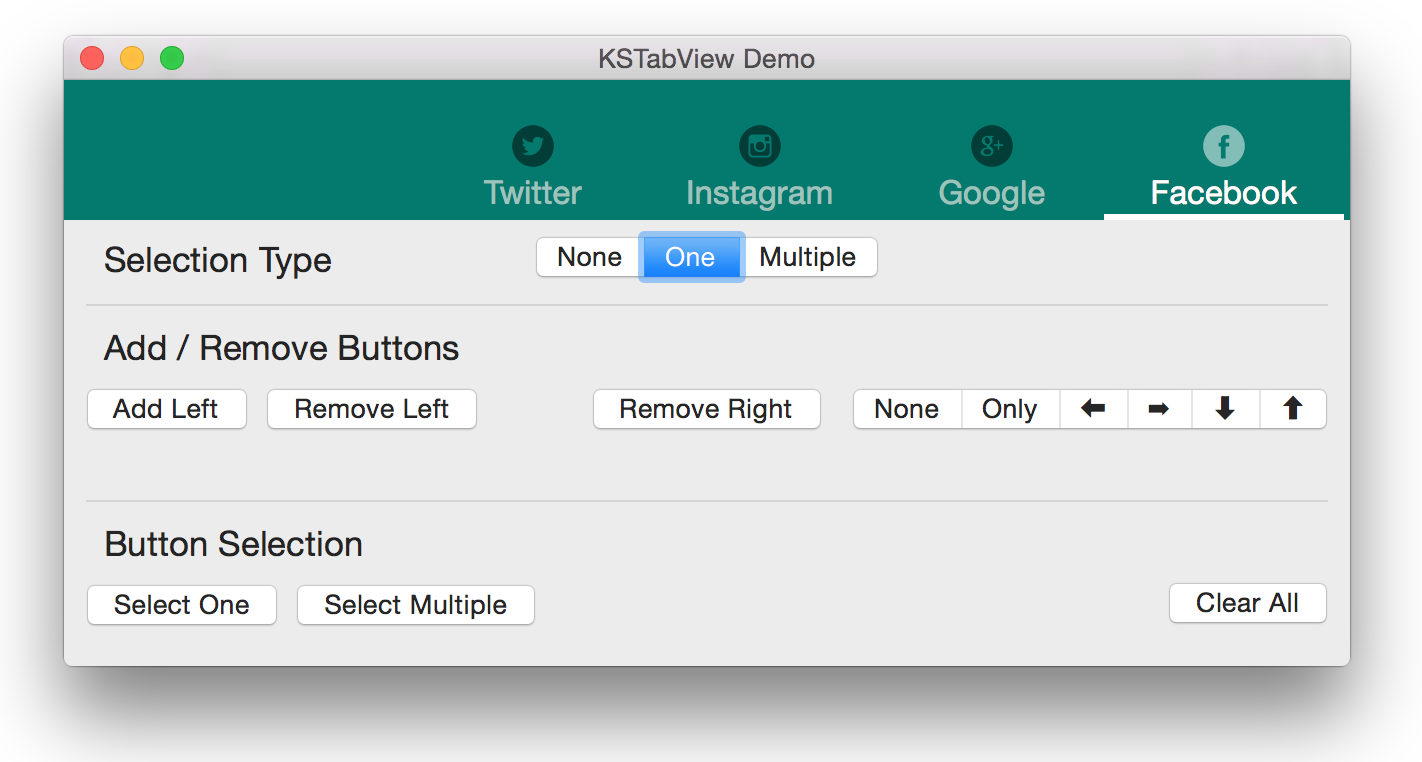
特性
- 完整的自动布局支持
- 所有配置均可通过 IBInspecatable 验证
- 简单轻量
要求
- Mac OS X 10.10+
- Xcode 6.3
使用
设置
将 KSTabView.swift 拖动到您的项目中。
在 IB 中,从对象库中拖动一个自定义视图。将自定义类设置为 KSTabView。
将 IBOutlet 拖动到 ViewController 中
@IBOutlet weak var tabView: KSTabView!添加按钮
按钮可以左对齐或右对齐
tabView.pushButtonLeft("Reload", identifier: "reload") // Adds Button with title "Reload" and identifier "reload" aligned Left
tabView.pushButtonRight("Jump", identifier: "jump")标识符是必须的,因为动作事件会将此标识符字符串作为参数接收
按钮动作
处理按钮点击就像在视图中创建一个 IBAction 一样简单
@IBAction func actionOccured(sender: NSString?) {
println("\(sender) pressed") // Prints the identifier of button that is clicked
}
移除按钮
可以移除按钮,以便可以添加新的按钮
tabView.removeLeftButtons() //Removes all the Left aligned buttons
tabView.removeRightButtons() //Removes all the Right aligned buttons操作模式
KSTabview 有 3 种操作模式,即 None,One 和 Any
tabView.selectionType = .None // No selection happens.(Only action triggers)
tabView.selectionType = .One // Only the latest selection stays
tabView.selectionType = .Any // Multiple buttons can be selected链式操作
不打算返回任何内容的方法返回 self,以便 facilitating method chaining
tabView.removeRightButtons()
.pushButtonRight("Help", identifier: "help")
.pushButtonRight("Modify", identifier: "modify")
.pushButtonRight("Delete", identifier: "delete")
.pushButtonRight("New", identifier: "new").selectedButtons = ["modify"]待办事项
- 允许从 Interface Builder 添加按钮
- 文档
- 支持带有图像的按钮